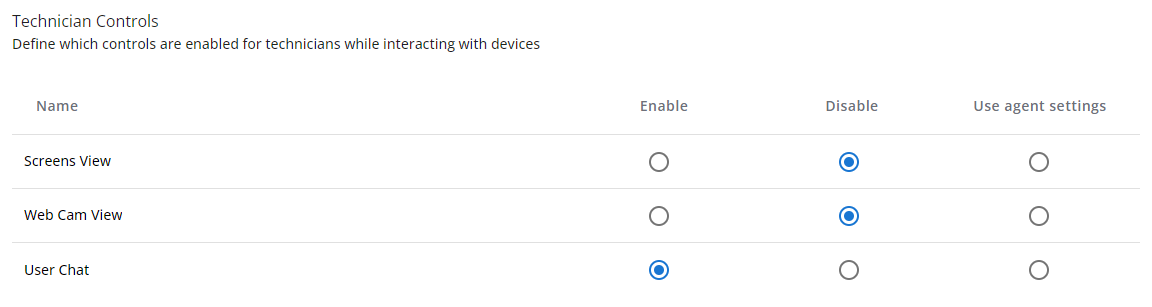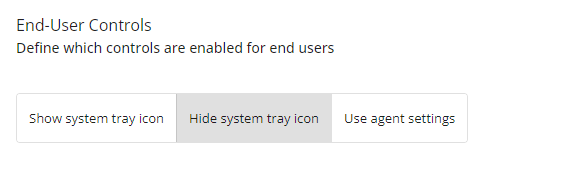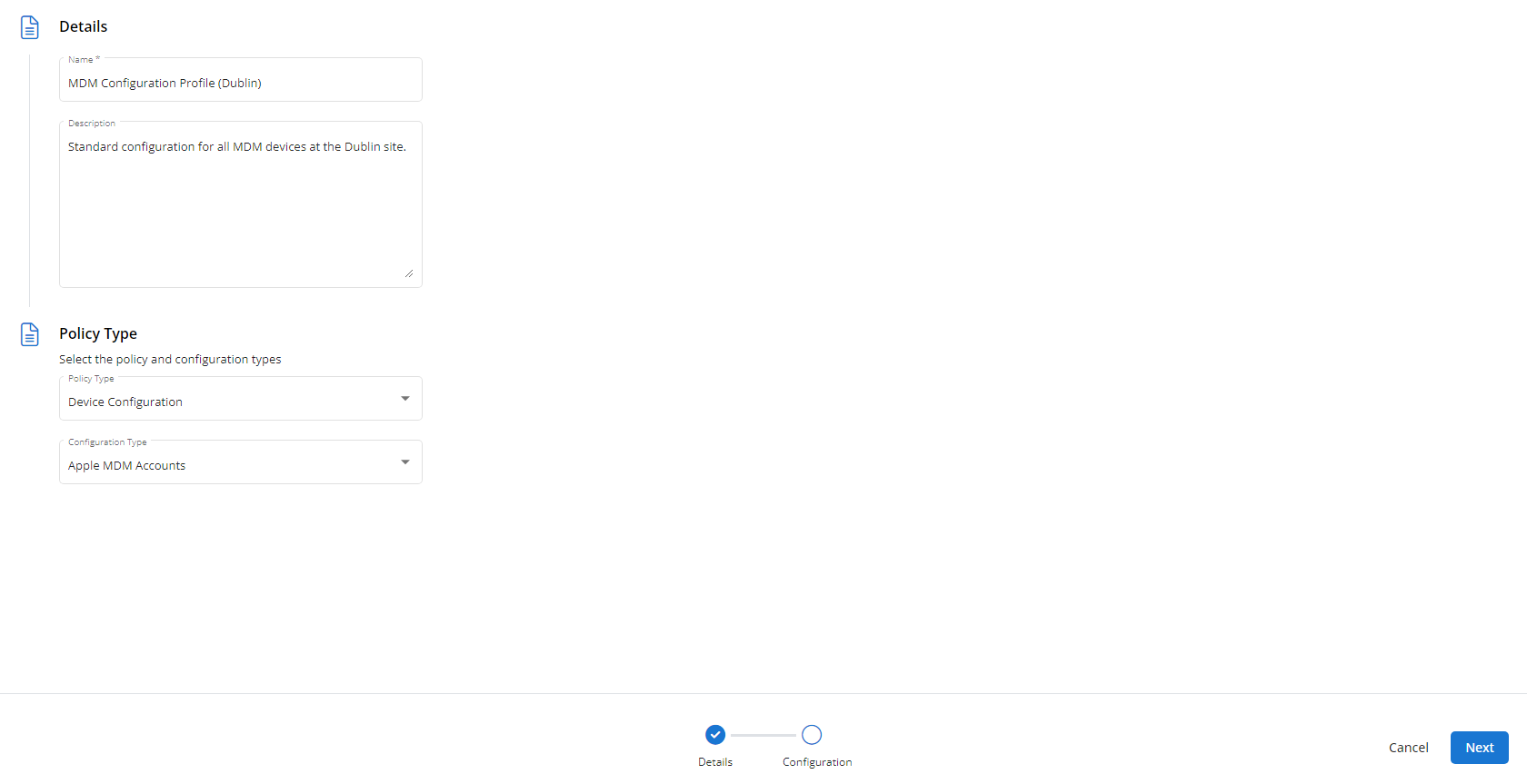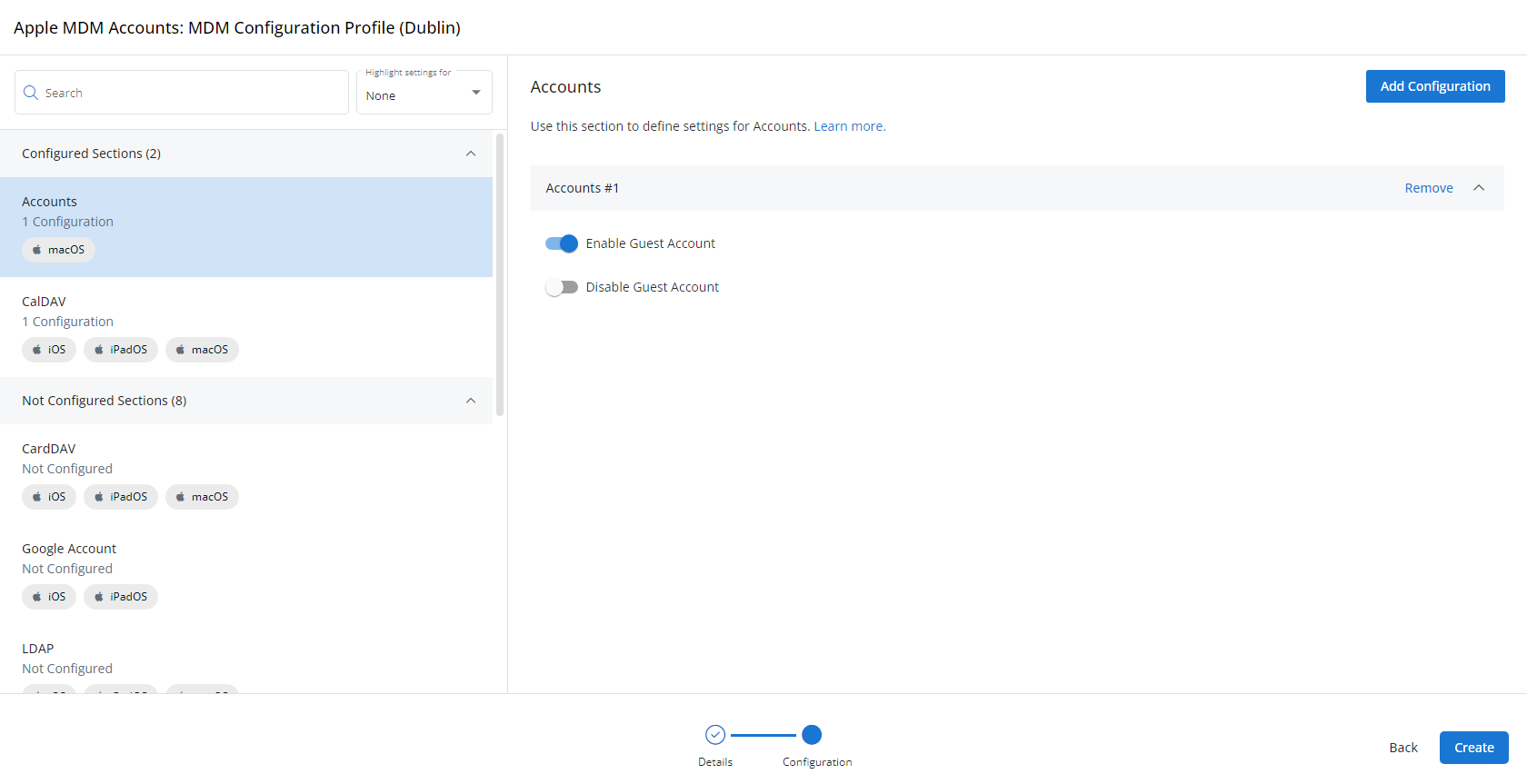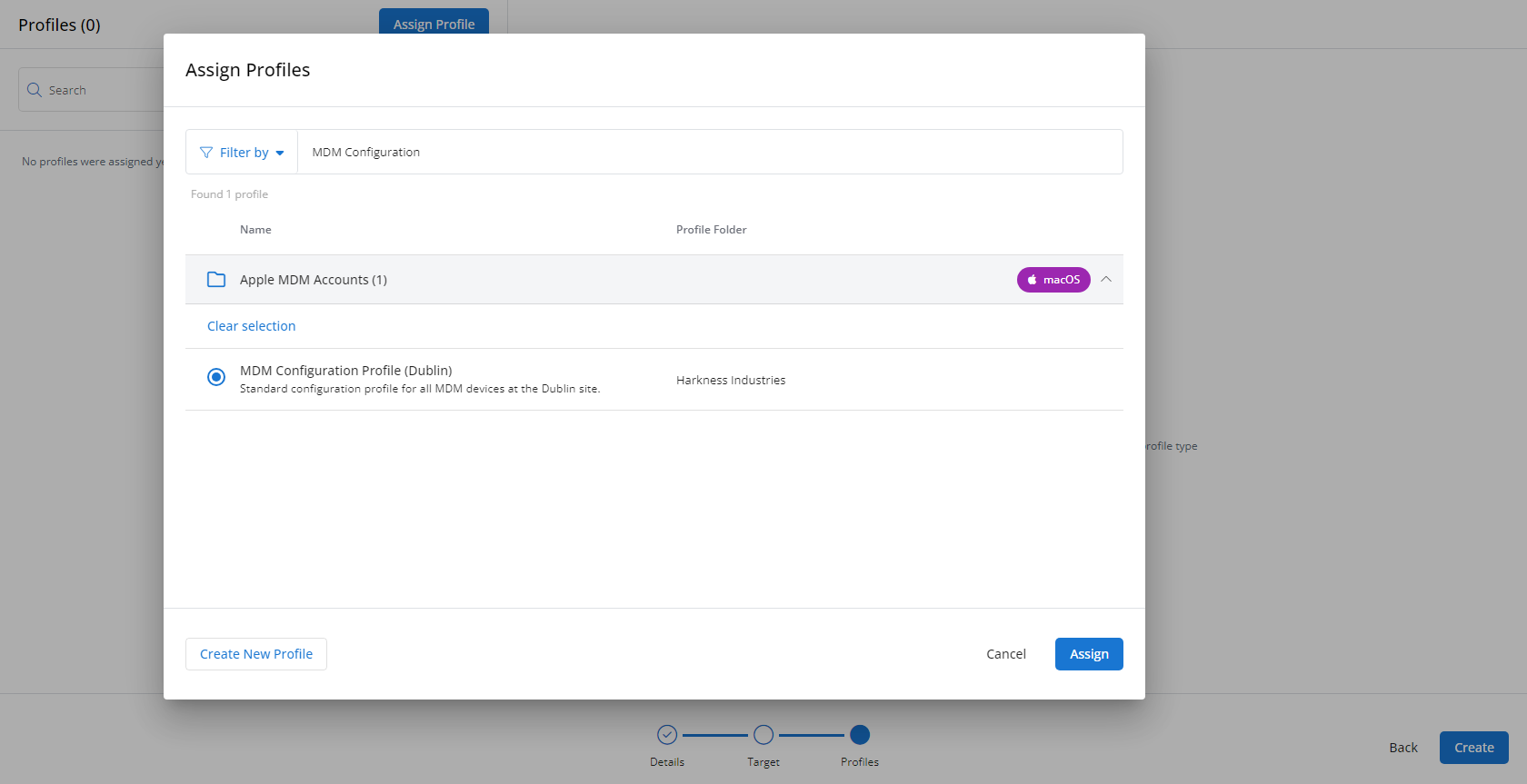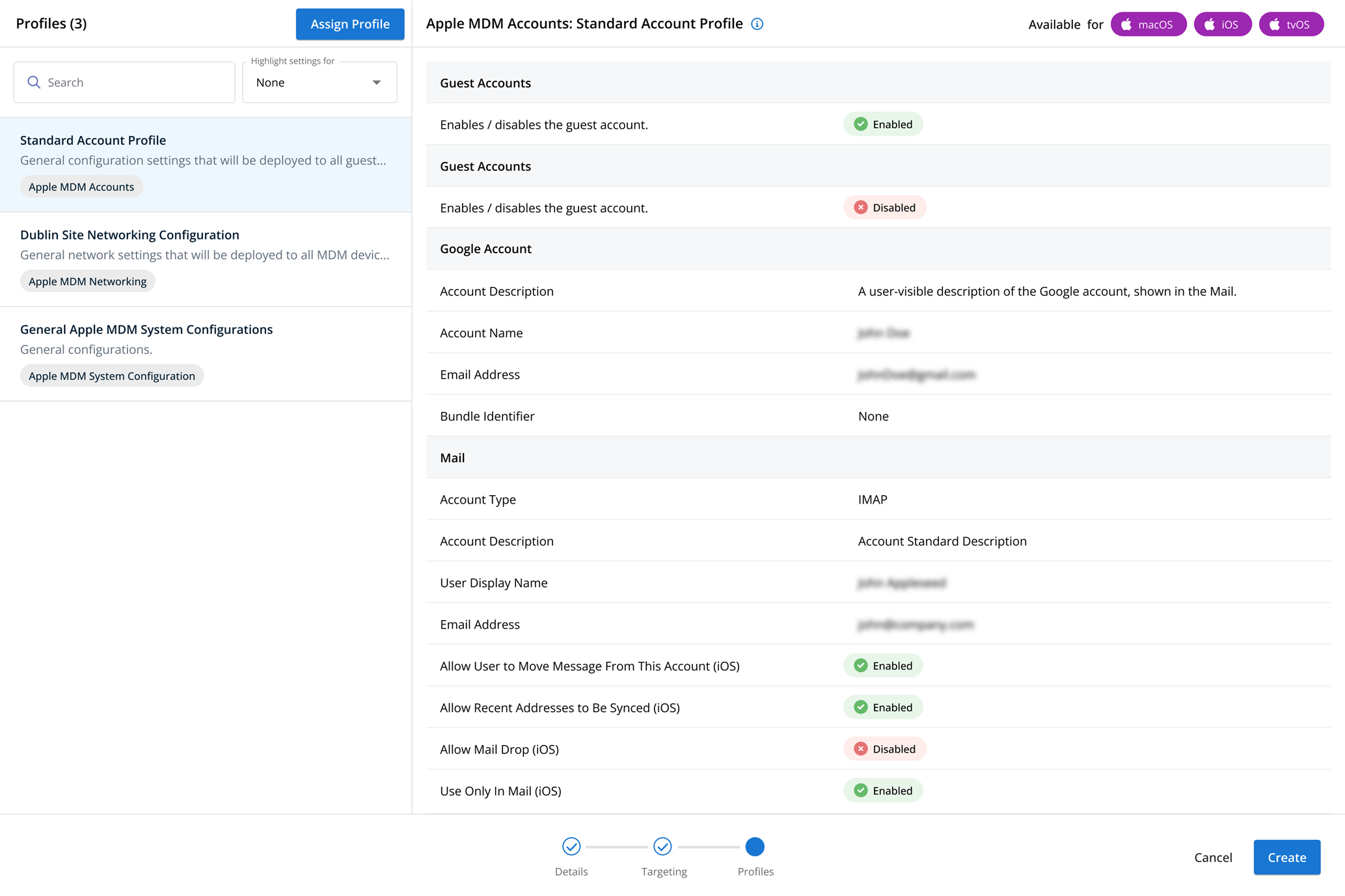User Sessions profiles
NAVIGATION Administration > Configuration > Profiles > New Profile > User Sessions (Device Configuration) profile type
NAVIGATION Administration > Configuration > Policies
PERMISSIONS Administrator
Using the User Sessions type of Device Configuration profile, you have the ability to define which controls are enabled for technicians while interacting with devices and which controls are enabled for end users.
You can enable or disable Screens View, Web Cam View, and User Chat as well as whether or not end users are able to see the system tray icon.
Profile configuration settings
In Technician Controls, you can enable or disable Screens View, Web Cam View, and User Chat. You can also choose to defer to agent settings.
Screens View allows technicians to view the screen of any user session, which is useful for terminal servers where multiple user sessions are used. This setting can also be set at the agent level. Refer to Enabling Screens View.
Web Cam View allows technicians to see what the webcam, if available, sees on a user's machine. This setting can also be set at the agent level .Refer to Enabling Web Cam View.
User Chat allows technicians to start a live chat with any user session on a monitored computer. This setting can also be set at the agent level. Refer to Enabling User Chat.
In End-User Controls, you can set whether the system tray icon is visible to end users, hidden, or defer to agent settings. Enabling this icon permits end users to request support from a system administrator. This setting can also be set at the agent level. Refer to Enabling User Support Request.
NOTE Hiding the system tray icon is not supported on macOS devices.
How to...
To create a User Sessions profile, complete the following steps:
- From the left navigation menu in VSA 10, navigate to Configuration > Profiles.
- The Profiles page will load. At the top of the page, click New Profile.
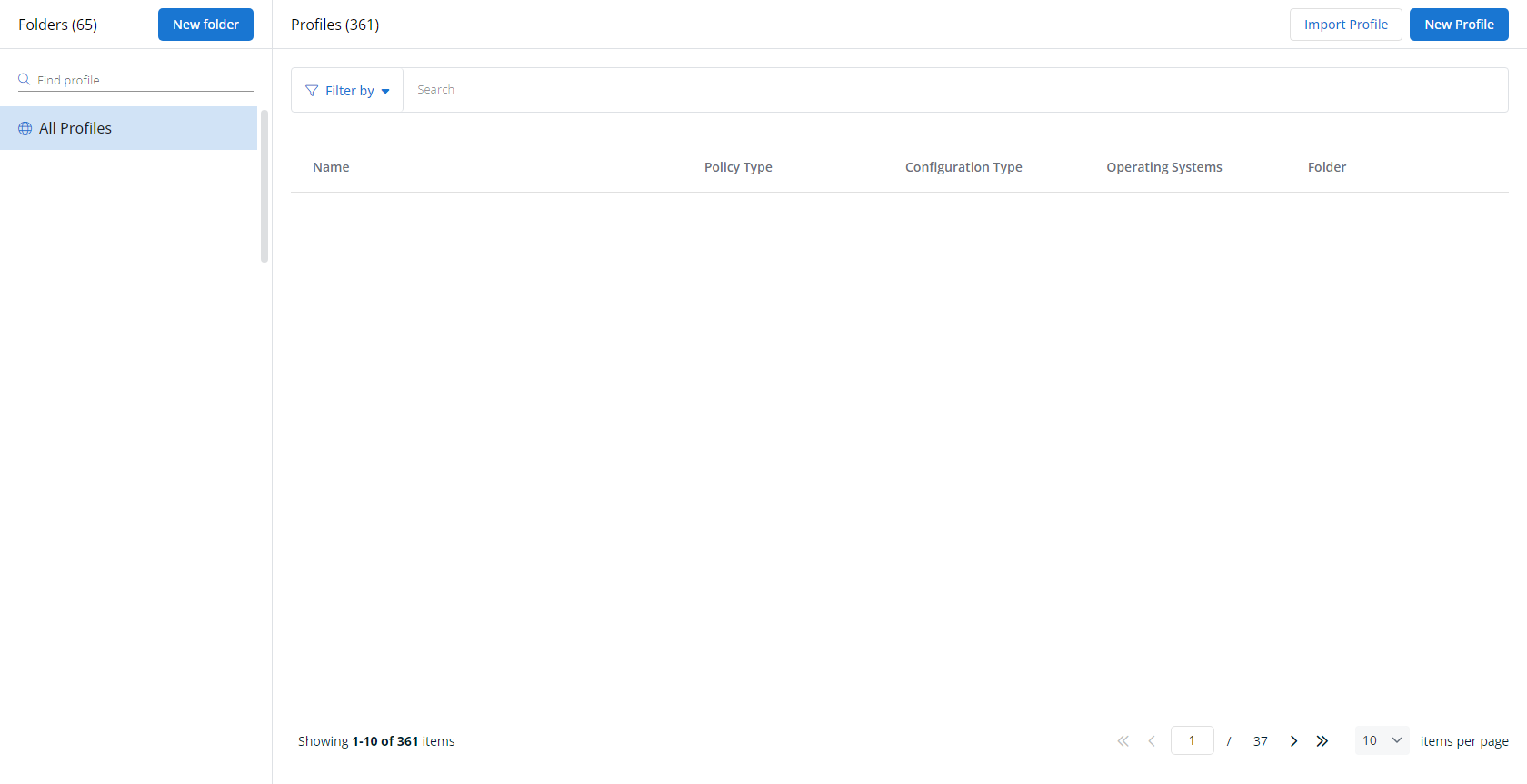
-
The Create New Profile page will load.
- In the Name section, enter a name for the profile.
- Optionally, enter information about the profile in the Description section.
- In the Profile Type section, select User Sessions underneath Device Configuration.
- Optionally, assign relevant tags in the Content Tag section.
- Click Next.
- Customize the profile to your needs. Reference the Profile configuration settings section, if needed.
- When you've finished customizing the profile, click Create.
Next, you'll need to create a policy that defines the devices to which you'd like to automatically apply your configuration. Complete the following steps:
- Navigate to Configuration > Policies. Create a new policy or edit an existing policy.
- Click Assign Profile.
- Locate the profile you'd like to use. Select it by clicking the radio button next to its name.
- Click Assign.
- VSA 10 will begin enforcing the selected profile immediately. You can view it in effect at Configuration > Policies.