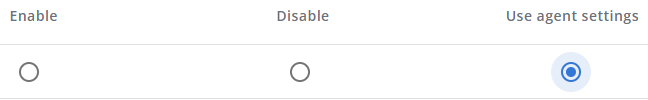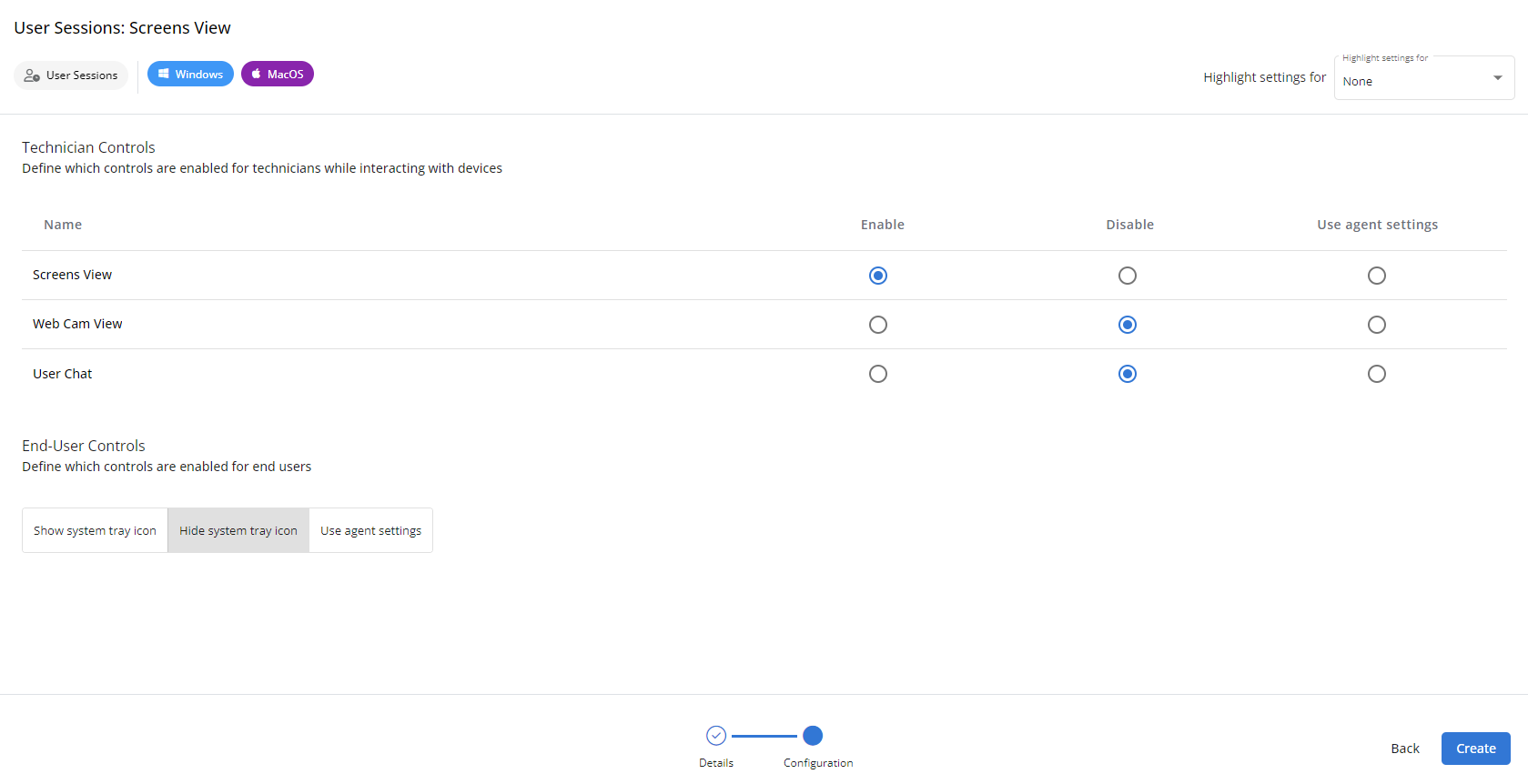Enabling Screens View
NAVIGATION VSA 10 Agent > System > User Sessions > Screens View
Screens View (live view) allows its users to view the screen of any user session, which is useful for terminal servers where multiple user sessions are used. This feature requires an active subscription.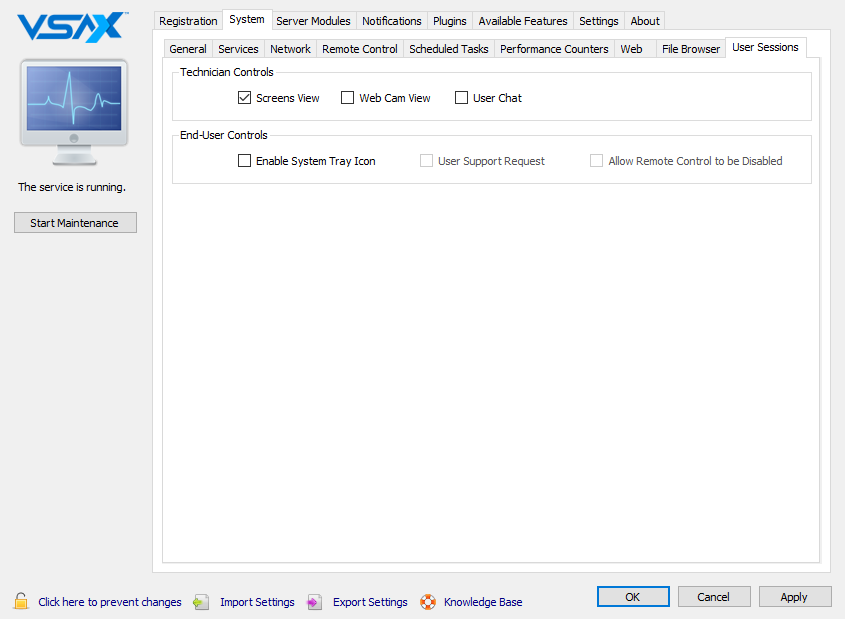
NOTE You must have VSA 10 User Agent enabled via Settings > Runtime in the VSA 10 Agent to use Screens View.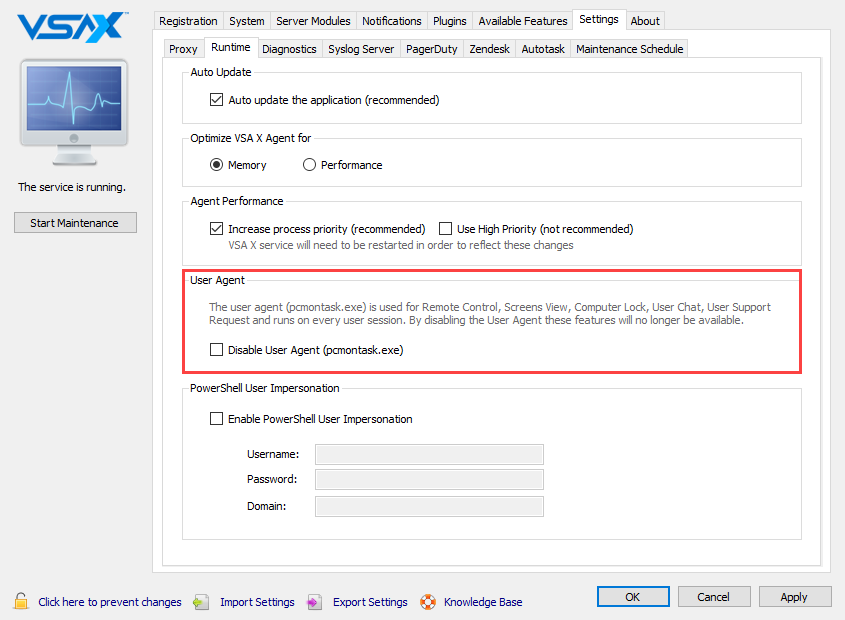
Configuring Screens View via the User Sessions profile type
NAVIGATION VSA 10 > Profiles > User Sessions (Device Configuration) profile type > Technician Controls section > Screens View
VSA 10 web application policy settings (if applied to the same device) will take precedence over the individual agent settings. Policies allow you to apply monitoring rules to multiple devices simultaneously. You can opt for policy settings to adopt the settings configured in the VSA 10 Agent by selecting the Use agent settings option for any setting in a profile.