VSA 10: Version 10.19 release notes
NOTE During release deployment, all active web application sessions will be disconnected, and customers will need to log in again at the beginning of the maintenance window. SaaS customers will be informed of their maintenance window via status.kaseya.com.
Schedule*
| Region | Date | Starting Time (EST) |
|---|---|---|
| APAC | Tuesday, June 24, 2025, redeployed Wednesday, July 9, 2025 | 14:00 |
| EMEA | Thursday, June 26, 2025, redeployed Wednesday, July 9, 2025 | 15:00 |
| US | Wednesday, July 9, 2025 | 21:00 |
| On-Premises | Wednesday, July 16, 2025 | 12:00 |
IMPORTANT * On July 9, 2025, the APAC and EMEA regions were redeployed to fix an issue with their initial deployment.
NOTE *The schedule is subject to change. Check the Status page for regular updates. Any changes made to the original schedule are denoted in red.
In this release, agents will be updated to version 10.19. Some features will only be available once the agent has been updated. For each tenant, agents are programmed to automatically, randomly update within a 36 hour window following the release deployment. A device's agent version can be viewed and can be manually updated by navigating to Device Details > Software > Agent Version.
The agent version for this release is 10.19.
Key feature enhancements
Cooper Copilot for Workflows (early access): Enhanced variable output support
Cooper Copilot for workflows now embeds variable outputs directly within workflow actions. With this update, variables can be generated in one action, and seamlessly passed to other actions throughout your workflow.
EXAMPLE Entering the prompt "create a workflow that captures current disk usage in GB and outputs the result to the activity log" will automatically inject the generated DiskUsage variable into the Write Log action.
This new capability extends to all workflow actions that support variables, including Update PSA Ticket, Send Email, Send Message, Execute PowerShell Command, and many others, enabling more dynamic and interconnected workflow automation.
"Run Later" ad-hoc automation scheduling
Introduced in this release, ad-hoc script and workflow executions can now be scheduled to run at a future specified date and time using the Actions menu on the Device Management page, so that one-time remediation tasks can be deferred to a time that is least disruptive to end users. We have also enhanced the bulk action history view to improve visibility of scheduled, in-progress, and completed ad-hoc actions. Refer to Actions that can be performed against devices.
- When selecting Run Script or Run Workflow from the Actions menu, there is now an option to Run Now or Run Later. If Run Later is selected, the technician can specify a date, time and time zone (time zone defaults to technician’s browser time).
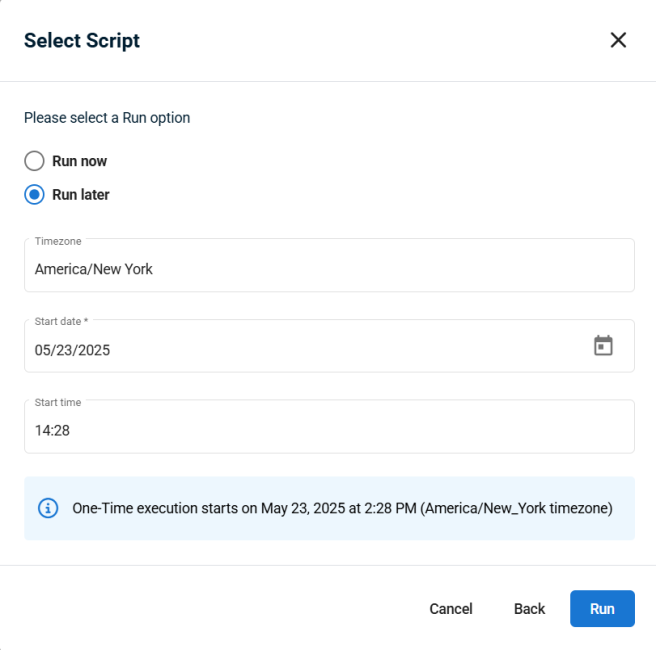
The Bulk Action History view now shows all scheduled and executed ad-hoc actions, ordered by scheduled execution time.
- The Action Name column now shows the name of the specific script or workflow, and is clickable to display its properties. Action Type has been moved to its own column.
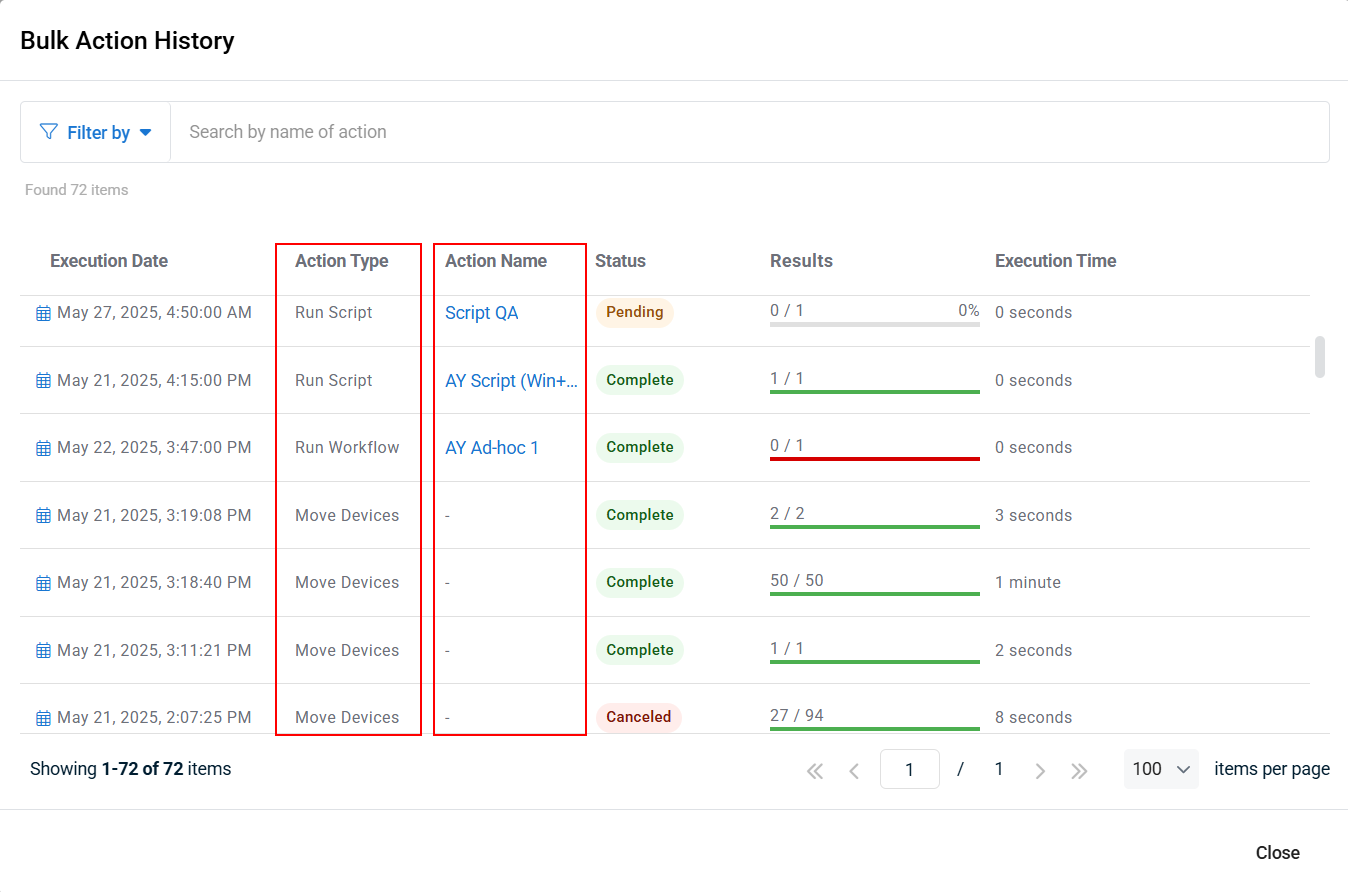
Global Policies and Profile Inheritance
With this release, administrators can now explicitly configure a policy as Global, meaning it will be automatically applied to All Organizations. Additionally, they can, optionally, specify profiles to inherit from the global policy when defining root policies at organizational level, enabling them to easily manage commonly used profiles across many policies. Read below or refer to Global Policies for more information on the changes:
- Added a new Global Configuration section to the Details section of the Policy configuration wizard:
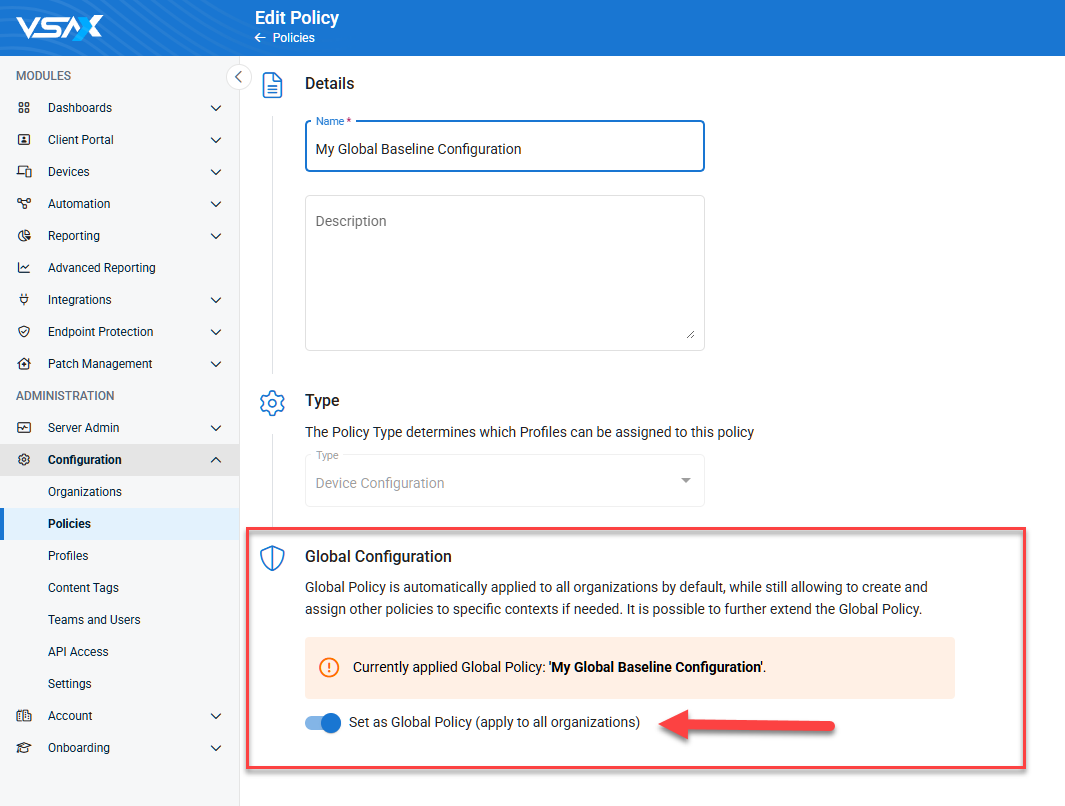
- If there is already a global policy (assigned to All Organizations) of the selected policy type, its name will be displayed.
- A toggle can be used to set the policy being configured as the global policy. After saving the new global policy, the previously assigned global policy of the selected type will no longer be applied.
- The policy’s context (applied to All Organizations) will be displayed in the targeting section when configuring a policy, but cannot be changed there unless it's first de-selected as a Global Policy.
- Global policies are now listed in a separate section of the Configuration > Policies grid. Other root level policies, which may be assigned to organizations or lower level entities, are listed under Organizational Policies.
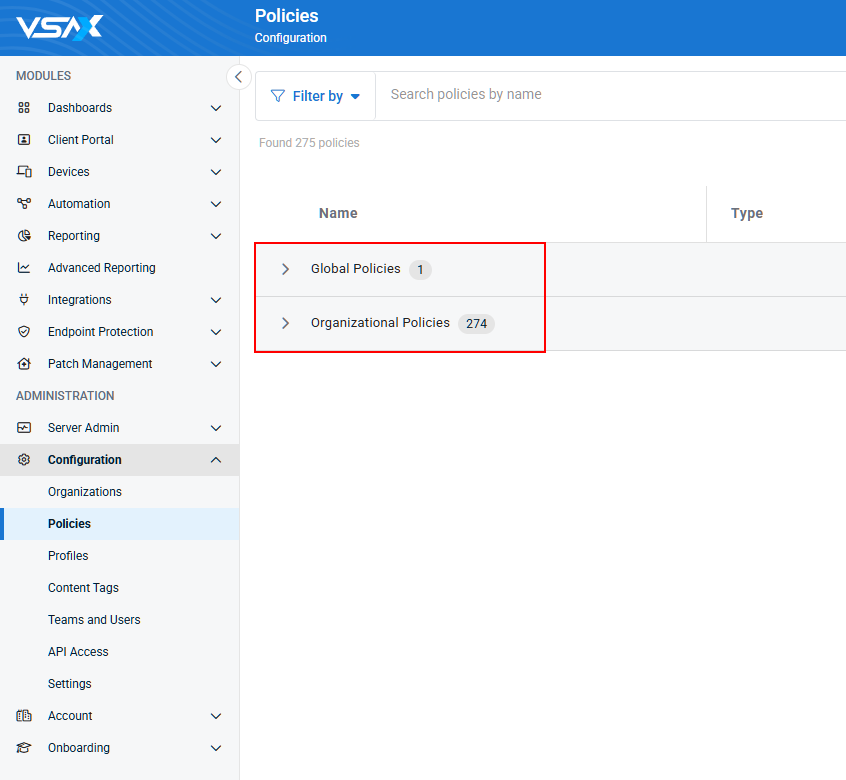
- A Global Profiles toggle has been added to the profiles configuration area in the policy configuration wizard when creating or editing an organizational policy. If enabled, profiles from the global policy will be assigned and labeled with a chip to show they are inherited from the global policy, unless there is already a directly assigned profile of the same type.
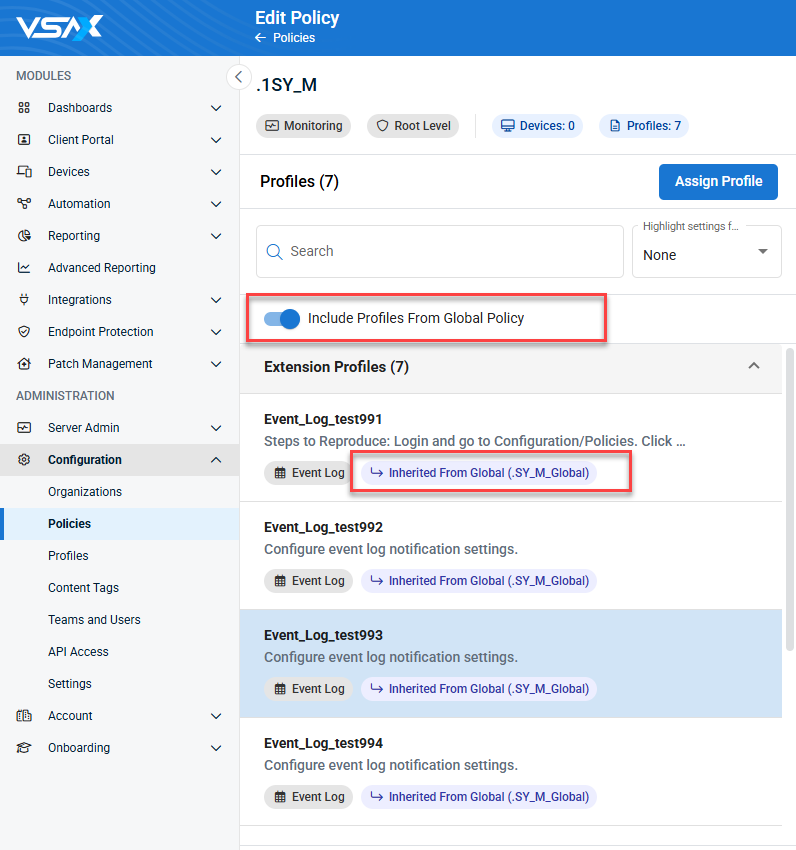
Individual inherited profiles can optionally be removed from the organizational policy or replaced with a directly assigned profile of the same type. They will be shown in the Replaced or Removed Profiles section of the profile list.
If profiles are assigned directly to the organizational policy at the time the Global Profiles toggle is enabled, any inherited profiles of the same type will be automatically removed and shown in the Replaced or Removed Profiles section.
For more information, refer to Global Policies.
Patch Operations at Scale: Devices by Patch Deployment Status
The Patch Status and Patch Details views have been enhanced, enabling technicians to view devices by deployment status. For more information, Read below or refer to Patch deployment status for more information:
- The Deployed, Reboot Pending, Failed, and Deployment Pending device counts for each patch are now clickable, opening a modal showing a list of devices where the status applies.
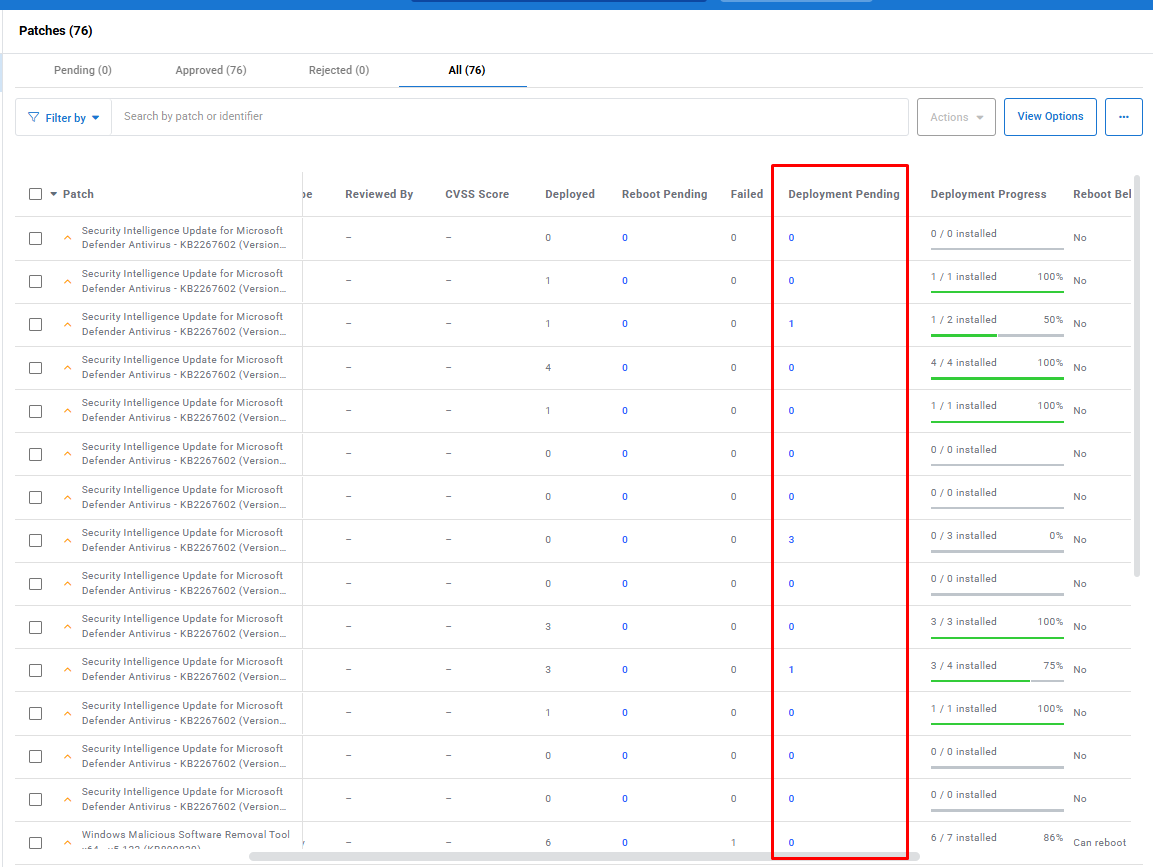
- Device lists are filterable, and display data columns and actions appropriate to the status:
- Deployed: device name, organization details and deployment date.
Reboot Pending or Deployment Pending: device name and organization details, with a hover action to Reboot Now.
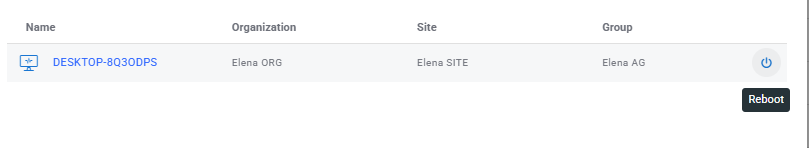
- The Failed status view is grouped by error message, and in descending order by number of affected devices, so that technicians can quickly identify the most common issues and click through to a list of devices affected by each error. The device view shows device name, organization details, last attempted deployment date and number of attempts, with hover action to Reboot Now.
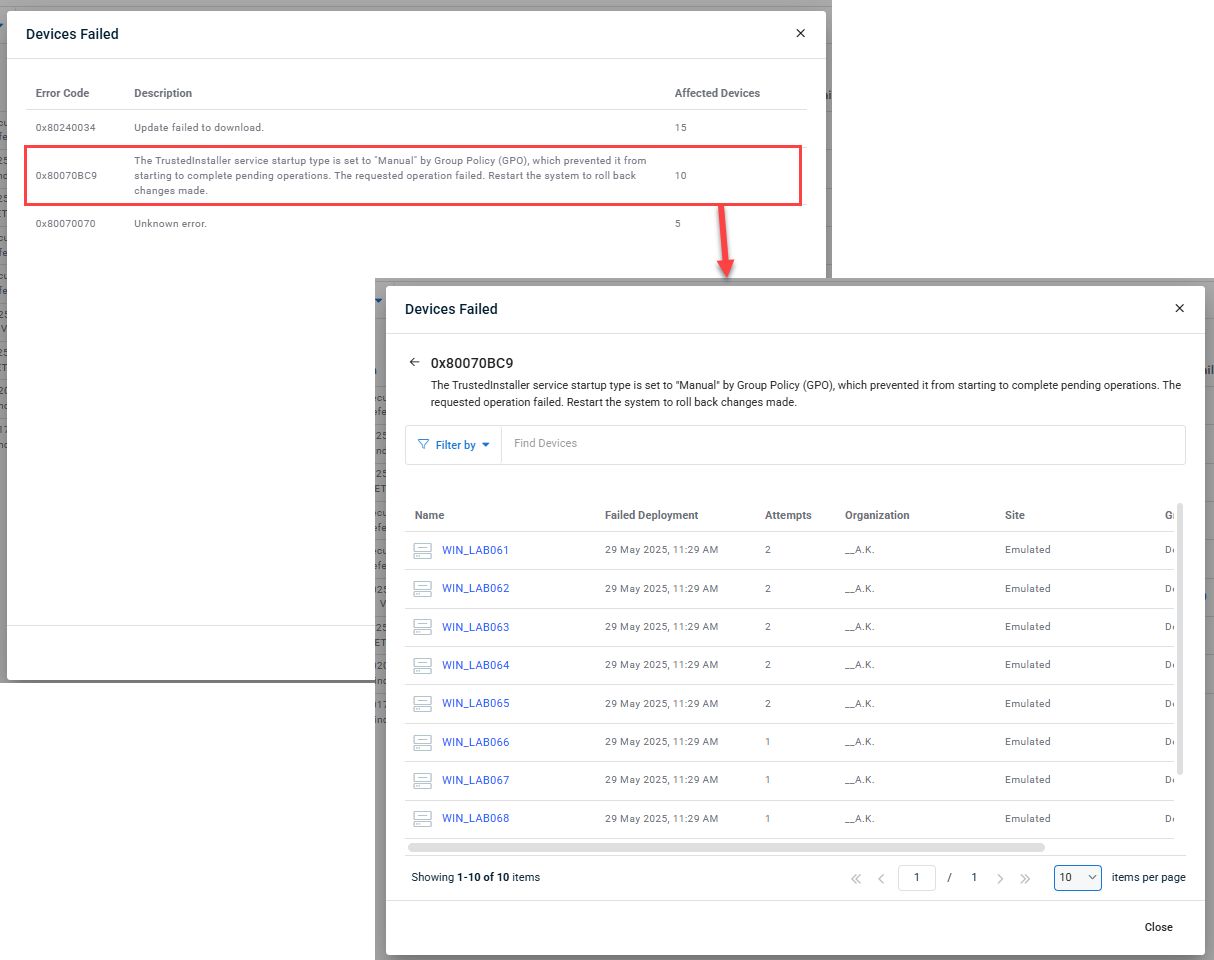
MDM Updates:
- This release introduces support for Apple’s Home Screen Layout payload within VSA MDM functionality. Administrators can now remotely configure the layout of iOS device home screens, enabling standardized app placement and folder organization.
- MDM services have been improved to automatically retry failed app installations every 24 hours.
Remote Desktop Device Configuration profile enhancements for macOS devices
With this release, the following Remote Desktop Device Configuration Profile settings are now applicable to macOS devices:
- Remote Desktop session notifications.
- Remote Desktop session pop up.
- Remote Desktop session auto-lock.
OIDC SSO Integration improvements
The SSO integration with third-party Identity Providers using the OIDC protocol has been enhanced, focusing on enforcement of SSO authentication and disabling of internal authentication, and automate user provisioning and team membership.
Automation Content Management
As part of the ongoing work to enable sharing of content for co-management requirements, the hierarchical folder structure which was implemented for scripts and tasks in 10.16 and workflows in 10.18 has now been extended to Automation > Managed Files.For more information, read below or refer to Uploading files.
NOTE In a future release, all Automation folders will be consolidated and managed from a single page.
- Now, Automation > Managed Files will have 3 top level default folders:
- Built-in: Contains default content that is provided with the product (read-only).
- Content Packages: Contains Kaseya created content delivered from packages or templates (read-only).
- User Defined: Contains custom content created by product users.
- Two levels of sub-folders can be created within the default User Defined folder.
- The Built-in and Content Packages folders are read-only, but content can be copied to the User Defined folder if it requires customization.
- Existing user uploaded managed files will be migrated directly into the User Defined top level folder.
- The folder structure can now be managed from the Scripts, Tasks , Workflows, or Managed Files management pages. Changes made from any of these pages will be reflected in all of them.
- Folder management controls:
- Create Folder
- Edit Folder
- Delete Folder
- Clone
- Copy To or Move To another parent folder.
- Enhanced content grid with additional data columns and filters.
Automation Workflows
The ability to create workflows from templates within the newly updated folder structure has been added to Automation > Workflows.
Mobile Application improvements:
- This release gives users who are members of multiple teams the ability to seamlessly switch between team contexts in the VSA 10 mobile app. When switching between teams, the menu structure will dynamically adjust based on the selected team and associated permissions.
- From within the mobile application for both iOS and Android, a built-in administrator can now add and edit custom fields (for example: text, number, date types), and users of a user-defined team can see custom fields that have been assigned to items in that team's context.
Extended expiration on new user registration
Welcome emails and new user invitation links for all Kaseya modules now have a standardized 7-day expiration period, providing users more time to complete account activation and reducing support requests related to expired links.
Enhanced audit logging for Policies and Profiles
With this release, in addition to policy or profile creation, the following events are now recorded in the Audit Log:
- Policy or Profile updated
- Policy or Profile deleted
Integrations
Autotask Integration Organization Mapping improvements
In this release the organization mapping experience when connecting VSA organizations to Autotask companies has been completely redesigned, making it faster and more intuitive.
Key improvements:
Smart Search Instead of Full Lists
- Replaced the previous dropdown that loaded all Autotask companies with an intelligent search-based lookup.
- Search results have been limited to 500 entries for optimal performance.
- Real-time search as you type with visual loading indicators.
Streamlined Workflow
- The search field automatically pre-populates with your VSA company name when you switch to "Map to existing company".
- Dynamic search results appear below the search box as you modify the company name.
- Back-end caching ensures faster subsequent searches for previously looked-up companies.
Better Performance & Reliability
- Eliminates the "Failed to load Autotask Companies" errors caused by loading entire company lists.
- Significantly faster loading times, especially for customers with large numbers of Autotask companies.
- More responsive user interface during organization setup.
Fixes
Advanced Reporting
- Fixed an issue in the Rmm - ExecutiveAuditEvent Advanced Reporting dataset where filtering parameters besides
scopeIDwere missing, causing filter issues.
Automation
- Fixed an issue where custom folders and their corresponding Workflows are not displayed when executing a Workflow from Bulk Actions on the Device Management page.
Autotask Integration
- Fixed an issue where mapping VSA 10 organizations to existing Autotask companies would fail with a "Failed to load Autotask Companies" error, ensuring the company dropdown now populates correctly during organization setup.
- Fixed a pagination display issue on the Notification Mapping tab that was showing incorrect page numbers and record counts.
- Fixed the search functionality on the Notification Mapping tab that was not returning results when searching by notification type names.
Apple MDM
-
Fixed an issue where sections in Apple MDM profiles displayed incorrect operating system labels.
Client Portal
- Fixed an issue where the 2FA code sent to Client Portal users would be rejected in certain circumstances despite valid credentials being used.
Configuration
- Fixed an issue where the Username column in Administration > Server Admin > Audit Log shows "<unknown>" for Run Script actions triggered by various workflow types, impacting audit traceability.
Device Management
- The Notes section of the device card now supports up to 2048 characters.
- Fixed an issue where device move bulk actions initiated from Device Management page got stuck in a "pending" state.
Mobile application
- Fixed an issue with the iOS mobile application where the inactive pencil icon was not displaying next to the device name for devices on older Agent versions that do not support device renaming.
- Fixed an issue in the iOS mobile application where logging out does not completely log the user out from the Identity Provider (IdP)..
- Fixed an issue where edited custom fields in the iOS mobile application were not saved.
- Fixed an issue where the ping round trip time (RTT) shows an error in the mobile application overview but works correctly in the web app.
Patch Management
- Fixed a formatting issue that occurred when displaying CVSS scores.
Remote Control
- Fixed an issue where the Private RDP feature fails with different errors based on domain membership of the targeted device.
- Fixed an issue where connections to Windows 10/11 fail with the error code "131084" when using the Remote Control desktop application on macOS systems, resulting in application crashes.
- Fixed an issue where end users are repeatedly prompted for permission during user log in/out when the target device has a Remote Desktop profile with Remote desktop session confirmation enabled.
- Fixed an issue where when using Share the Console Session > Login on a device that does not have a user currently logged in, the Disable Wallpaper option would disable the wallpaper as expected, but the wallpaper would remain disabled after the session is closed.
- Fixed an issue where file transfer did not work when copying from a Windows device to a macOS device.
Linux Agent
- Fixed an issue where the Modified, Created, and Last Opened Dates are incorrect after downloading files and folders from managed Linux devices.
- Fixed an issue where the VSA 10 Agent could not be registered on Linux devices whose registration with VSA 10 was previously removed.
Reporting
-
Fixed an issue where the Reporting > Executive Summary report incorrectly reported that antivirus and firewall were disabled on macOS and Linux agents in the security section.
Web application
- Fixed an issue where the informational tooltip about protected data is not displayed for members of user-defined teams when hovering over a workflow created by a user from a different team.
- Fixed an issue where the Hide Disconnect button option in Remote Desktop profiles did not work as expected.
- Fixed an issue where users with limited organization access could view all organizations when creating ad-hoc workflows.



