Patch Management policies
NAVIGATION Modules > Patch Management > Policies
PERMISSIONS All users
The Policies page is your central management location for all patch policies that exist in your VSA 10 instance. From this page, you can create, edit, view and run all policies for all device types in your environment.
This article describes the page's layout and functions.NOTE For comprehensive information about how policies work, refer to Policies overview. To learn how to automate your patch review process, consult Automating patch review. For details about managing software on a macOS computer or iOS/iPadOS mobile device, review VSA 10 MDM: Apple MDM profiles.
Overview
From the left navigation menu in VSA 10, navigate to Patch Management > Policies.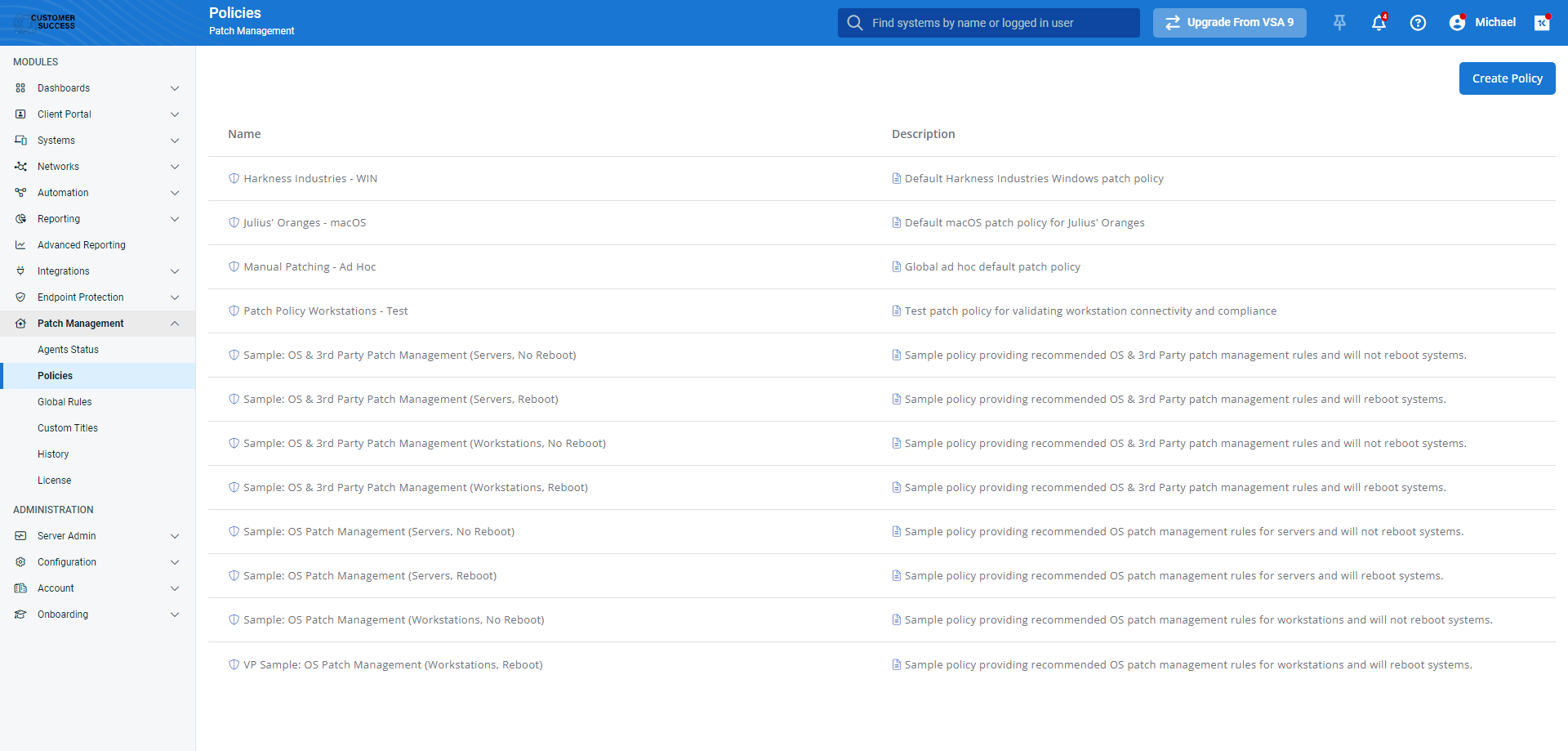
As you navigate, you'll see the following features and fields:
| Feature | Definition |
|---|---|
| Create Policy | Begins the policy creation workflow; to learn more, refer to Creating/editing Patch Management policies. |
| Field | Definition | ||||||||||
|---|---|---|---|---|---|---|---|---|---|---|---|
| Active status |
| ||||||||||
| Name | Name of the policy | ||||||||||
| Description | Detailed information about the policy's purpose | ||||||||||
Actions | Move your mouse over any list entry to reveal the following options:
|
Learn more
The following additional resources will help you get the most out of VSA 10's patch management features:



