Welcome to Kaseya 365
If you are a Kaseya 365 customer, you will use your VSA 10 module to power your RMM component.
Kaseya 365 provides seamless access to core functions in Endpoint Management, Security, and Backup. These solutions are joined under one subscription, effortlessly integrated, and live with the unified interface experience of IT Complete.
If you are not a Kaseya 365 customer yet, learn about what this subscription offers.
If you just purchased Kaseya 365, learn how to get started with each component.
Getting started with VSA 10
If you're using VSA 10 as your RMM through Kaseya 365, you'll continue to access your VSA 10 account as you normally do.
If you're currently using VSA 9, you have the option to upgrade and begin using VSA 10 as part of Kaseya 365. Contact your account manager to discuss VSA 10 account provisioning.
Once provisioned, the VSA 10 Upgrade Wizard makes upgrading from VSA 9 to VSA 10 a convenient process, facilitating automatic migration of pertinent objects and data from your VSA 9 account.
Logging in with KaseyaOne
Linking VSA 10 to KaseyaOne not only allows you to log in more easily but also helps to automate user creation in VSA 10. For details, refer to Unified Login with KaseyaOne.
Learning and onboarding resources
Self-guided onboarding
If you are a new VSA 10 administrator, take the self-paced onboarding to quickly get up to speed.
Self-guided onboarding is available for your Kaseya 365 modules when the first administrator logs in. The onboarding will walk you through each part of the application that needs to be configured for your company to start using the product right away.
A welcome shoutout will appear the first time you log in. If another message appears, you will need to refresh the page to see your welcome shoutout: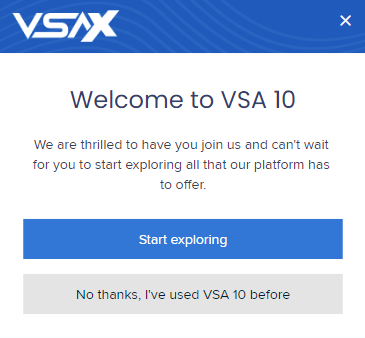
You can access your onboarding any time from the graduation cap icon in the header of VSA 10.
You can also take advantage of the setup checklist in your VSA 10 account to complete essential onboarding tasks and watch tutorial videos. Access this page from the left navigation menu via Onboarding > Setup Checklist.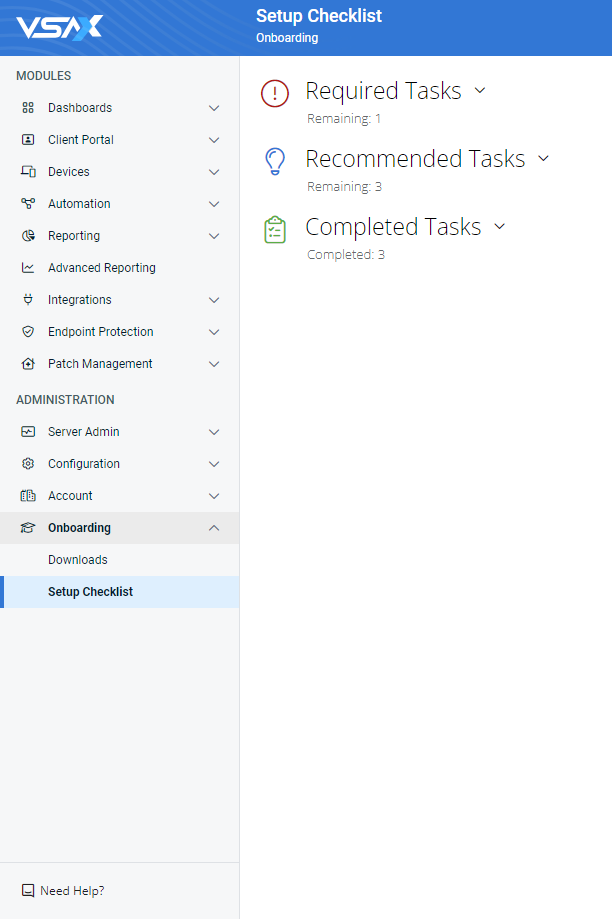
Kaseya University
Take our free Kaseya Certified Technician in Kaseya 365 course through Kaseya University (KU).
After logging in to KU, you will see a banner across the top for the Kaseya Certified Technician in Kaseya 365 course. Click this banner to open the curriculum page for this course. 
Once on the page, click Enroll to take the course.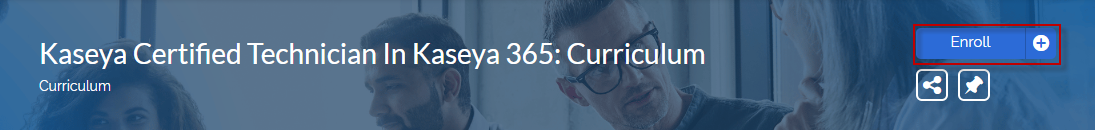
Optimizing your workflow
Kaseya 365 includes 20 essential automations powered by your Kaseya 365 component integrations. For a full list of the automations available through Kaseya 365, refer to the Automations section in the Kaseya 365 overview.
Third-Party Patching
| Automation | Purpose | Value | Learn more |
|---|---|---|---|
| One-Deploy:
Native VSA 10 RMM policy for third-party patching |
Minimize time configuring rules of patching software on endpoints during customer onboarding. | Third-party patching controls are embedded directly into policy configuration, the central place for managing software. Decide at scale how software applications should be managed and patched on a targeted group of endpoints. | Managing third-party system applications in VSA 10 |
Deploying RocketCyber via VSA 10
Refer to Deploying the RocketCyber Agent via VSA 10.
Deploying Datto EDR and Datto AV via VSA 10
Refer to Datto EDR and Datto AV Integration.



