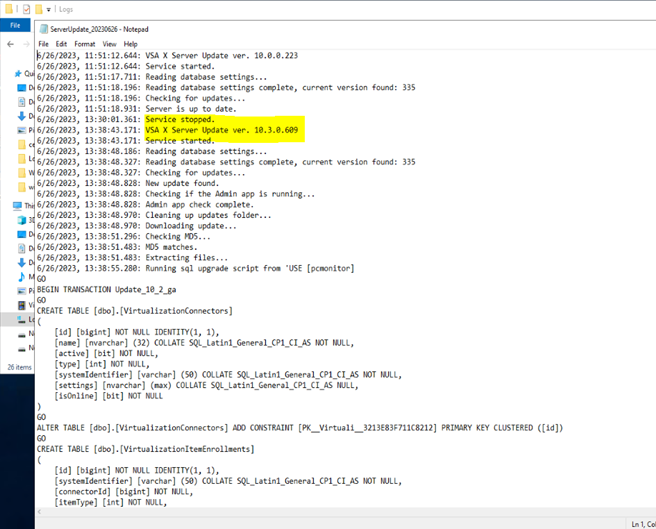Manually updating VSA 10 to the latest release
The Kaseya Updater Service is responsible for updating the VSA 10 environment to the latest release. These instructions describe how to initiate a manual update via the updater service when necessary.
NOTE Using the Kaseya Updater Service for each VSA 10 release is not required.
Installing, updating, and running the Kaseya Updater Service
- Log in to the server running the VSA 10 application.
- Download the following ZIP file: https://slv.vsax.net/update/fullserver.zip
NOTE Do not run the installer. This is not necessary to update the updater service.
- Uninstall the VSA X Enterprise Server Updater application from Add or remove programs in Windows settings.
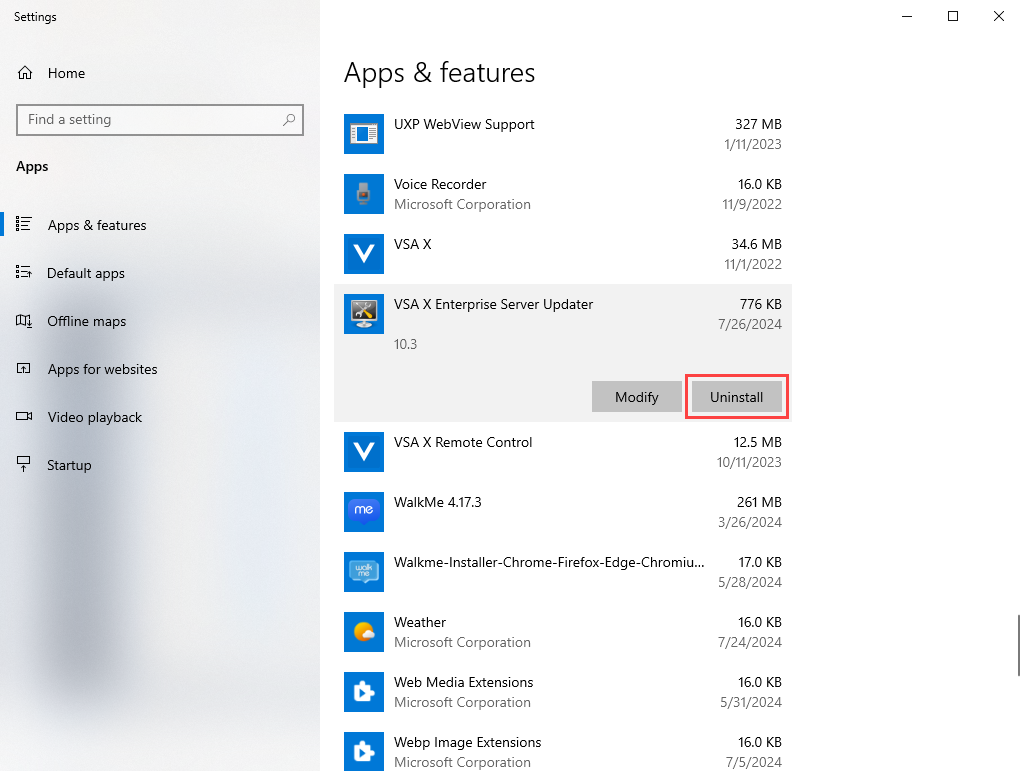
- Once the updater service is uninstalled, open the downloaded ZIP file.
- Copy only the Updater folder to another temporary location.
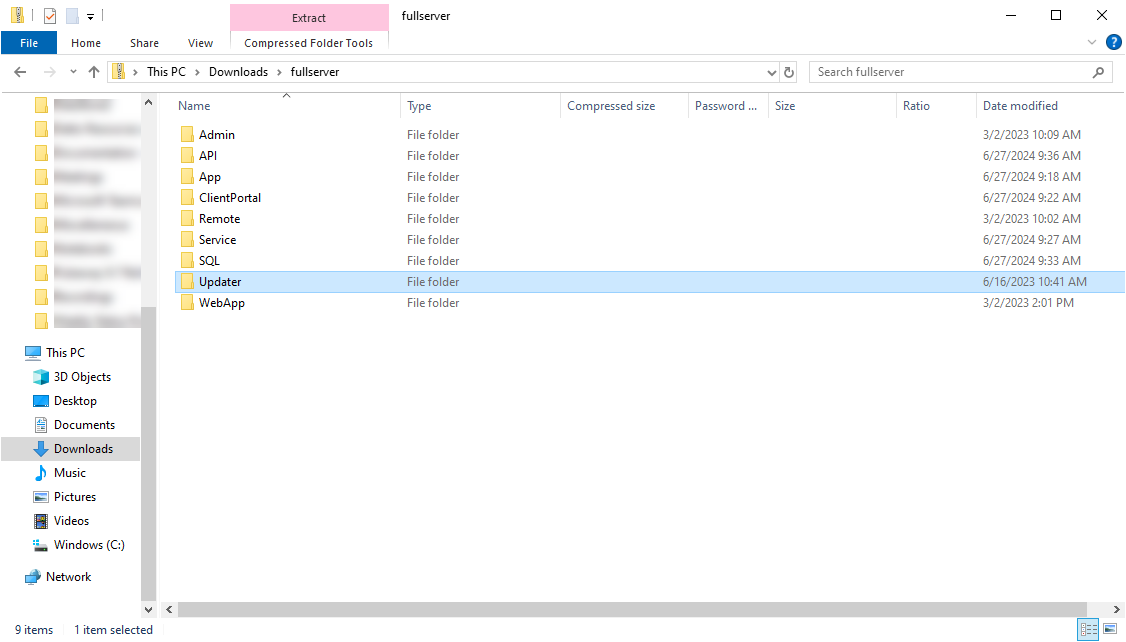
- From the Updater folder, run the ServerUpdate_x64 Windows installer package.
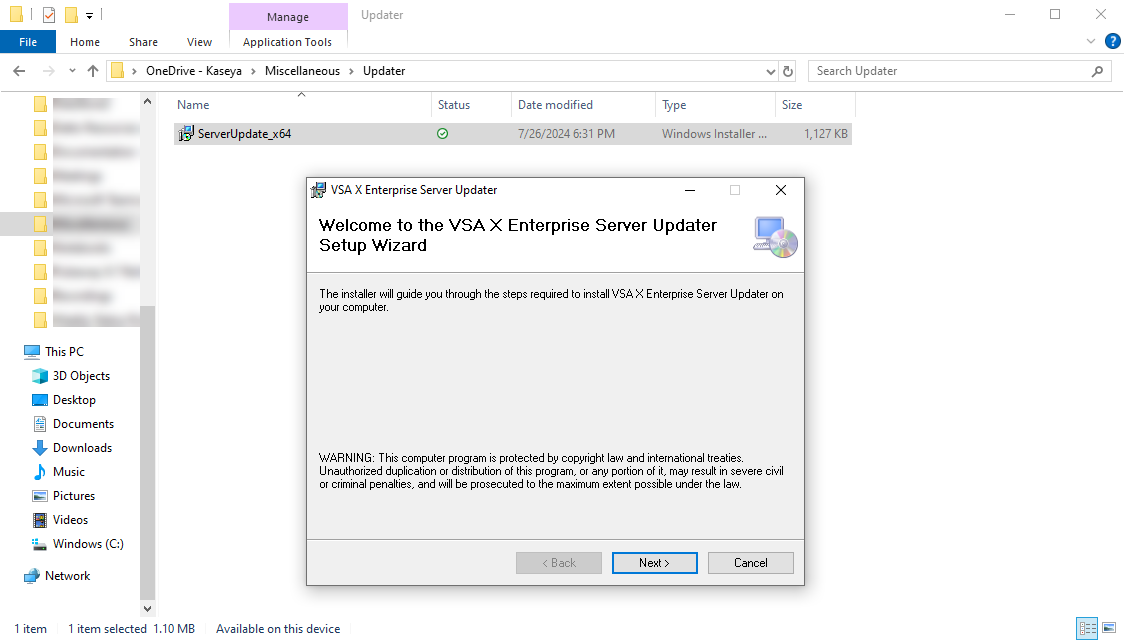
- After following the prompts to complete the installation, click Close.
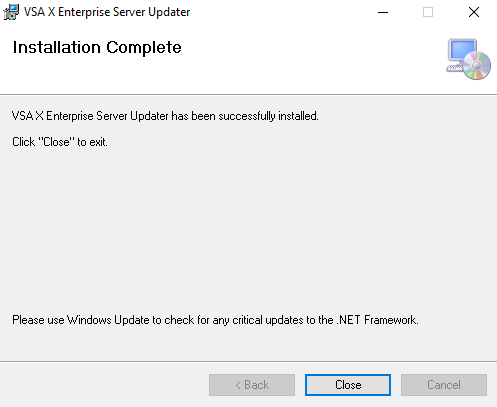
NOTE Back up your VSA 10.X application server and database. Once the updater is installed and the service begins, it will start updating the VSA 10.X application server(s).
Verifying success
- Verify that the service was installed, and if it’s not started, start the service.
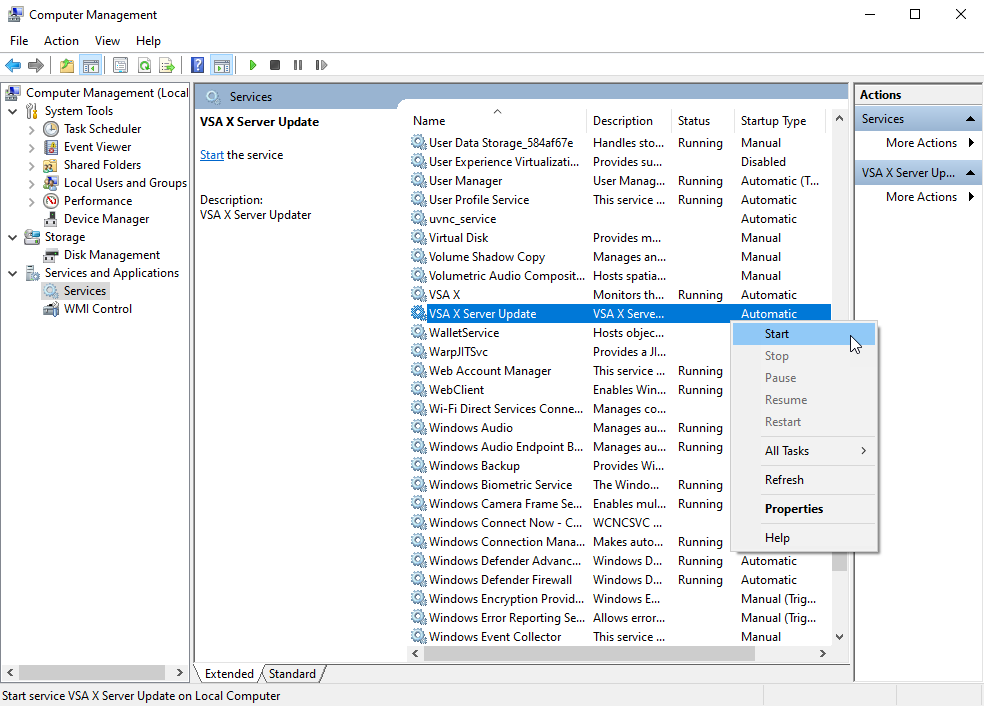
- Verify that the new release of the updater is installed and the updates to VSA 10.X are occurring. To do so, review the recent ServerUpdate_* log in <VSAInstallDirectory>\Logs. SQL statements and executables being deployed serves as an indication that updates are occurring.
If successful, you'll notice the current release version is higher than the previous version. - When completed, you will see Update Complete in the log.
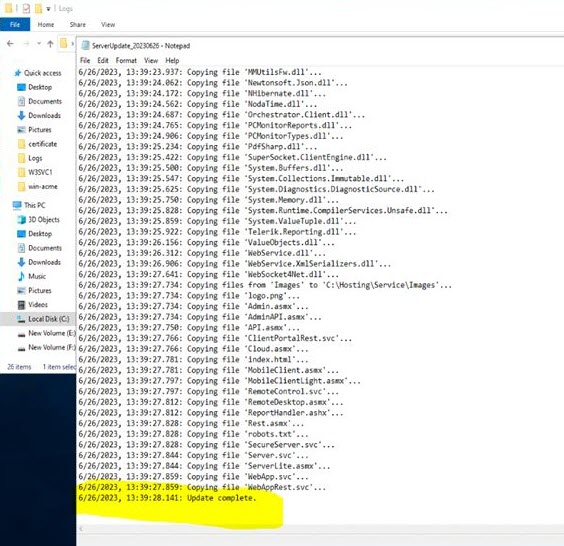
- In VSA 10, navigate to Server Admin > Overview to verify the application has been updated to the latest release. Refer to Server Information in Viewing account information.
EXAMPLE In this example, the previous version of the updater was 10.0.0.223, and the version is now 10.3.0.609.