Audit Log
NAVIGATION Administration > Server Admin > Audit Log
PERMISSIONS Administrator
The Audit Log page allows administrators to view and search a list of account activities. The page consists of two sections: the Audit Log search and filter fields and the list of activities.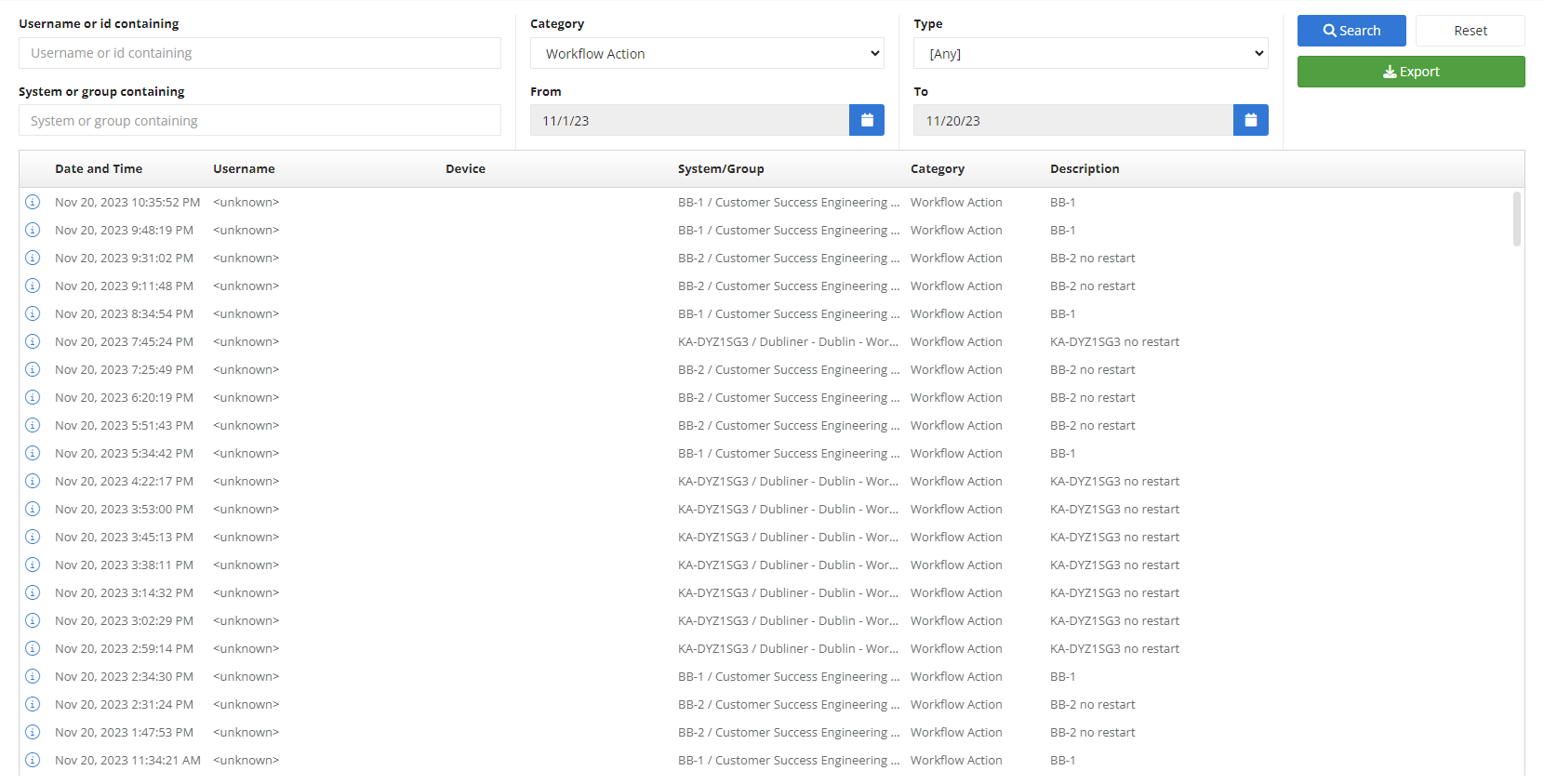
Searching and filtering the Audit Log
By default, the Audit Log is set to search for all activities executed in the account the day prior through the current day.
By default, the list is sorted chronologically by the date the was executed, from most recent to least recent. Click the Date and Time column header to sort from least recent to most recent. Or, you can sort the list alphabetically by any other column.
To populate the default list or to populate the list with your configured search or filter criteria , click Search in the upper-right corner of the page. Any configured search or filter criteria will persist the next time the page is accessed. To return to the default view, click Reset.
The following searching and filtering options are available:
| Field | Description |
|---|---|
| Username or id containing | Filters the list by the Username column. Enter all or part of a username in the account to populate the list with activities executed by that user. |
| System or group containing | Filters the list by the System/Group column. Enter all or part of a device name or group name to populate the list with activities associated with that device/group. |
| Category | Filters the list by the Category column. Select a category from the drop-down menu to populate the list with activities that fall under that category. |
| Type | Filters the list by the Type field, which is visible upon clicking a row to view the full details of an activity. Select a type of activity from the drop-down menu to populate the list with activities of that type. |
| From/To | Filters the list by the Date and Time column. In the From and To fields, click the calendar icons to select dates from the calendar tool or manually enter dates in the format MM/DD/YY to populate the list with activities executed during that time frame. |
Click any row to view the full details of that activity, including the following additional information: the source of the activity, the IP address the activity was executed from, and the activity ID.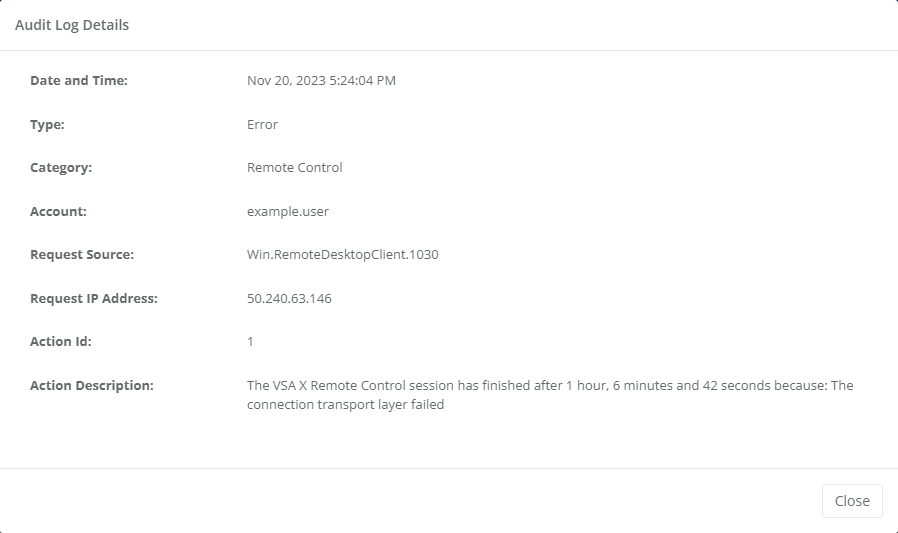
Audit Log list
The list displays the following information:
| Field | Description |
|---|---|
| Date and Time | The date and time when the activity was executed. |
| Username | The username of the user who executed the activity. |
| Device | The name of the registered user device used to execute the activity. Refer to Managing user account device access. |
| System/Group | The name of the monitored device the activity pertains to followed by the name of the group the device belongs to. |
| Category | The category of the activity. |
| Description | The description of the activity. To view the full description, click anywhere in the row. |
Exporting the Audit Log
In the upper-right corner of the page, click Export to download the account activity data in a CSV file on your local device. The export will contain data in accordance with the currently applied filters. The spreadsheet contains the following additional information not displayed within VSA 10: the ID and description of the user's device and the device ID.



