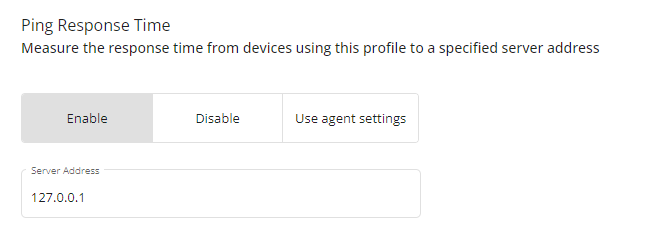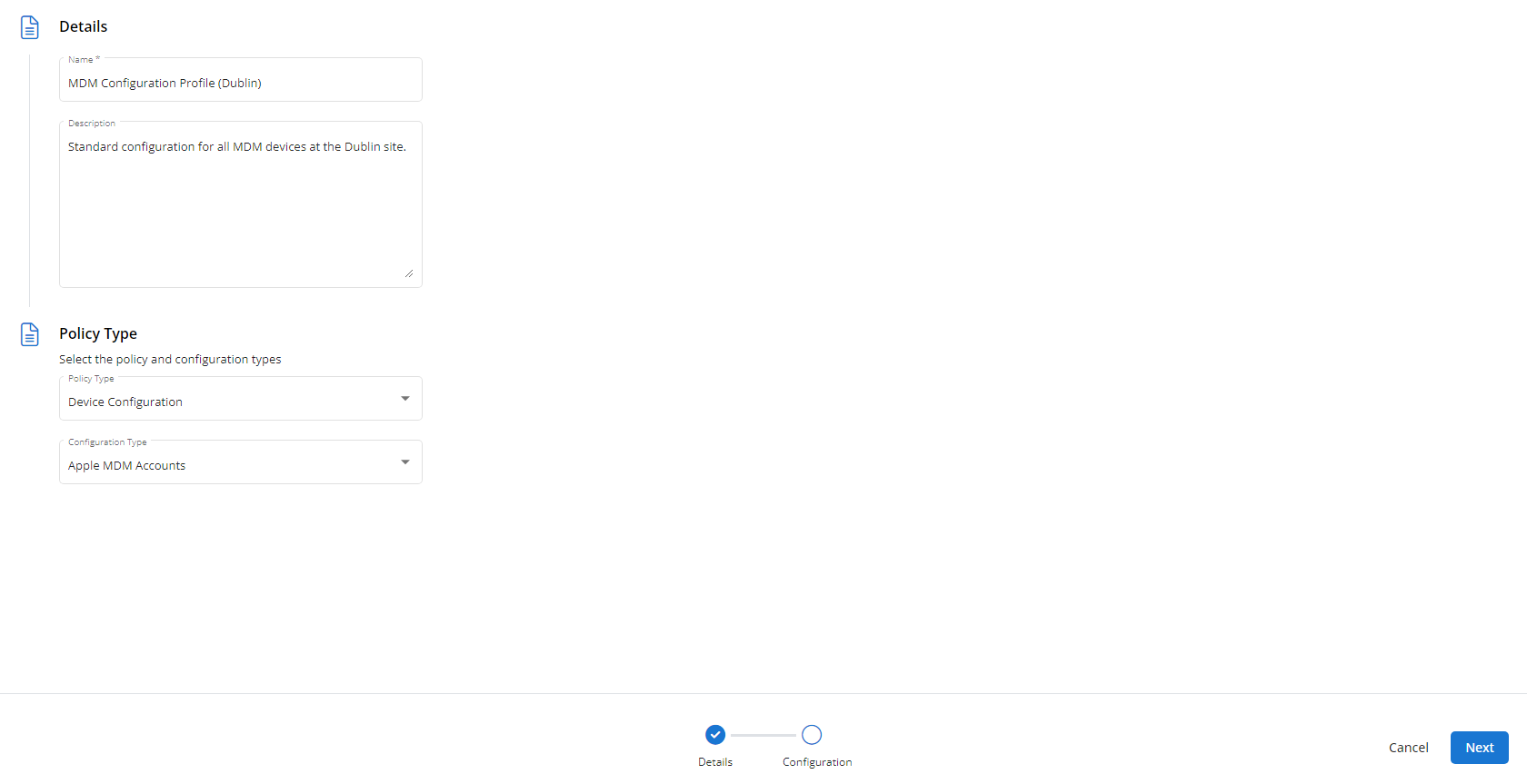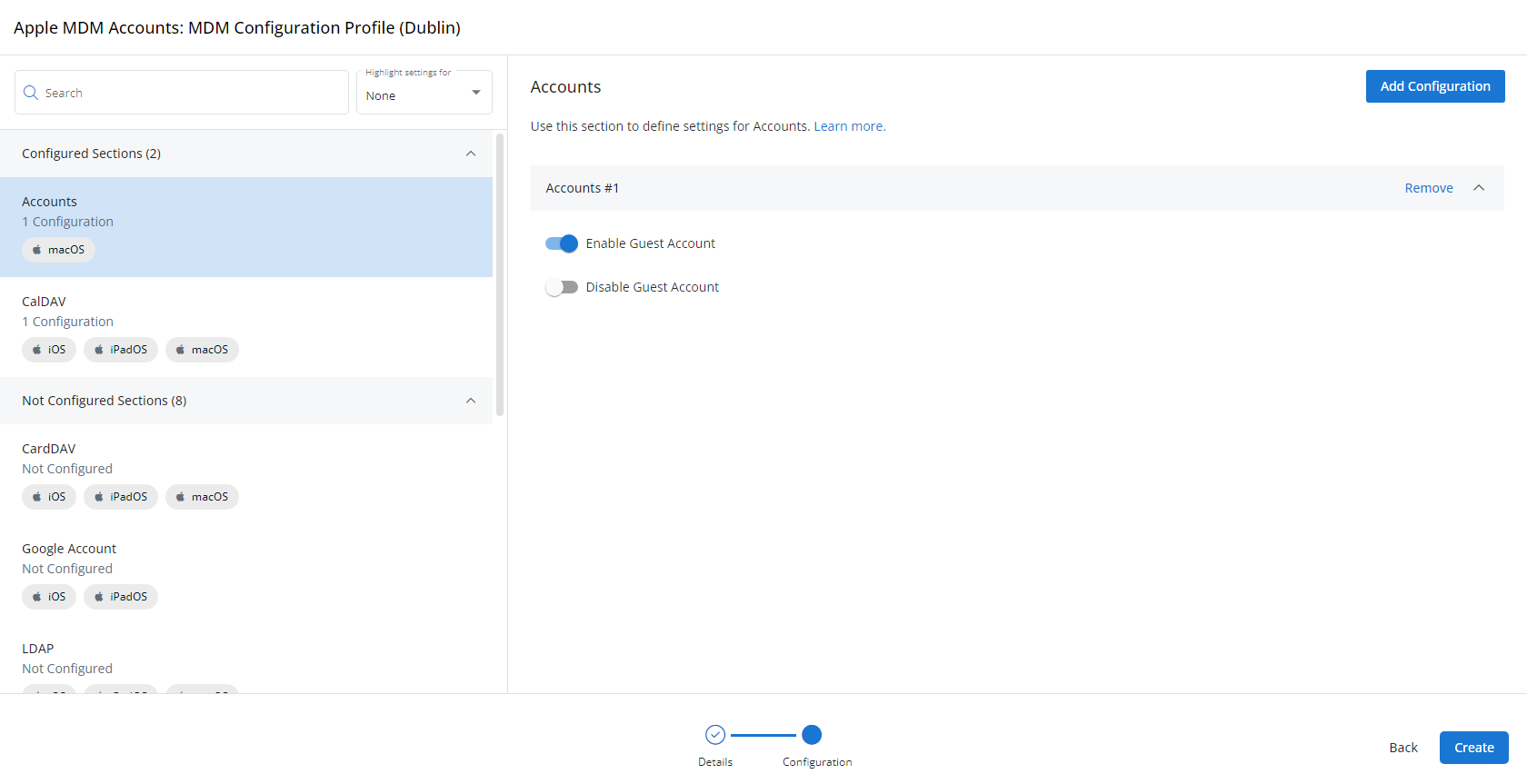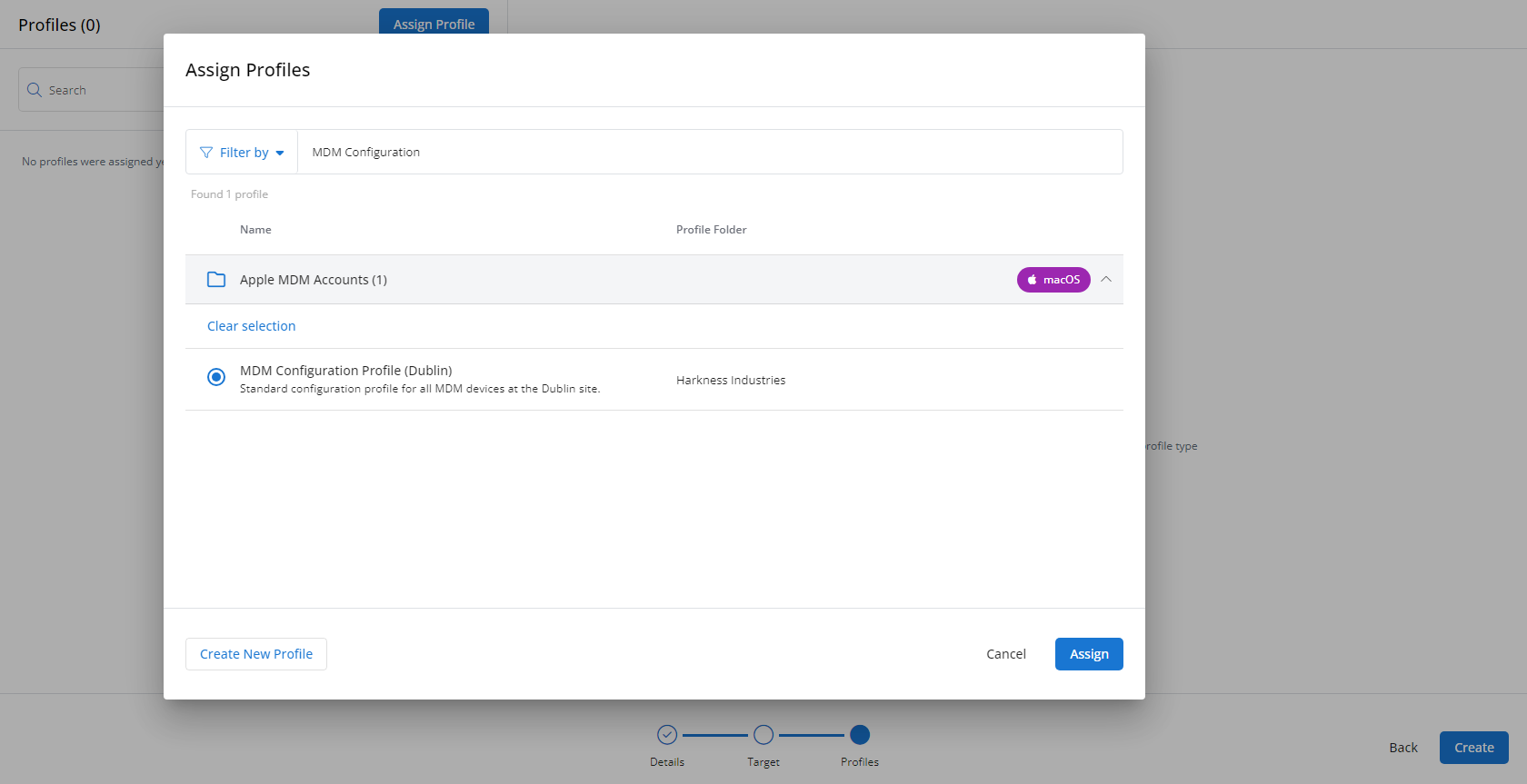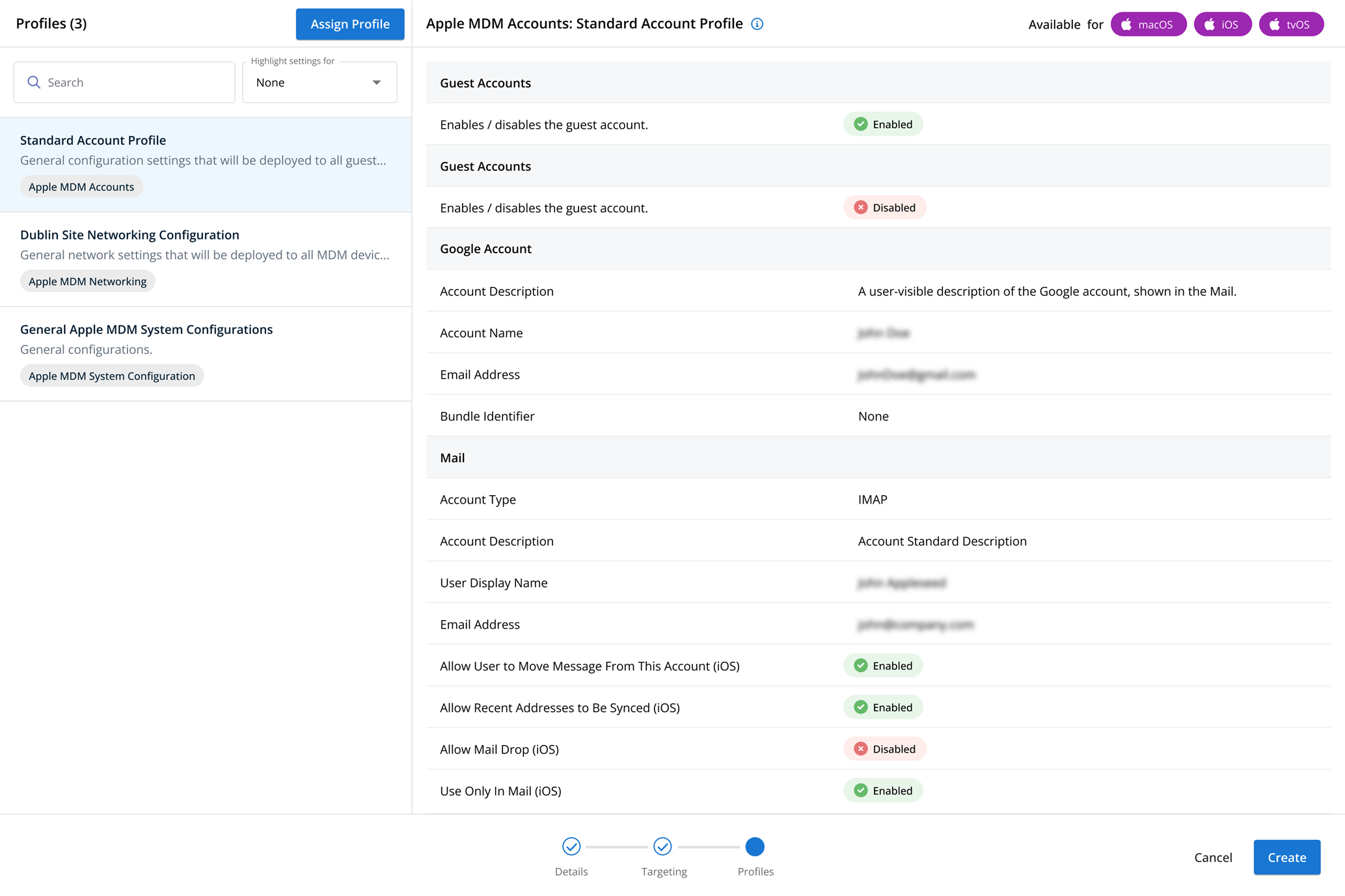Network profiles
NAVIGATION Administration > Configuration > Profiles > New Profile > Network (Monitoring) profile type
NAVIGATION Administration > Configuration > Policies
PERMISSIONS Administrator
Using the Network type of Monitoring profile, you have the ability to monitor the connectivity of any device that can be pinged from a VSA 10-installed device.
You can monitor multiple devices for network availability from any device with the VSA 10 Agent installed.
For a comprehensive overview of how profiles and policies work in VSA 10, refer to Policies overview.
Profile configuration settings
In Ping Response Time, you can enable ping of a server address, disable them, or defer to agent settings.
You can monitor only one device per profile, so create a profile for each device you want to monitor and then apply them to the appropriate Monitoring policy.
If you wish to configure this at the device level, refer to Enabling Ping notifications.
How to...
To create a Network profile, complete the following steps:
- From the left navigation menu in VSA 10, navigate to Configuration > Profiles.
- The Profiles page will load. At the top of the page, click New Profile.
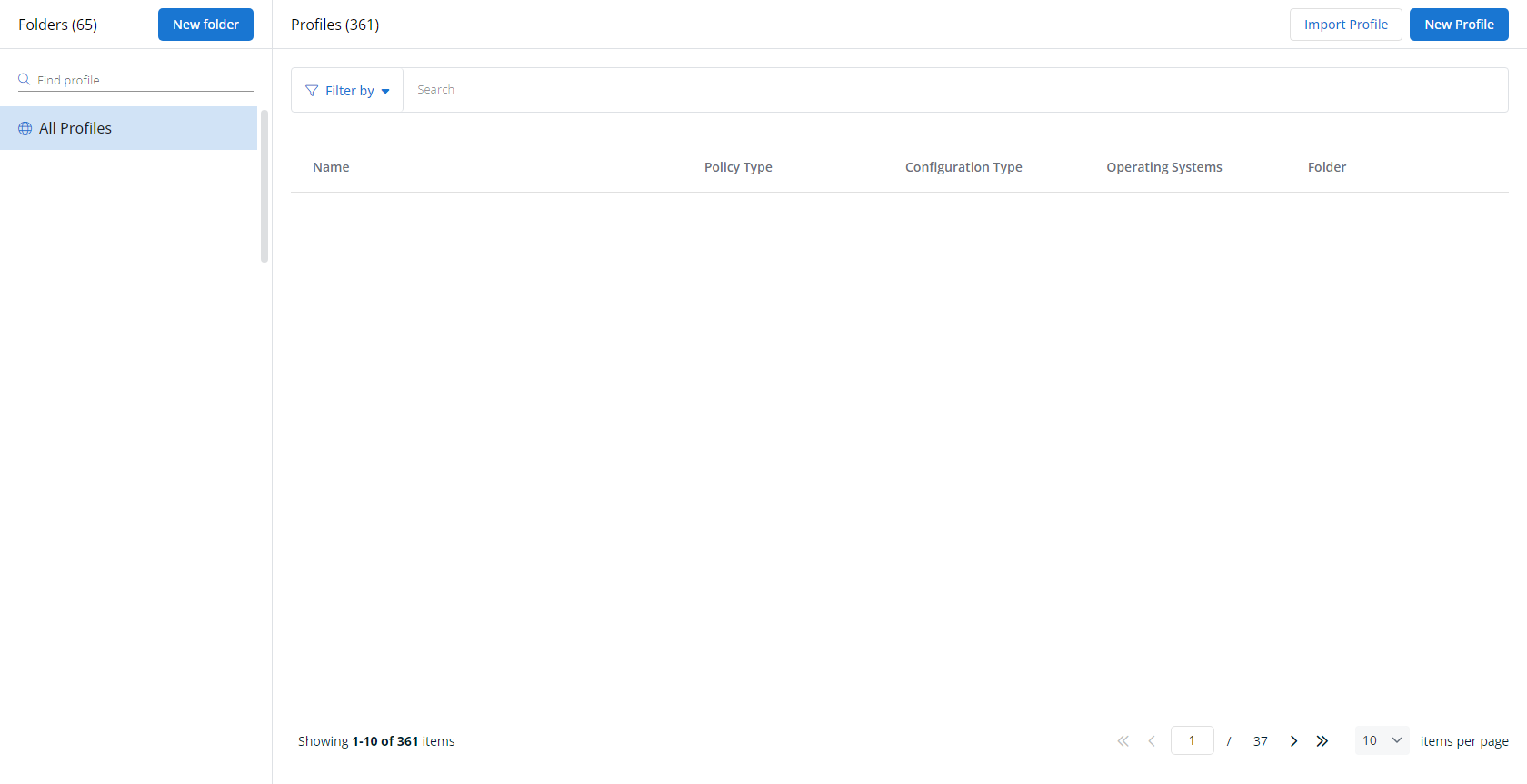
-
The Create New Profile page will load.
- In the Name section, enter a name for the profile.
- Optionally, enter information about the profile in the Description section.
- In the Profile Type section, select Network underneath Monitoring.
- Optionally, assign relevant tags in the Content Tag section.
- Click Next.
- Customize the profile to your needs. Reference the Profile configuration settings section, if needed.
- When you've finished customizing the profile, click Create.
Next, you'll need to create a policy that defines the devices to which you'd like to automatically apply your configuration. Complete the following steps:
- Navigate to Configuration > Policies. Create a new policy or edit an existing policy.
- Click Assign Profile.
- Locate the profile you'd like to use. Select it by clicking the radio button next to its name.
- Click Assign.
- VSA 10 will begin enforcing the selected profile immediately. You can view it in effect at Configuration > Policies.