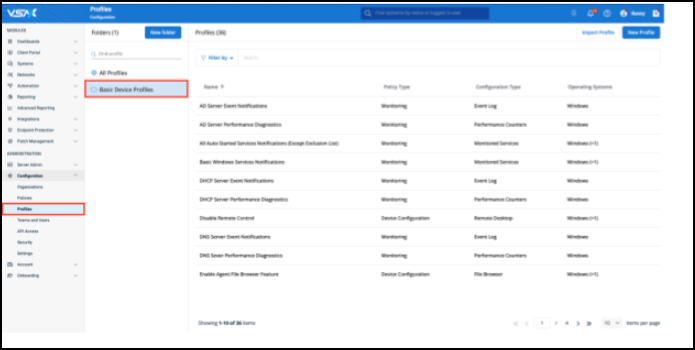Manually importing basic device policies and profiles
NAVIGATION Administration > Configuration > Policies > Import Policy
PERMISSIONS Administrator
For new VSA 10 customers, basic device policies are applied automatically. Refer to Basic device policies and profiles. If you started using VSA 10 before version 10.6, the basic device policies are not automatically installed to prevent overriding any existing applied policies. You have the option to manually download and import the basic device policies by following the instructions in this article.
Download the ZIP file containing basic device policies and profiles.
Importing policies
After clicking Import Policy on the Policies page, you can import two available basic devices policies. Follow step 1 in the video to complete.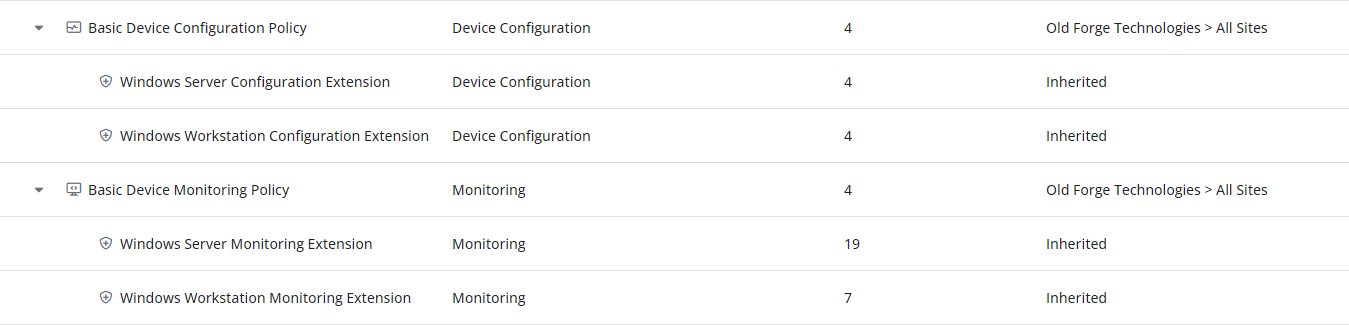
Importing profiles
Follow step 2 in the video to complete. Import each profile individually from the following list:
18 profiles associated with device policy extension
- Enable All System Details Including Server Modules
- Enable Remote Control With Explicit User Confirmation
- AD Server Event Notifications
- AD Server Performance Diagnostics
- DHCP Server Event Notifications
- DHCP Server Performance Diagnostics
- DNS Server Event Notifications
- DNS Server Performance Diagnostics
- High CPU And Memory Usage For More Than 5 Min Notifications
- IIS Server Event Notifications
- IIS Server Performance Diagnostics
- Less Than 1GB Available On All Available Partitions Notifications
- MS SQL Server Event Notifications
- MS SQL Server Performance Diagnostics
- Print Server Event Notifications
- Print Server Job Queue Diagnostics
- Windows Server Device Status Notifications
- Windows Workstation Device Status Notifications
Five additional profiles not part of a policy
- All Auto-Started Services Notifications Except Exclusion List
- Disable Remote Control
- Enable Maintenance Hours All Weekends
- Enable Maintenance Hours Thursdays 3-6 AM
- Less Than 20 Percent Available On System Partition Notification
Creating device policy extensions
Follow step 3 in the video. Create each device policy extension according to the following list:
Windows Server Configuration policy extension
- Target: Windows device type, All Windows Server OS’s
- Assign Profiles: None. 5 inherited
Windows Workstation Configuration policy extension
- Target: Windows device type, All Windows Server OS’s.
- Assign Profiles: 4 inherited, 1 replaced.
- Enable Remote Control With Explicit User Confirmation
Windows Server Monitoring policy extension
- Target: Windows device type, All Windows Server OS’s.
- Assign Profiles: 8 inherited, 11 added, 2 replaced.
- MS SQL Server Event Notifications
- IIS Server Event Notifications
- Print Server Event Notifications
- DNS Server Event Notifications
- DHCP Server Event Notifications
- AD Server Event Notifications
- High CPU And Memory Usage For More Than 5 Min Notifications
- MS SQL Server Performance Diagnostics
- DNS Server Performance Diagnostics
- DHCP Server Performance Diagnostics
- Print Server Job Queue Diagnostics
- AD Server Performance Diagnostics
- IIS Server Performance Diagnostics
- Windows Server Device Status Notifications
- Less Than 1GB Available On All Available Partitions Notifications
Windows Workstation Monitoring policy extension
- Target: Windows device type, All Windows Server OS’s.
- Assigned Profiles: 7 inherited from the root Policy, 1 added.
- Windows Workstation Device Status Notifications