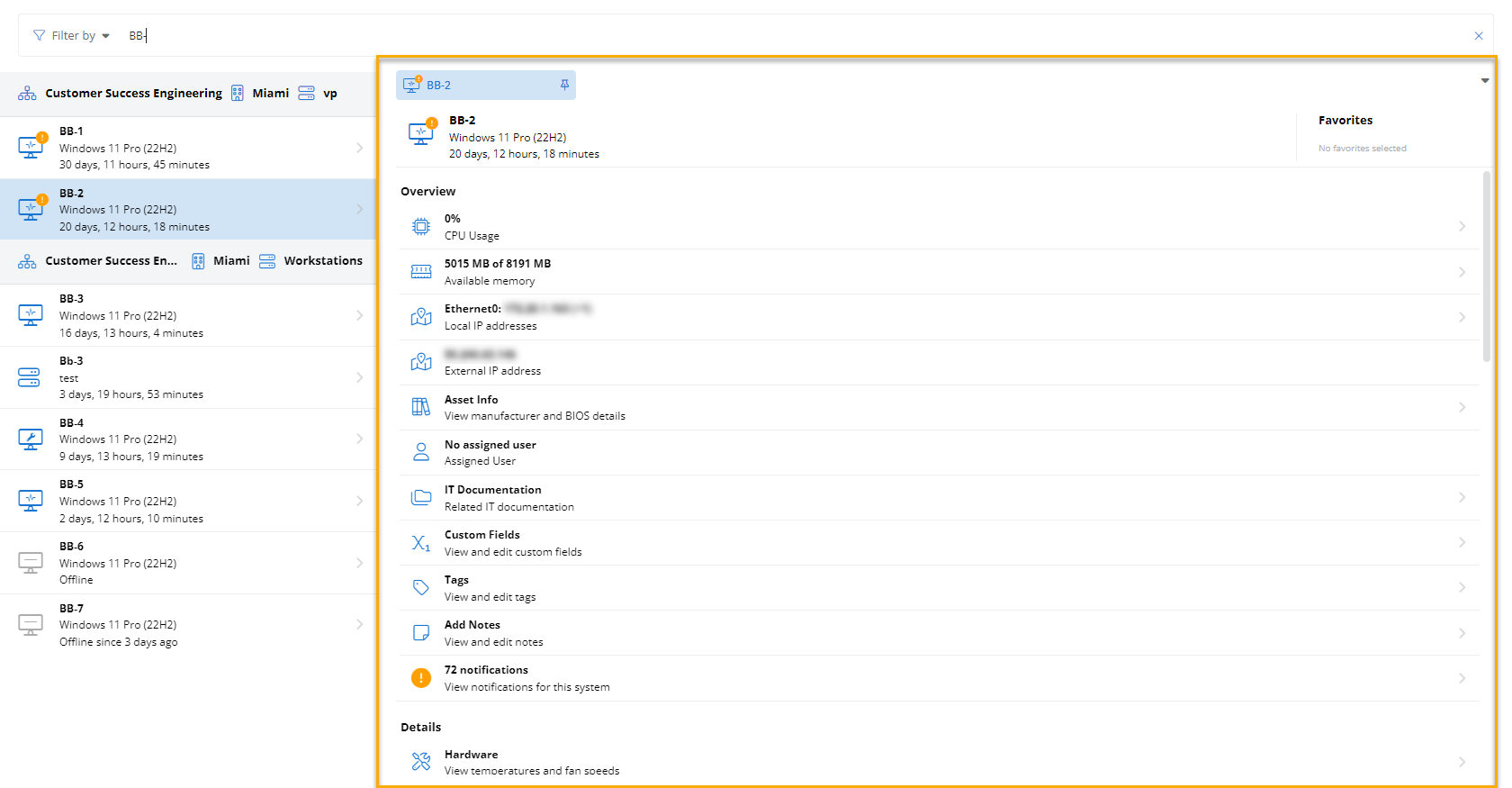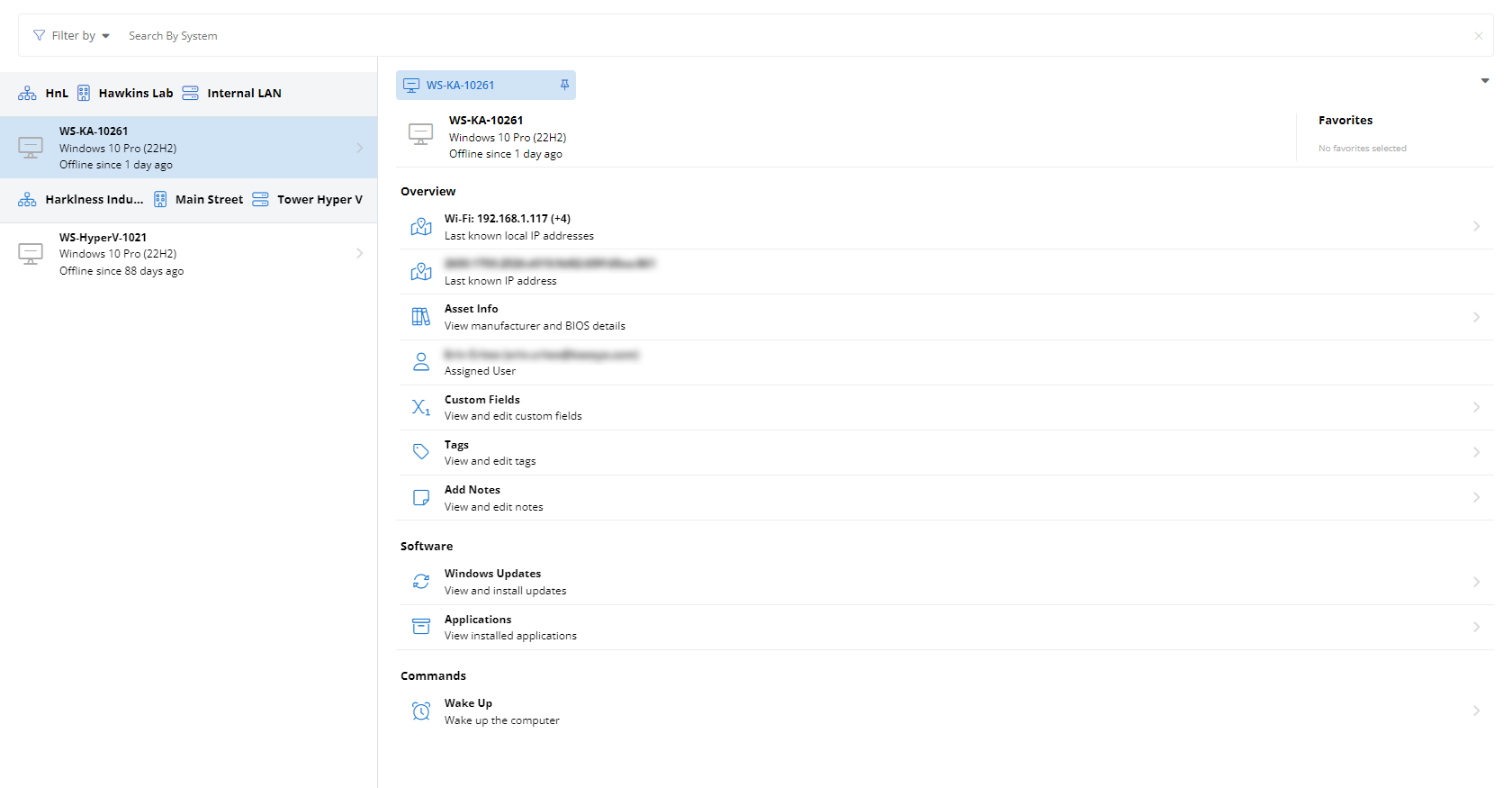Viewing and managing devices
NAVIGATION Modules > Devices > Device List > select a device
PERMISSIONS Device Management > Add Devices
PERMISSIONS Device Management > Delete Devices
From the Device List page, you can search, view, and manage all of your devices across all organizations. To do so, perform the following steps:
-
Enter all or some of a device name in the search bar to filter results. The list of devices will begin to filter the results as you type. You can apply additional criteria to your search by selecting options from the Filter by list.
-
In the search results that populate, click the device you'd like to manage.
-
Extended details about the endpoint will appear in the details pane to the right of the list of devices, along with available remote management options. For more information about these features and fields, refer to Device details pane.