VSA 10: Version 10.13 release notes
NOTE During release deployment, all active web application sessions will be disconnected, and customers will need to log in again at the beginning of the maintenance window. SaaS customers will be informed of their maintenance window via status.kaseya.net. Deployment for SaaS customers is expected to roll out in stages based on region. On-Premises deployment will follow a week later.
General Availability: November 5, 2024
Key feature enhancements
Remote Control: Additional permissions
The following four new Teams permissions have been added to the Remote Control category:
- Allow Sharing of Console Sessions
- Allow Private RDP Sessions
- Allow Microsoft RDP Client Sessions
- Allow Sharing of Active User Sessions
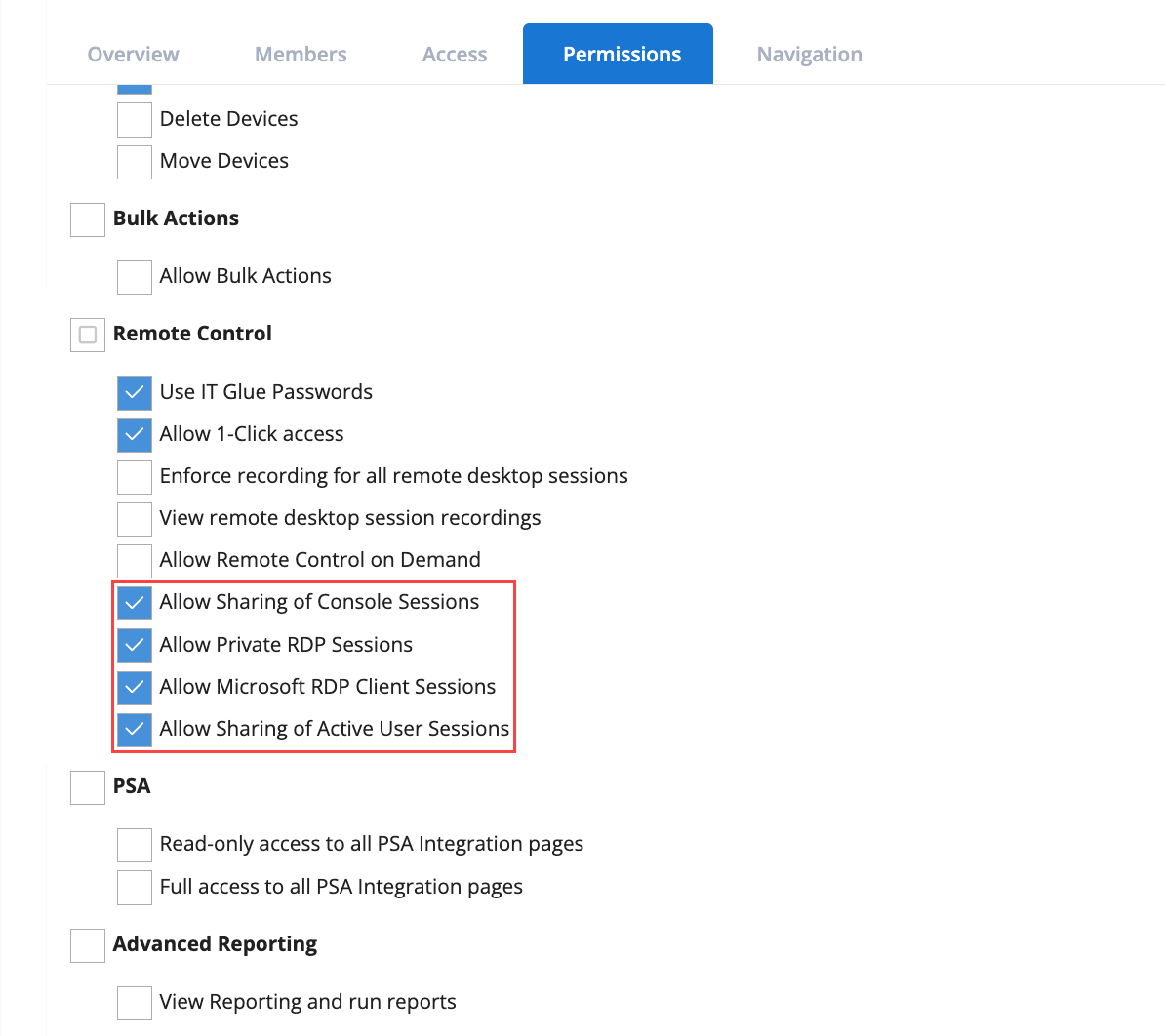
MDM: iOS SoftwareUpdate configuration
VSA 10 is introducing the SoftwareUpdate configuration for iOS devices as part of the Apple MDM System Configuration profile. To maintain consistency, the macOS patching configuration has also been moved to profiles. Use the Apple MDM Restrictions profile to configure deferral parameters and the Apple MDM System Configuration profile for software update settings.
Advanced Software Management: October updates
Renamed title
Cisco Webex Teams has been renamed Cisco Webex with an updated icon.
Refer to VSA 10 software application catalog.
Other enhancements
- Options have been added to set thresholds for individual drives/volumes when monitoring storage on macOS and Linux/BSD devices.
Apple MDM
- This update enables moving an Apple device enrolled through MDM to a different organization, site, or group while preserving end user assignments.
- This release introduces a Lock command for Apple devices enrolled through MDM, accessible within the device details pane. The command can be used to remotely and immediately lock a device.
- An integration with Apple Business Manager is available to take advantage of Automated Device Enrollment of Apple devices.
New workflow templates
- Set Balanced Power Plan
- Run Extended Audit For Computers And Servers
- Create System Restore Point
- Deploy Custom Font
- Audit Certificates Expiring Within 30 Days
Integrations
Unified Endpoint Security with Datto EDR and VSA 10
An integration between Datto EDR and VSA 10 adds the following improvements and features:
- Automatic synchronization of organizations and sites between VSA 10 and Datto EDR.
- Devices protected by the Endpoint Security agent will be synced and associated with the corresponding locations.
- Updated Datto EDR/AV Windows agent deployment.
- Monitoring the status of the Datto EDR/AV agent from the device details pane.
For more information, refer to Datto EDR and Datto AV Integration.
Fixes
Advanced Reporting
- Advanced Reporting no longer fails to work when IP allowlisting has beenconfigured in Settings.
Devices
- We fixed an issue where the device list would not render on the Devices > Groups page when the group had 100 or more devices.
- We fixed an issue where Device Management exports did not include the Device Name data.
- The macOS device details pane no longer shows an incorrect Available Memory value.
- We fixed an issue where, under certain conditions, a device would show active notifications on the Device Management page even when none were registered for the device and none showed in the device details pane.
Client Portal
- We fixed an issue with the Client Portal that prevented proper navigation paths in conditions where an answer to the Ask Question step did not contain any subsequent actions.
- The Client Portal Troubleshooter page now allows answers to be viewed properly as part of the Ask Question step.
Integrations
Datto BCDR
- In the BCDR Devices tab, the device-mapping modal no longer remains open after logout.
Mac Agent and MDM
- We resolved an issue where the agent version for macOS devices was shown as unknown when the agent was MDM managed.
Policies and Profiles
- We fixed an issue with offline notifications behavior as it relates to maintenance windows to ensure that an offline notification is generated when a device is online before the maintenance mode begins, goes offline during the maintenance window, and remains offline after the maintenance window ends.
- We fixed a UI rendering issue that prevented Event Log profile effective settings from displaying properly when reviewing a device's policy settings.
- Service monitoring notifications now honor the time period as configured in the notification settings.
Scalability
- The overall performance of workflows has been improved, significantly reducing the execution time.
VSA X mobile app
- Users are no longer randomly logged out of the mobile application.



