VSA 10: Version 10.21 release notes
NOTE During release deployment, all active web application sessions will be disconnected, and customers will need to log in again at the beginning of the maintenance window. SaaS customers will be informed of their maintenance window via status.kaseya.com.
Schedule*
| Region | Date | Starting Time (EST) |
|---|---|---|
| APAC | Friday, September 5, 2025 | 12:00 |
| EMEA | Friday, September 5, 2025 | 15:00 |
| US | Monday, September 8, 2025 | 21:00 |
| On-Premises | Monday, September 22, 2024 | 21:00 |
NOTE *The schedule is subject to change. Check the Status page for regular updates. Any changes made to the original schedule are denoted in red.
In this release, agents will be updated to version 10.21. Some features will only be available once the agent has been updated. For each tenant, agents are programmed to automatically, randomly update within a 36 hour window following the release deployment. A device's agent version can be viewed and can be manually updated by navigating to Device Details > Software > Agent Version.
The agent version for this release is 10.21.
VSA FIPS certification updates
Kaseya is actively working towards FIPS 140-3 certification for VSA 10. Please click here for further information.
Key feature enhancements
Device Management: Quick access shortcuts for remote device management
With this release, shortcuts have been added to the Device Management page to enable technicians to quickly initiate a remote desktop session or access essential remote device management functions without having to navigate through the Device Card.
When hovering over a row on the Device Management page, 3 buttons are displayed over the left of the main data pane, providing shortcuts to:
- Share Console Session: Initiates a remote desktop session to the device console.
- PowerShell/Terminal: Loads the Device Card and navigates directly to the Powershell (if available) or Terminal function. Powershell will be used on Windows devices where it's enabled. Terminal will be used for macOS and Linux devices, and Windows devices where Powershell is disabled but Terminal is enabled.
- Favorites menu: Displays a searchable list of favorited Device Card shortcuts.
For more information, refer to Quick access shortcuts.
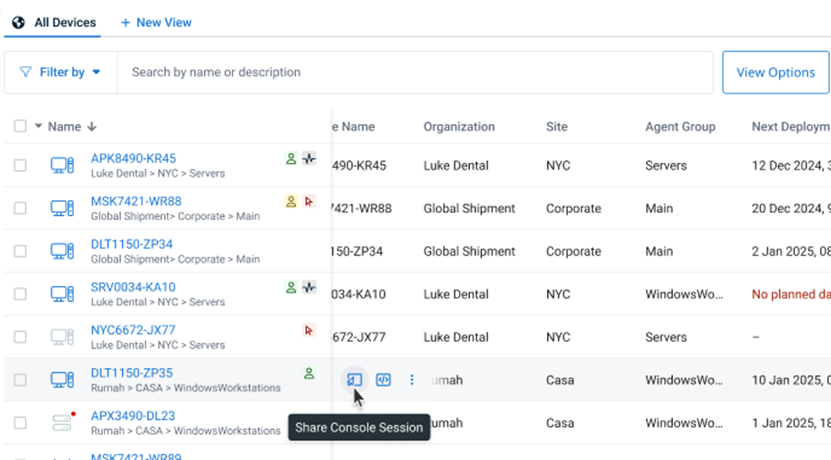
Device Card Registry Viewer
Technicians need frictionless access to the registry of Windows devices they support to perform IT support and system admin functions without interrupting the end user. With this release, they can navigate the tree and view values directly from the Device Card without requiring a remote desktop session.
A new Registry Viewer command has been added to the Manage section of the device details pane for Windows devices. Selecting it pops out a card providing browse and view capability to the registry, with a user experience closely aligned with the Windows native Registry Editor:
- Technicians can manually navigate the tree or enter a path and press Return to access a key and view values. After manual navigation, the path can be copied to clipboard for use on another device or in documentation.
- Navigation history is saved per technician across all devices, so they can quickly access the same key on different machines.
NOTE Searching, creating, editing and deletion of registry keys and the ability to back up or restore the registry is planned for a future iteration of this feature.
Refer to the Device details pane.
Automation Hub: Unified Content Management page
Introduced in this release, VSA 10 now has a common hierarchical folder structure for organizing different types of automation content (Scripts, Tasks, Workflows, Managed Files). This release adds a new page for managing the folders with full visibility of all content types.
- Scripts, Tasks, Workflows and Managed Files management pages have been replaced by a new Content Management page named Automation Hub, with tabbed views for each object type.
- When selecting a folder, the tab names show the number of each object type present in the folder.
- The search box in the Folders pane will return all object types with a matching name across all folders, with the folder path and object type displayed. Selecting an object will navigate to its folder and switch to the relevant tab.
- Each tab contains the same data and functionality that was previously available in the object specific management pages.
- The new page respects existing navigation controls for user-defined teams:
- Tab views are hidden for users with navigation disabled to the corresponding object type.
- The Automation Hub page is not displayed for users with navigation disabled for all object type
For more information, refer to Navigating the Automation Hub.
Workflow notification triggers: Pending Operation parameter
In this release, a Pending Operation trigger parameter has been added for workflows triggered by a Reboot Pending notification, enabling conditional logic to be defined based on the pending operation that requires the reboot.
- Pending operations include but are not limited to:
- Windows Update
- Package Update
- Pending File Operation
- Computer Rename
- Domain Join
- Reboot Signal
- The parameter can be used in Conditions and Log actions.
Workflow notification triggers: Additional notification types
In this release, we've added 8 new notification types as workflow triggers with parameters enabling specific information captured by the notification to be used within the workflow, including as conditional logic.
| Notification Type | Parameters |
|---|---|
| Pending Reboot (existing trigger) |
|
| Public IP Changed |
|
| User Logs Out |
|
| Firewall Disabled |
|
| Removable Disk Inserted |
|
| Removable Disk Ejected |
|
| Computer Battery is Low |
|
| S.M.A.R.T Disk Error |
|
| Support request Created by User |
|
Automation Exchange access when creating workflows
With this release, we've added an Exchange Community link to the Create button options when creating workflows which links directly to Kaseya’s Automation Exchange, providing access to community sourced ideas and content.
Policies and Profiles: Do not use agent-side settings if the Enable option is selected in the profile
In this release, we updated the following Monitoring Profiles to ensure consistent behavior when corresponding settings have been defined locally on devices using the Agent Manager application:
- Event Log
- Monitored Services
- Processes
- Performance Counters
When the Enable or Disable option is selected in the profile’s notification settings, any corresponding settings defined in the Agent Manager application will be ignored.
Monitored Services and Performance Counters profiles have been updated with an additional section to define whether individual services or performance counters configured on the agent side will be monitored. The available options are:
- Use services/counters from profile: only services or counters defined in the profile will be monitored.
- User services/counters from agent: only services or counters defined in the Agent Manager application will be monitored.
- Use both options: all services or counters defined in the profile and the Agent Manager application will be monitored.
Refer to Services and Exclusions Settings and Counters Settings.
Remote Desktop: Download session recordings in the device card
- Remote desktop session recordings can now be downloaded directly from the Recorded Sessions area in the Device Card to the technician’s machine.
VSA 9 Upgrade Wizard: Enhanced audit logs
Significantly improved the migration logging system to provide better visibility and troubleshooting capabilities during VSA 9 to VSA 10 migrations. The enhanced logging now includes:
- Detailed Process Tracking: Step-by-step migration progress with clear stage divisions matching the wizard interface, including success/failure counts for each migration component
- Improved Error Reporting: Replaced generic error messages with specific, actionable error codes and human-readable descriptions that help identify the exact cause of migration failures
- Comprehensive API Logging: Full visibility into API call failures with HTTP status codes, error messages, and retry attempts for better troubleshooting
- Data Quality Detection: Automatic identification and logging of data integrity issues including duplicate agent records, orphaned monitor sets, and corrupted agent procedures
- Enhanced Readability: Better formatted logs with clear section breaks, structured error information, and contextual details about what the wizard was attempting when issues occurred
- Customer-Friendly Error Messages: More descriptive, guidance-oriented error messages that help users understand and potentially resolve issues without support assistance
These improvements enable faster issue resolution, reduce migration failures, and provide the diagnostic information needed for successful VSA 9 to VSA 10 transitions.
Mobile application: Notifications now link directly to alerts
With this release, we've added deep link support for push notification alerts in the mobile app. Tapping a notification now opens the related alert directly, bypassing the full notification list. If the alert belongs to a different accessible team, the app prompts the user to switch teams before displaying the alert.
MDM Updates:
Automated Device Enrollment configuration
In this release, we've added configuration options in the Automated Device Enrollment connector for macOS, iOS, and iPadOS devices. This enables technicians to enforce MDM enrollment, allow or prevent profile removal, enable Shared iPad mode, and skip selected setup screens such as passcode setup, terms and conditions, diagnostics info, and appearance setup. Refer to Configure connector options.
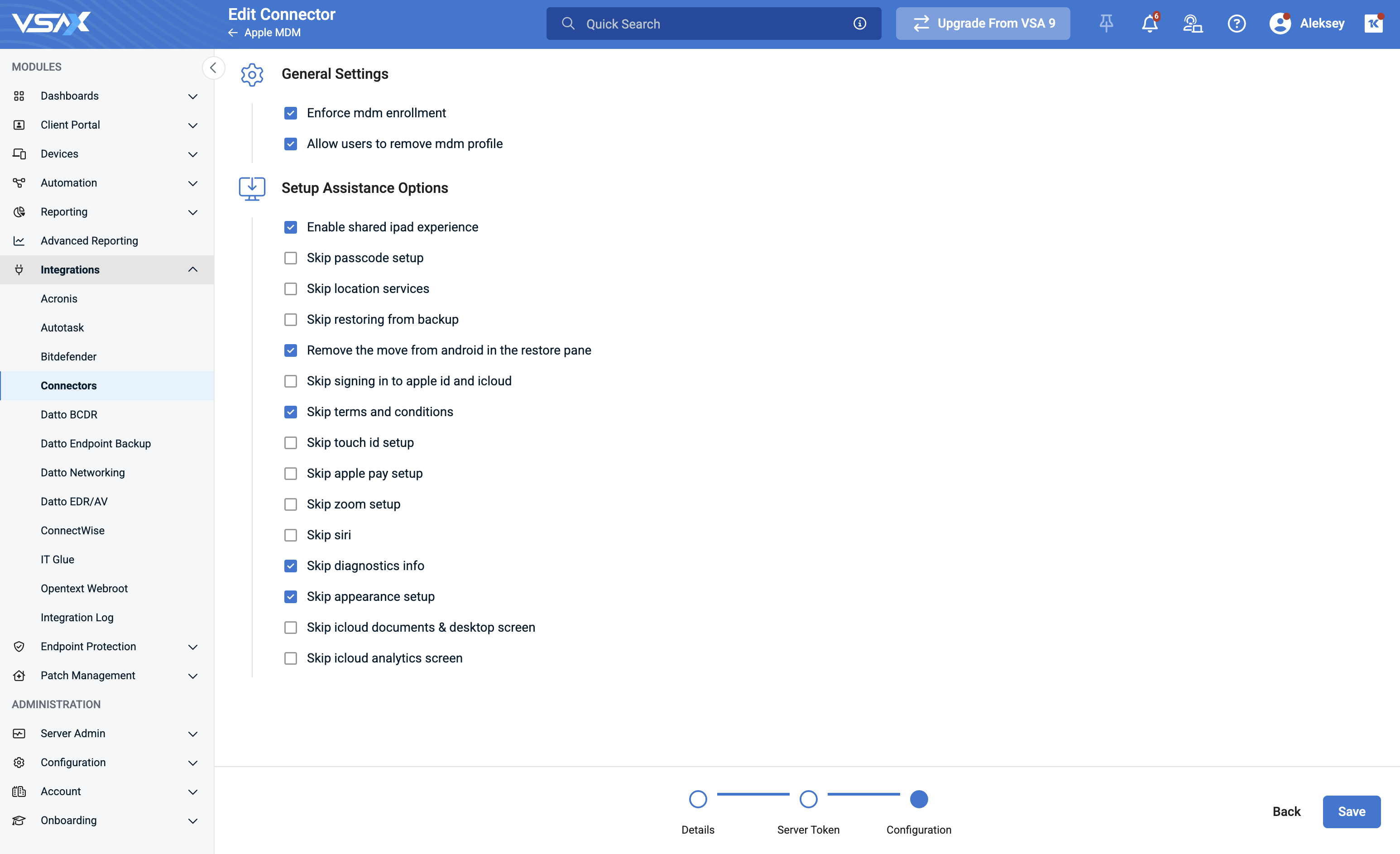
Deploy custom macOS applications via Apple MDM
In this release, we've added support for deploying custom macOS applications via Apple MDM using PKG installer files. These installers are defined in the Apple MDM Applications profile. Technicians can create custom macOS apps by specifying a PKG URL, assign them to agent groups, and update them by saving a new installer version. Refer to Custom Applications.
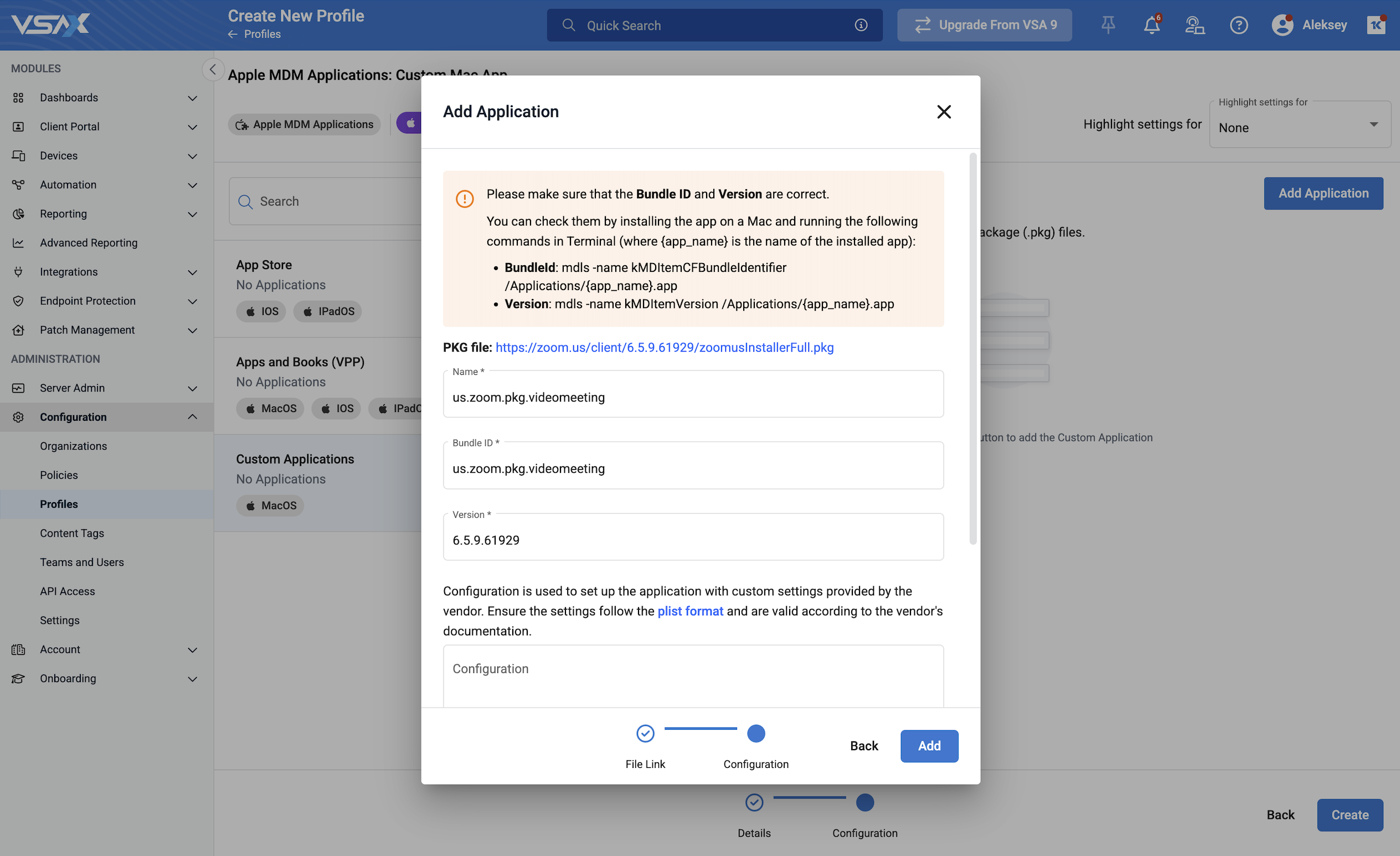
MDM connectors: Improved error logging
The MDM connectors list now displays errors, revocations, and expirations for APNs, ADE, and Apps & Books connectors, helping technicians quickly identify and troubleshoot MDM connectivity issues.
Audit support for hardware sensors on macOS ARM devices
In this release, we've enabled support for displaying hardware sensor information on macOS ARM (Apple Silicon) based devices, providing feature parity with Intel based macOS devices. The data can be accessed using the Details > Hardware section of the device details.
3rd-Party Patching: July-August Updates
New titles:
- Foxit PDF Editor (Subscription) 2025.1.0.27937
- Foxit PDF Editor (Perpetual) 13.1.7.23637
Discontinued titles:
- FileZilla Client
Refer to VSA 10 software application catalog.
Fixes
Automation
- Fixed an issue where users could delete automation entities (scripts, tasks, workflows) that are referenced by workflows, now properly preventing deletion with an appropriate error message when dependencies exist.
- Fixed an issue where attempting to clone a workflow would redirect to a "This functionality is being migrated" page instead of properly creating the workflow clone.
- Fixed an issue where Patch Policies or Automation activities with certain monthly schedule patterns did not execute at the expected time due to incorrect date calculation logic.
- Fixed an issue where a Workflow executed from another Workflow did not adhere to the Maximum Execution Time set in the "parent" Workflow.
- Fixed an issue where a Send Email action in a workflow triggered by a notification would send duplicate messages.
- Fixed an issue where the Get Device Value > File Exists workflow action would incorrectly return Yes if only one of the specified files is present in the specified folder.
- Fixed an issue where a Workflow condition failed to evaluate an ExecutePowershellCommandResult variable correctly.
- Fixed an issue where custom field values do not update on macOS devices when executing Scripts from a Task.
- Fixed an issue where a Get URL workflow action fails to download the target file.
- Fixed an issue where custom fields could not be changed from their default value using a Set Custom Field action in a Workflow.
ConnectWise Integration
-
Fixed an issue where VSA 10 systems were not properly assigned to ConnectWise tickets during workflow-based ticket creation, resolving id or deviceIdentifier is required errors in the integration logs.
Mobile App
- Fixed an issue in the iOS app where an “Access to notification tab” warning was incorrectly displayed on the 2FA page during login. The warning now only appears when the user is logged in and lacks the required access.
- Fixed an issue in the iOS app where the Notifications menu item was not displayed for Admin users after logging in.
- Fixed an issue in the mobile app where workflow execution details for the Monitored Service trigger were missing. The trigger name and icon are now displayed correctly in the workflow execution view.
- Fixed an issue in the iOS app that prevented the Restart command from executing on Linux systems. The command now triggers correctly, displays the confirmation popup, and logs the action as expected.
- Fixed an issue in the mobile app where duplicate folders would appear when navigating to select a script to execute.
Policies and Profiles
- Removed references to the deprecated Hyper-V and VMware server modules from the System Details device configuration profile and Available Features list in the VSA X Manager application.
- Fixed an issue where the Antivirus Disabled notification was not triggered when Windows Defender Real-time protection was turned off.
- Fixed an issue with Monitored Service notifications where a notification was incorrectly sent immediately upon detection of a service being stopped and a second notification was sent when the duration was reached.
Patch Management
- Updated patch deployment logic to prevent deployment of newly discovered exclusive updates after non-exclusive updates are deployed, leading to inconsistent results. After this fix, only exclusive updates that were pending prior to the scheduled deployment will be included.
- Fixed an error "Failed to evaluate '4-Cloud Backup' addon status" in trace logs when executing patch policies with software patching enabled.
Remote Control
- Fixed an issue where Remote Control on Demand sessions would terminate unexpectedly when running applications on the target device which require privilege escalation.
VSA 9 Upgrade Wizard
- Fixed an issue in the VSA 9 to VSA 10 Upgrade Wizard where managed files in Agent Procedures would fail to migrate with a "Sequence contains no elements" error in certain staging environments.
- Fixed an issue in the VSA 9 to VSA 10 Upgrade Wizard where adding a trailing slash to the server hostname would prevent proper creation of migration reports and log files.
- Fixed an issue where VSA 9 to VSA 10 migration would fail when agent procedures contained UpdateSystemInfo statements with backslash characters in their values.
VSA X Manager Application
- Fixed an issue with "service stopped" notifications configured from the VSA X Manager application, where the configured duration the service should be stopped for was not respected.
- Fixed an issue with "service stopped" notifications configured from the VSA X Manager application, where the configured notification priority was not respected.
Web App
- Datto EDR/AV and OpenText Webroot integration menu items now properly display in the navigation UI when these features are enabled for your account.
- Fixed an issue where an error incorrectly indicated that 2FA is not configured for users when adding a Team bypass list for IP restrictions.
- Fixed an issue where agent offline status and duration were inaccurately displayed in the web application.



