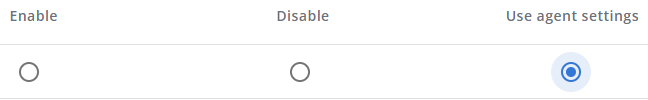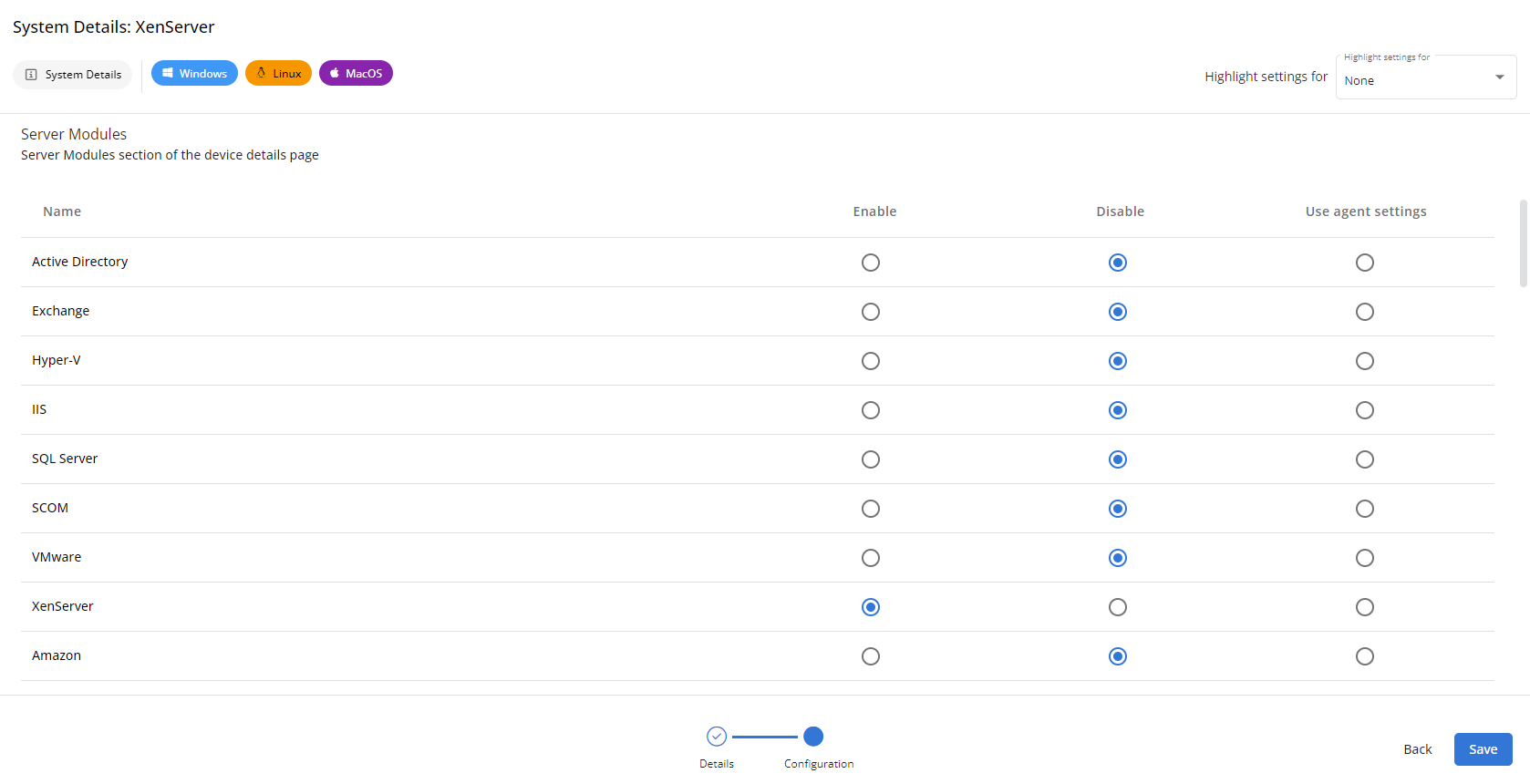Enabling Citrix XenServer monitoring
NAVIGATION VSA 10 Agent > Server Modules > XenServer > Monitor and Manage XenServer
Citrix© XenServer© is a free hypervisor from Citrix Systems. Like VMware vSphere, XenServer allows you to create multiple virtualized environments and make use of enterprise-ready features like vApps, Snapshots, High Availability, and many more.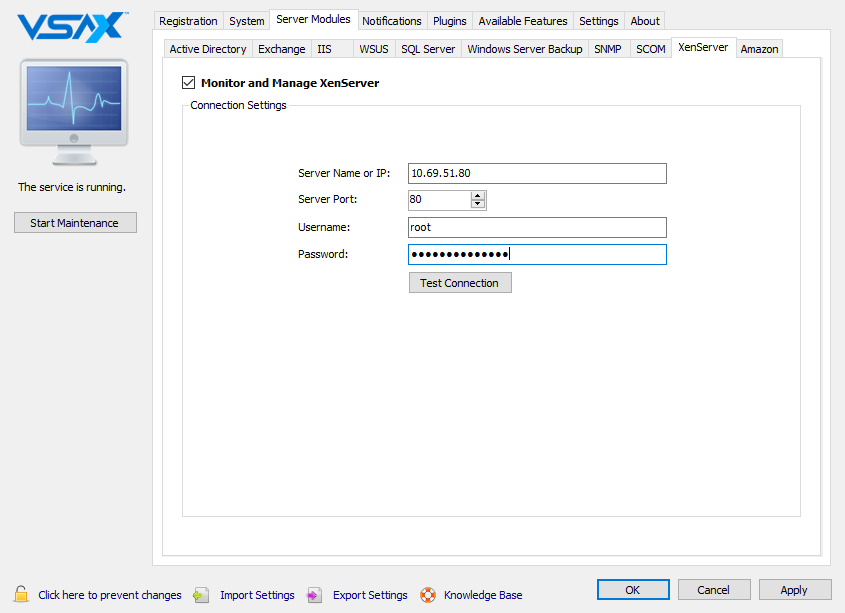
Configuring XenServer via the System Details profile type
NAVIGATION VSA 10 > Profiles > System Details (Device Configuration) profile type > Server Modules section > XenServer
VSA 10 web application policy settings (if applied to the same device) will take precedence over the individual agent settings. Policies allow you to apply monitoring rules to multiple devices simultaneously. You can opt for policy settings to adopt the settings configured in the VSA 10 Agent by selecting the Use agent settings option for any setting in a profile.