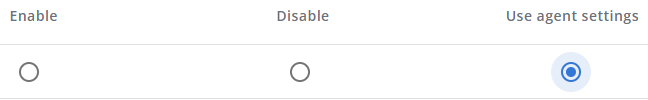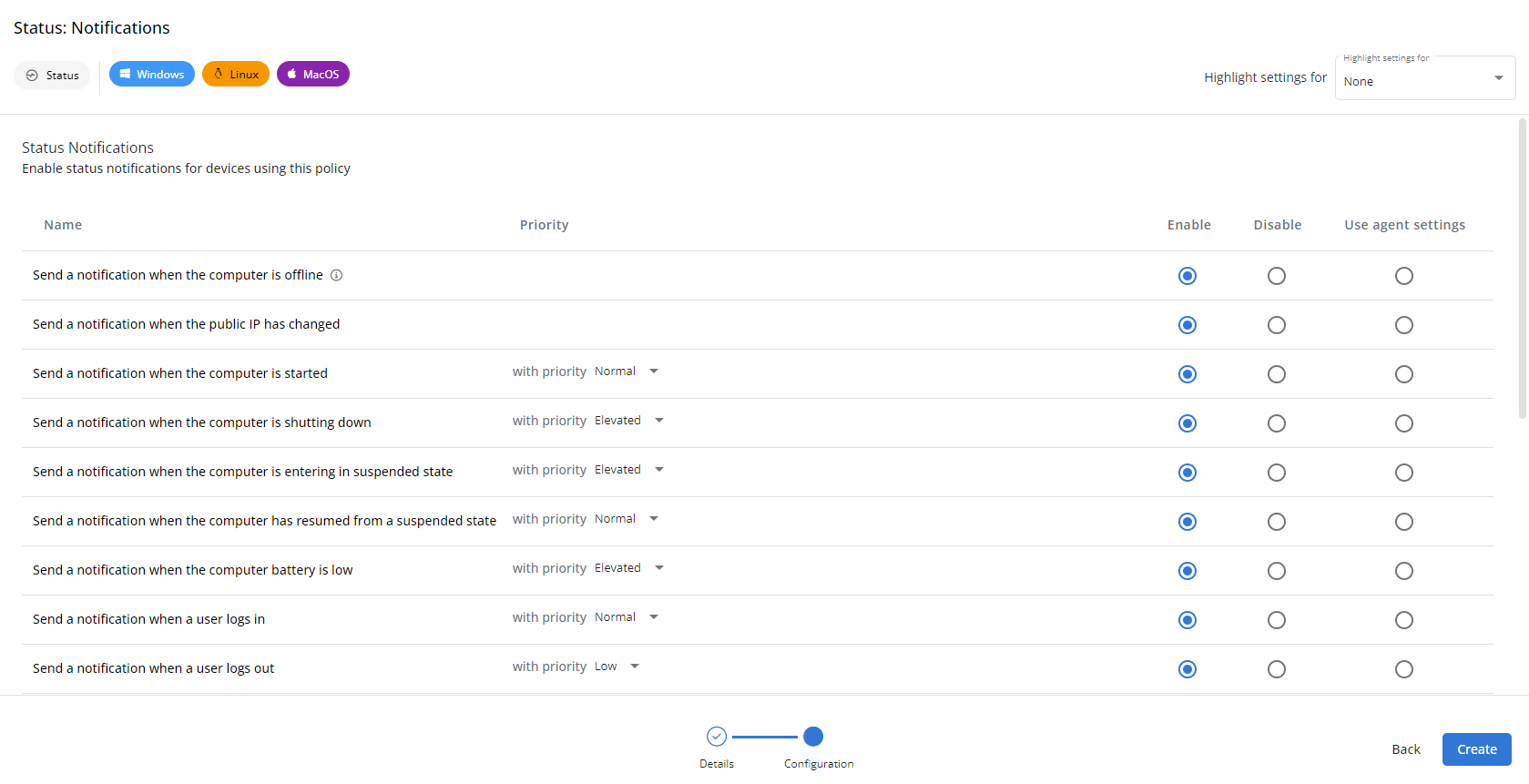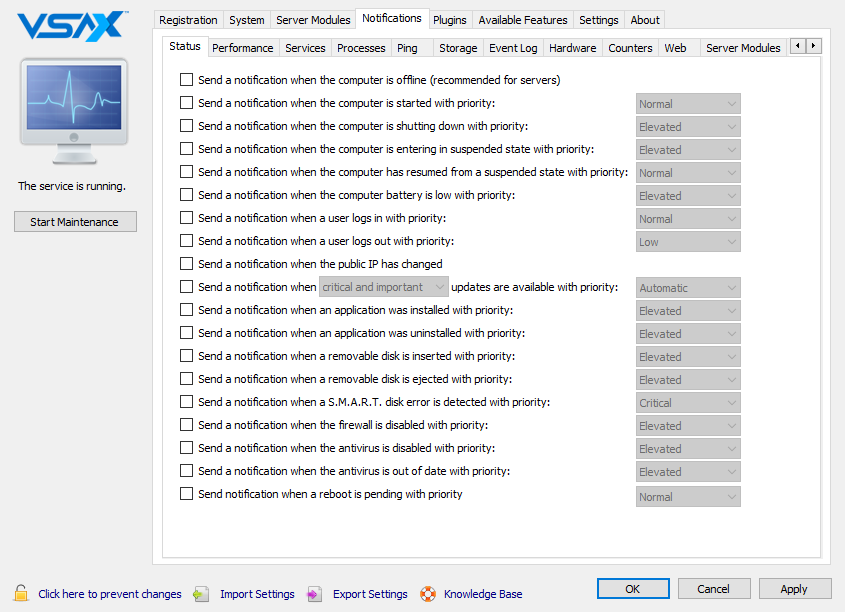Enabling main status notifications
NAVIGATION VSA 10 Agent > Notifications > Status
Status notifications will notify on the following events:
- A device is offline.
- A public IP changed.
- A computer started.
- A computer shut down.
- A device is entering a suspended state.
- The suspended state resumed.
- A battery is low.
- A user logged in.
- A user logged out.
- Updates are available.
- An application was installed.
- An application was uninstalled.
- A removable disk was inserted.
- A removable disk was ejected.
- A S.M.A.R.T. disk error was detected.
- Antivirus was disabled.
- Antivirus is outdated.
- Firewall was disabled.
- A reboot is pending.
The changes will be applied in real time, and no computer or service restart is required.
Configuring status notifications via the Status profile type
NAVIGATION VSA 10 > Profiles > Status (Monitoring) profile type > Status Notifications section
VSA 10 web application policy settings (if applied to the same device) will take precedence over the individual agent settings. Policies allow you to apply monitoring rules to multiple devices simultaneously. You can opt for policy settings to adopt the settings configured in the VSA 10 Agent by selecting the Use agent settings option for any setting in a profile.