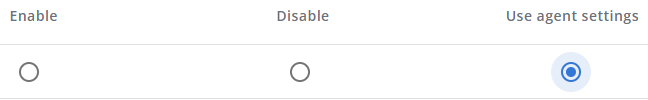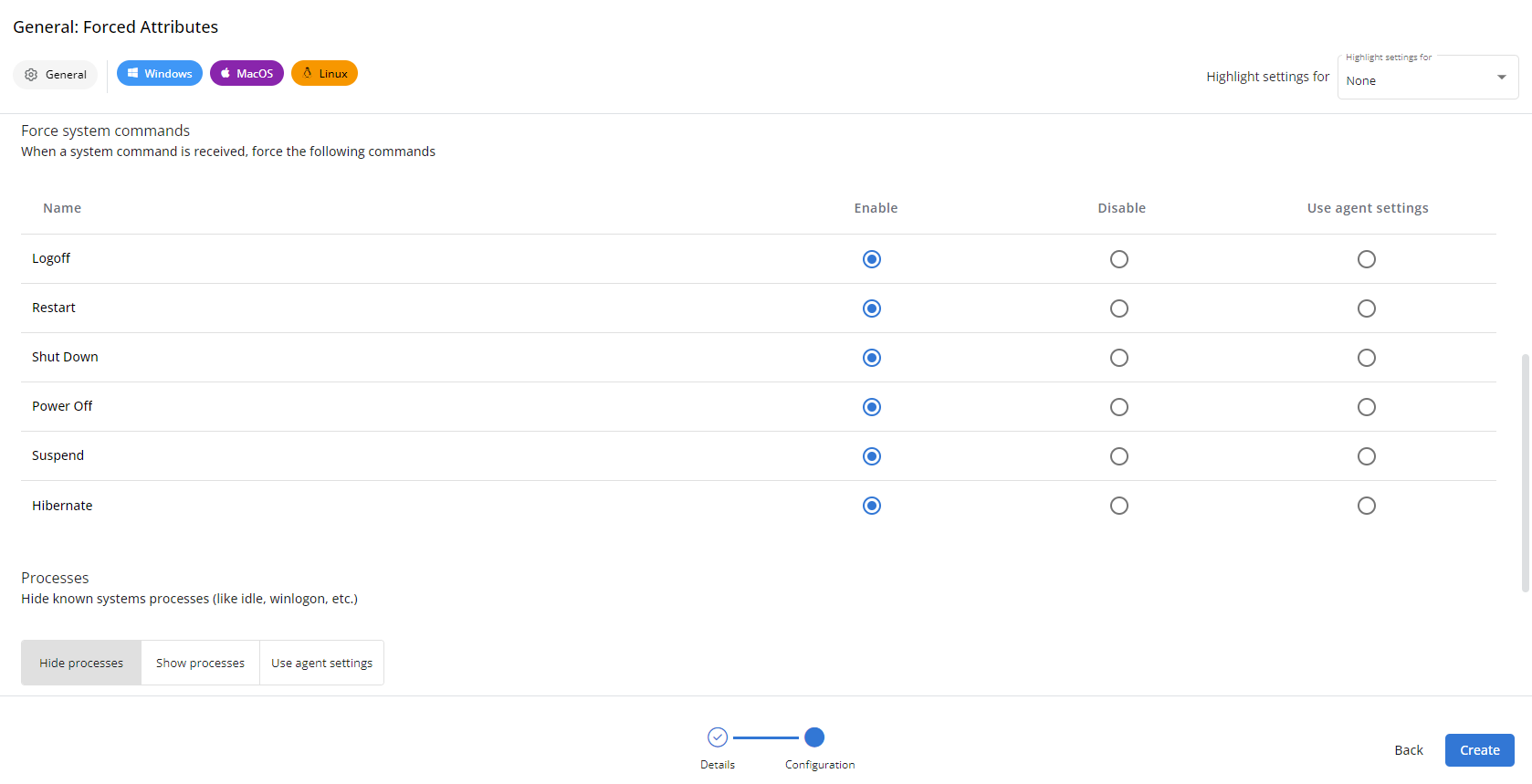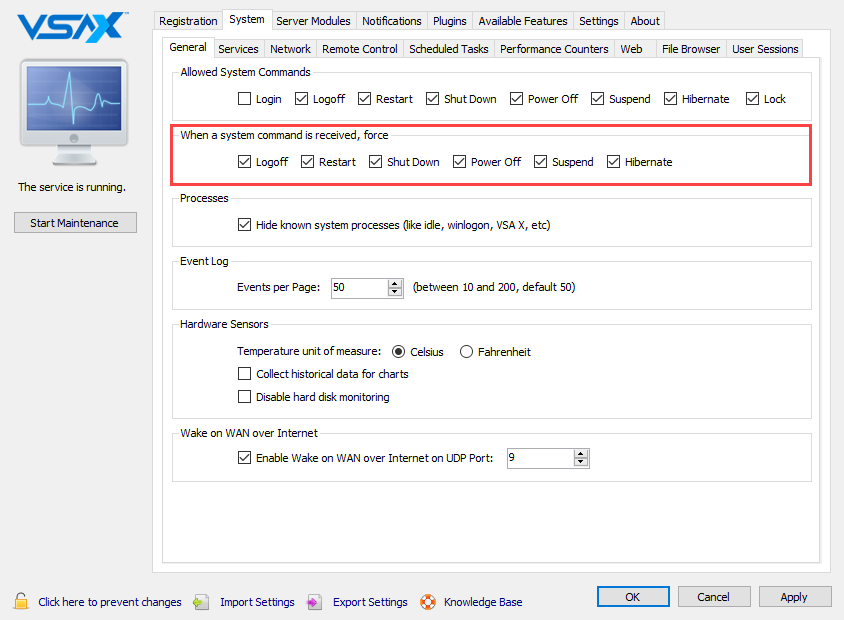Enabling forced system commands
You have the option to force applications to close so you will know for sure that devices will execute your commands.
NOTE This can cause loss of data if any opened application contains unsaved data.
Configuring forced system commands via the General profile type
NAVIGATION VSA 10 > Profiles > General (Device Configuration) profile type > Forced system commands section
VSA 10 web application policy settings (if applied to the same device) will take precedence over the individual agent settings. Policies allow you to apply monitoring rules to multiple devices simultaneously. You can opt for policy settings to adopt the settings configured in the VSA 10 Agent by selecting the Use agent settings option for any setting in a profile.