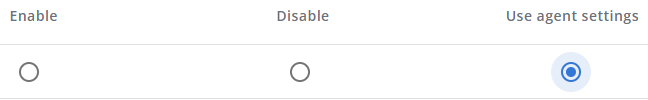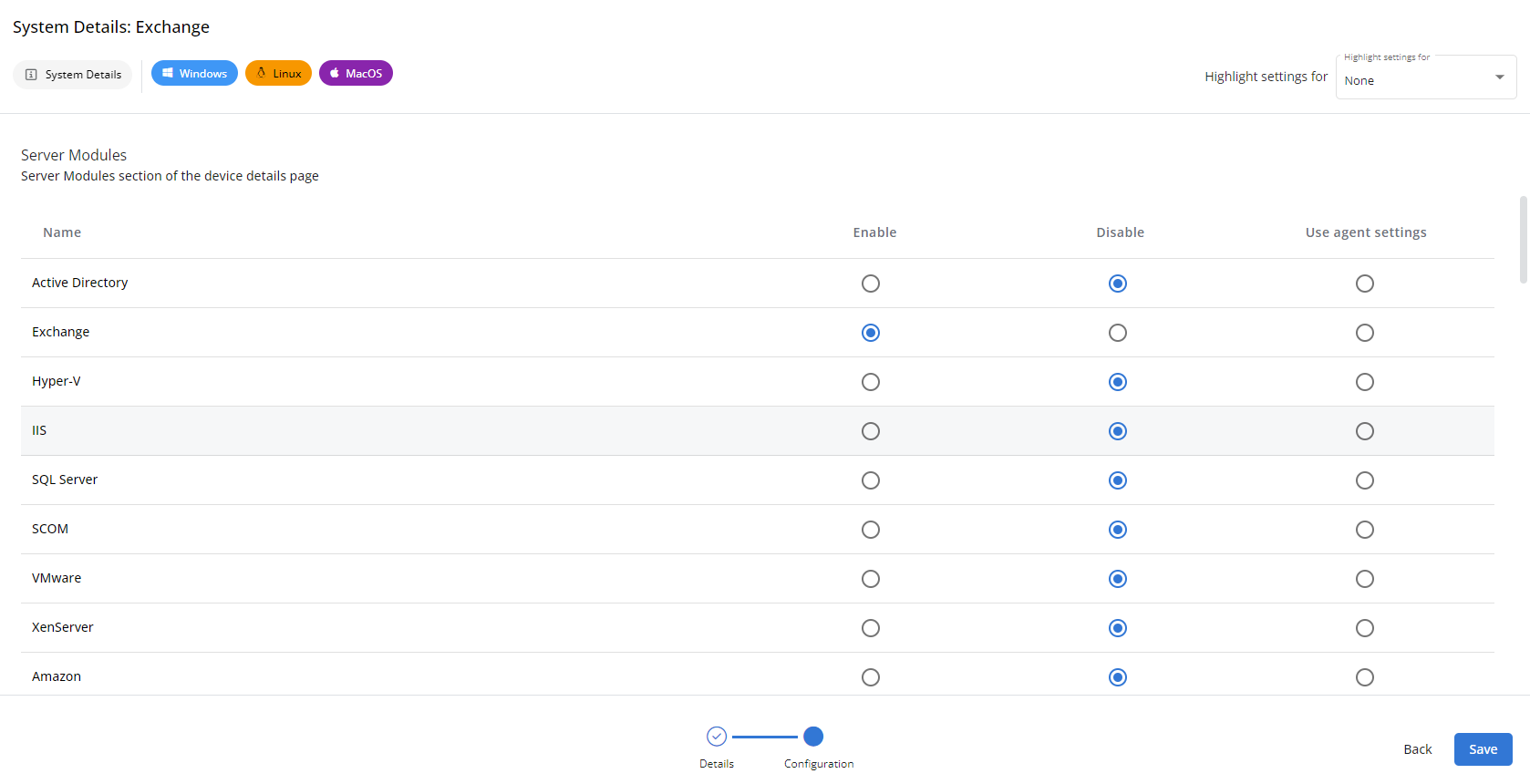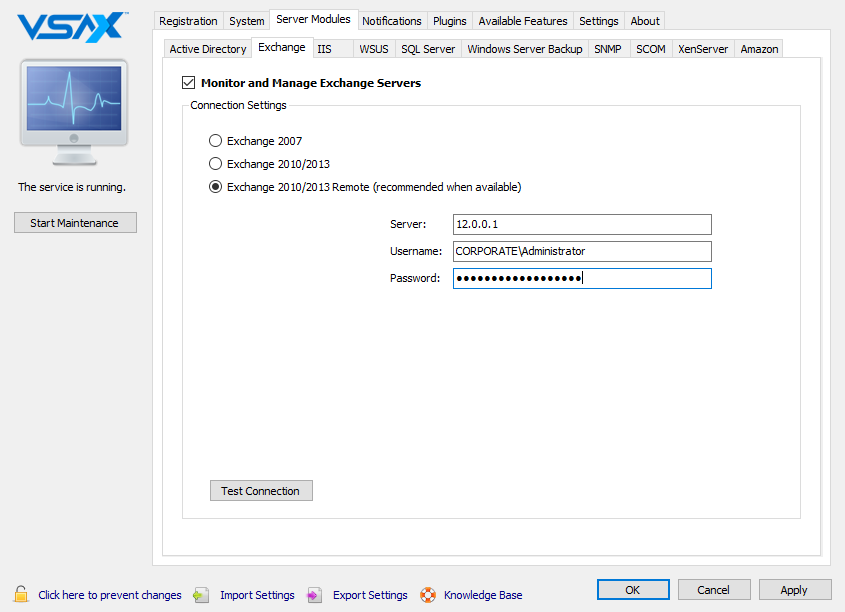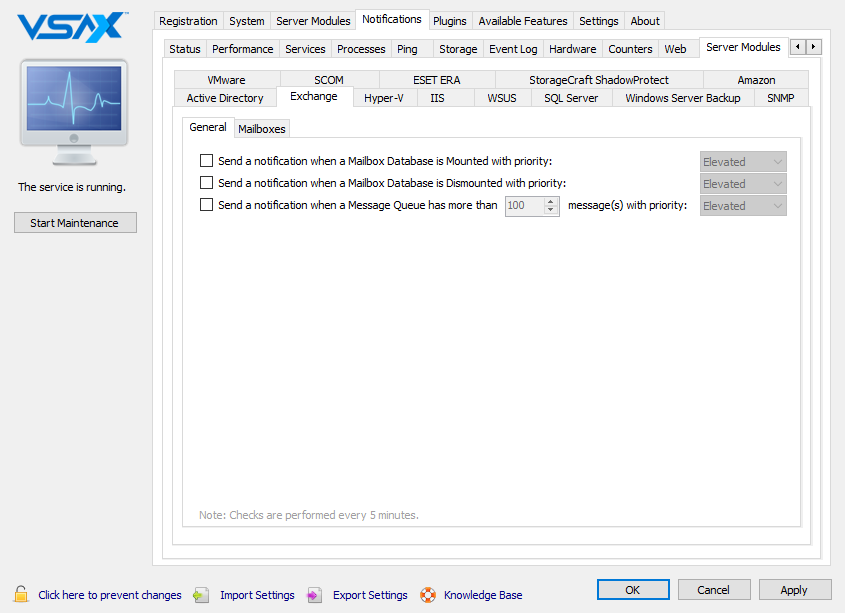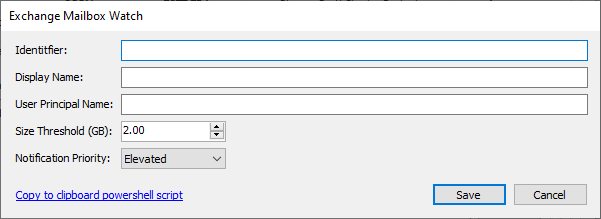Enabling Microsoft Exchange Server monitoring
NAVIGATION VSA 10 Agent > Server Modules > Exchange > Monitor and Manage Exchange Servers
Microsoft Exchange Server manages billions of emails every day, and VSA 10 can help system administrators configure and maintain this operation.
NOTE If the server is not locally installed, you can monitor a remote one.
Enabling notifications for Exchange Server
NAVIGATION VSA 10 Agent > Notifications Server Modules > Exchange
NAVIGATION VSA 10 Agent > Notifications Server Modules > Exchange > Mailboxes > Add
The Exchange Server module can send notifications for the following conditions:
- The database gets mounted or dismounted.
- The message queue exceeds the preconfigured limit.
- The mailbox size exceeds the preconfigured limit.
To add a monitored mailbox, you need to execute a script in the Exchange Management Shell that gives you the information VSA 10 needs:
- Mailbox Identifier
- Display Name (editable)
- User Principal Name: email address
- Size Threshold (GB): notification threshold
- Notification Priority
NOTE When possible, VSA 10 will automatically fill in the required values.
Configuring Exchange via the System Details profile type
NAVIGATION VSA 10 > Profiles > System Details (Device Configuration) profile type > Server Modules section > Exchange
VSA 10 web application policy settings (if applied to the same device) will take precedence over the individual agent settings. Policies allow you to apply monitoring rules to multiple devices simultaneously. You can opt for policy settings to adopt the settings configured in the VSA 10 Agent by selecting the Use agent settings option for any setting in a profile.