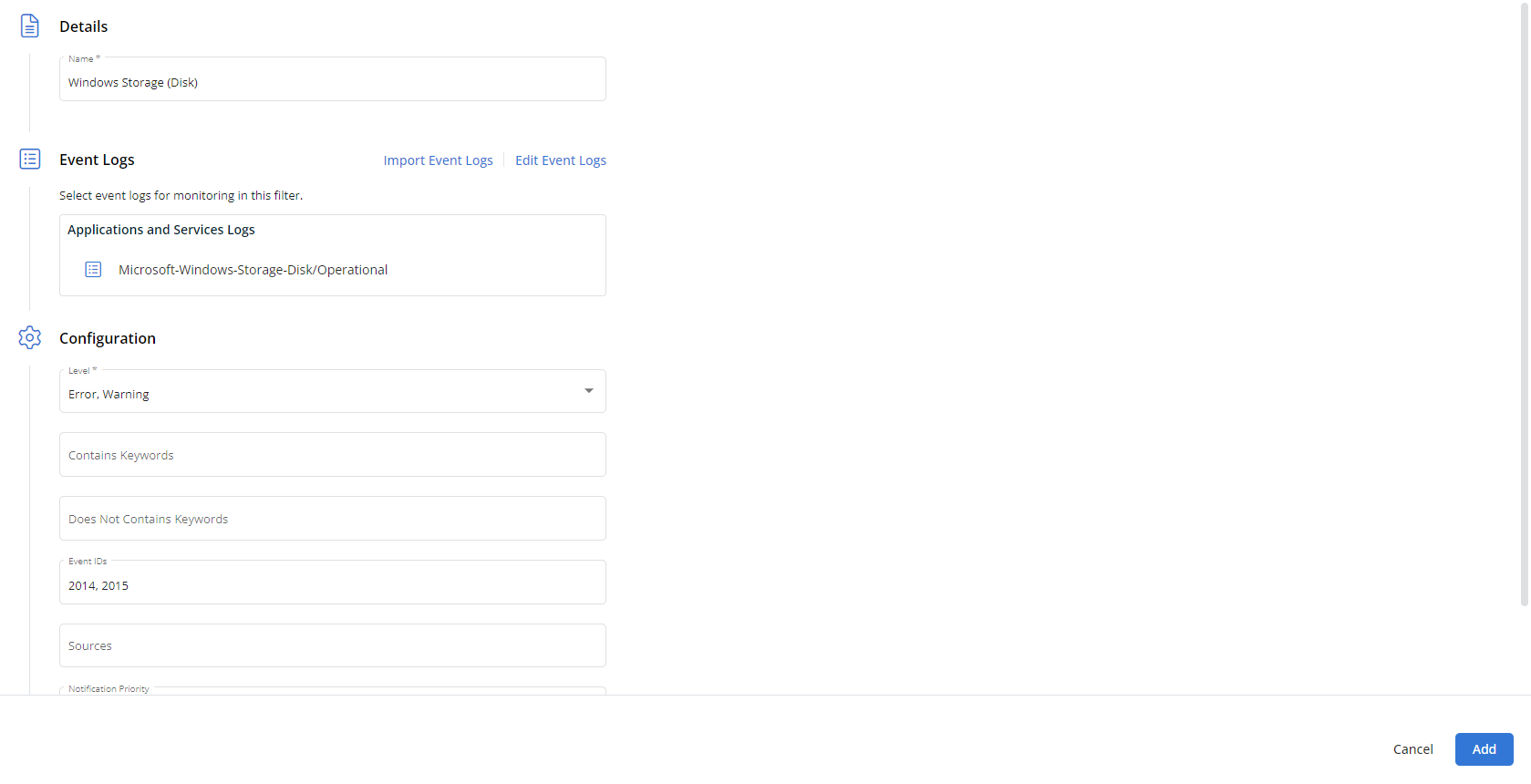Enabling Event Log browsing and monitoring
NAVIGATION VSA 10 Agent > System > General > Event Log
Browsing through the event logs of an operating system is crucial to understand the current status of the hardware and software components. VSA 10 offers the ability to limit the number of log entries per page to increase browsing speed and reduce bandwidth usage.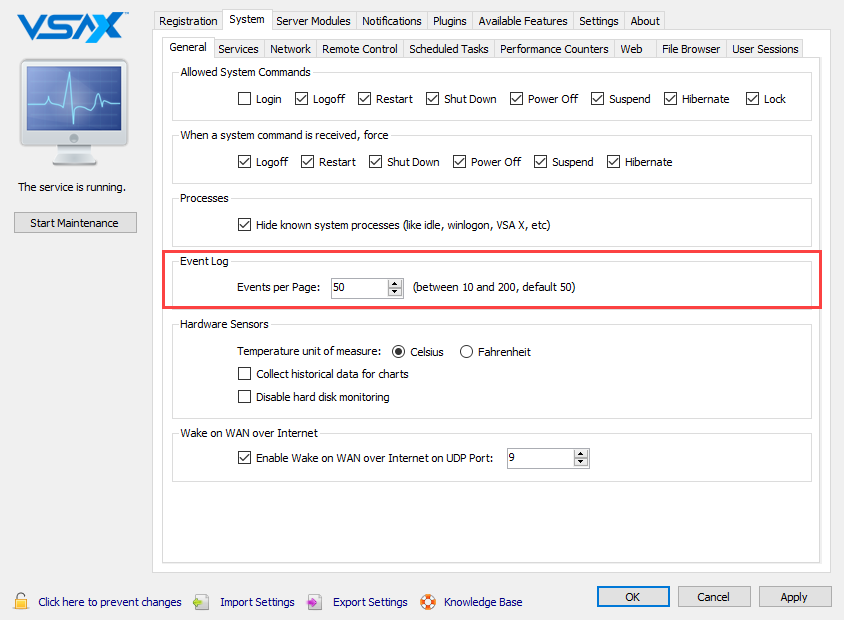
Enabling Event Log notifications
NAVIGATION VSA 10 Agent > Notifications > Event Log > Send a notification when an event log is written and it is matching one of these filters > Add/Export/Import
Monitoring event logs is a useful method for identifying a problem before it becomes irreversible.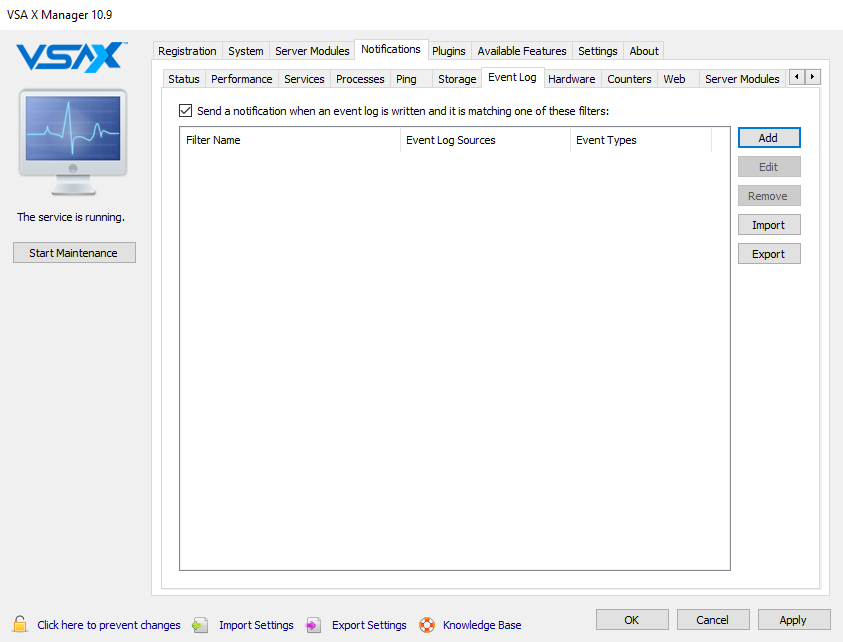
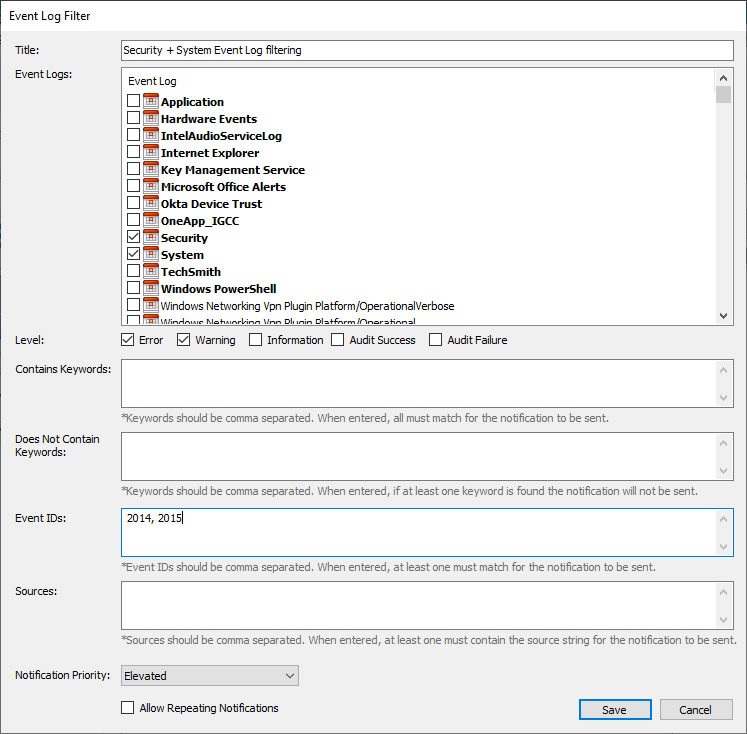
Importing event log notification configuration requires the exported file to be located on an accessible path and the local user to have read permissions on the file. You have the option to choose which event log filter you would like to import from the file.
Configuring Event Log browsing via the System Details profile type
NAVIGATION VSA 10 > Profiles > System Details (Device Configuration) profile type > Details section > Event Log
VSA 10 web application policy settings (if applied to the same device) will take precedence over the individual agent settings. Policies allow you to apply monitoring rules to multiple devices simultaneously. You can opt for policy settings to adopt the settings configured in the VSA 10 Agent by selecting the Use agent settings option for any setting in a profile.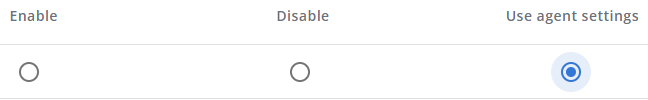
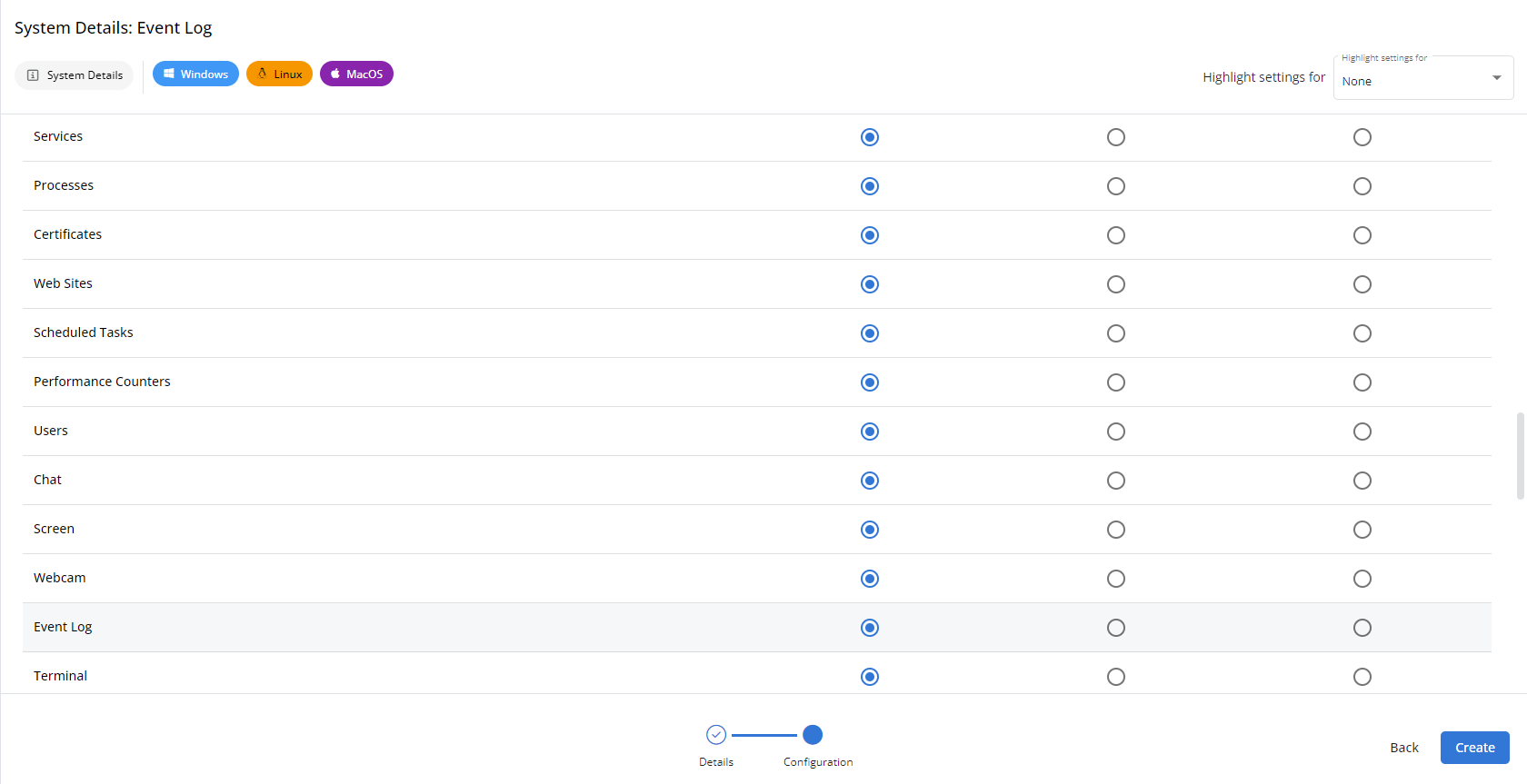
Event Log Monitoring profile
NAVIGATION VSA 10 > Profiles > Event Log (Monitoring) profile type > Enable event log notifications > Export Filter
If you would like to use the same configuration for your event log monitoring, you can export only the event log monitoring configuration to a file and import it back to other policies.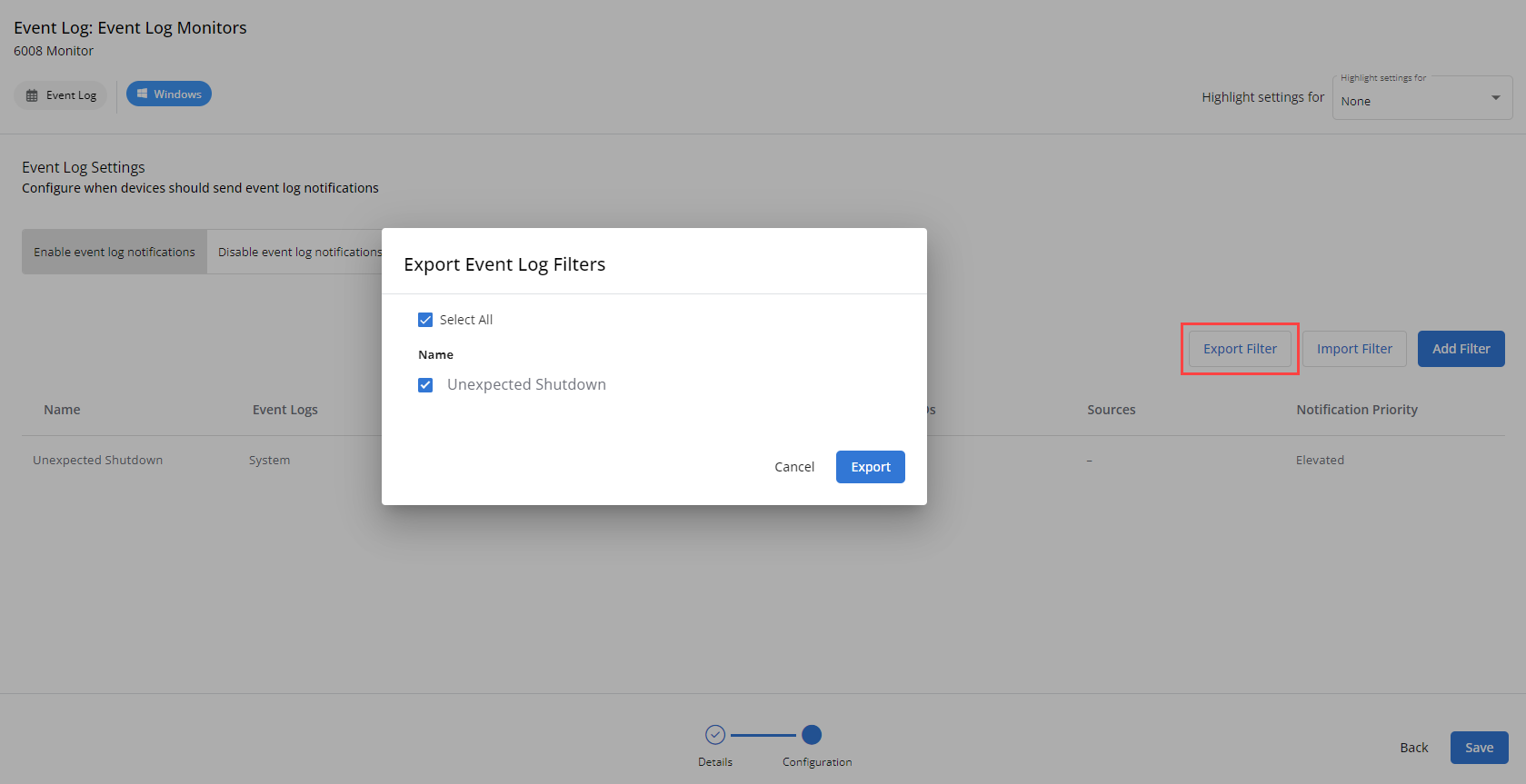
You can do the same via the VSA 10 Agent and import it back to other computers.
VSA 10 can monitor any backup solution which reports the events to the Windows Event Log. First, you need to configure your chosen backup solution to report the events to the event log. Then, you will need to configure the event log filter to monitor these events.
NAVIGATION VSA 10 > Profiles > Event Log (Monitoring) profile type > Enable event log notifications > Add Filter