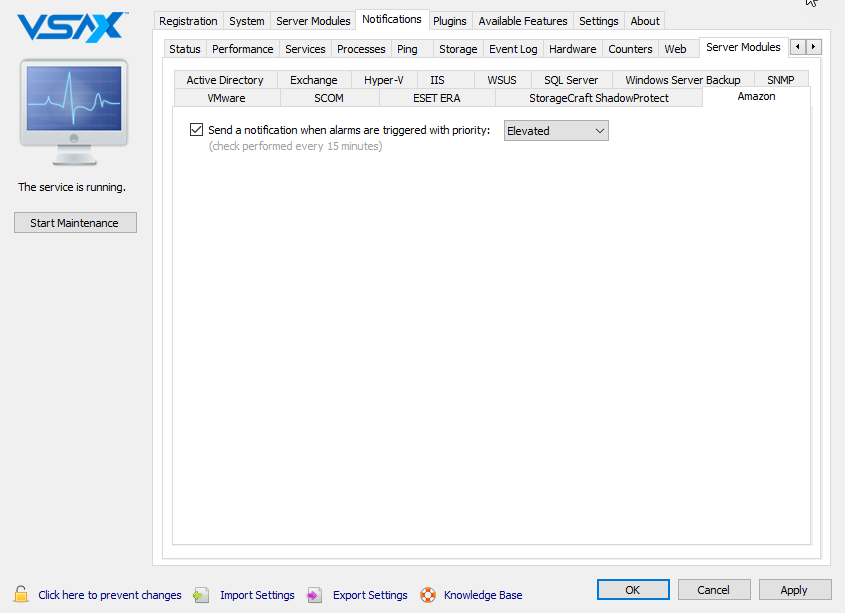Enabling Amazon Web Services monitoring
NAVIGATION VSA 10 Agent > Server Modules > Amazon > Monitor and Manage Amazon
Amazon Web Services (AWS), offered over the internet by Amazon, is a collection of remote computing services (also called web services) that together make up a cloud computing platform. The most central and well-known of these services are Amazon EC2 and Amazon S3. The service is advertised as providing a large computing capacity (potentially many servers) much faster and less expensive than building a physical server farm.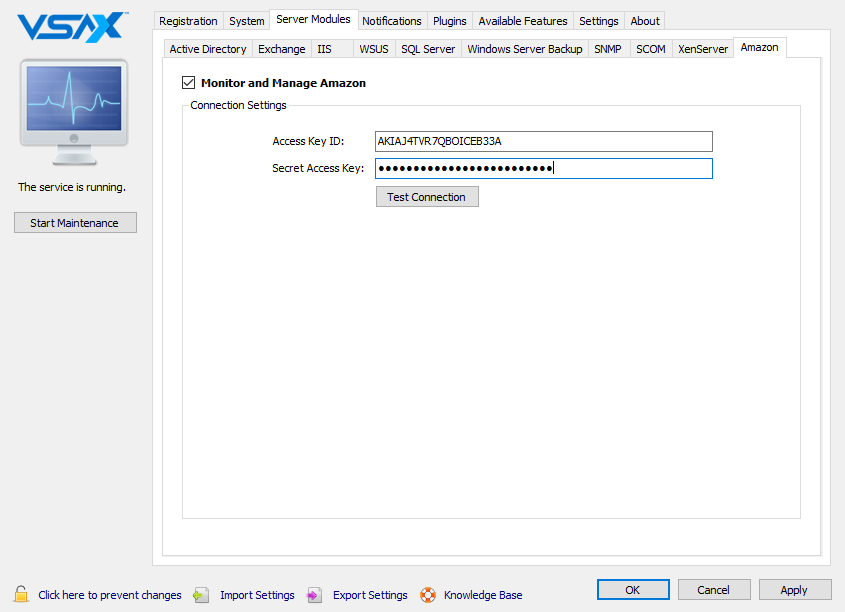
Locating your AWS account access keys
- Go to the AWS portal.
- Sign in using your account credentials.
- From the Access Credentials section, copy your access key ID (or create a new one) and paste it in the VSA 10 Agent Access Key ID field.
- Click Show next to the access key field in AWS to reveal your secret access key.
- Copy and paste your secret access key in the VSA 10 Agent Secret Access Key field.
- Click Test Connection to verify.
Configuring notifications for AWS monitoring
NOTE In order for these options to be available for configuration, it has to be enabled via policy. Refer to Enabling AWS in the System Details profile.
NAVIGATION VSA 10 Agent > Notifications > Server Modules > Amazon
You may opt in to receive a notification when alarms are triggered.
NOTE The check for triggered alarms is performed every 15 minutes.
Enabling AWS in the System Details profile
NAVIGATION VSA 10 > Profiles > System Details (Device Configuration) profile type > Server Modules section > Amazon
VSA 10 web application policy settings (if applied to the same device) will take precedence over the individual agent settings. Policies allow you to apply monitoring rules to multiple devices simultaneously. You can opt for policy settings to adopt the settings configured in the VSA 10 Agent by selecting the Use agent settings option for any setting in a profile.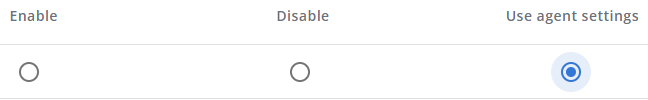
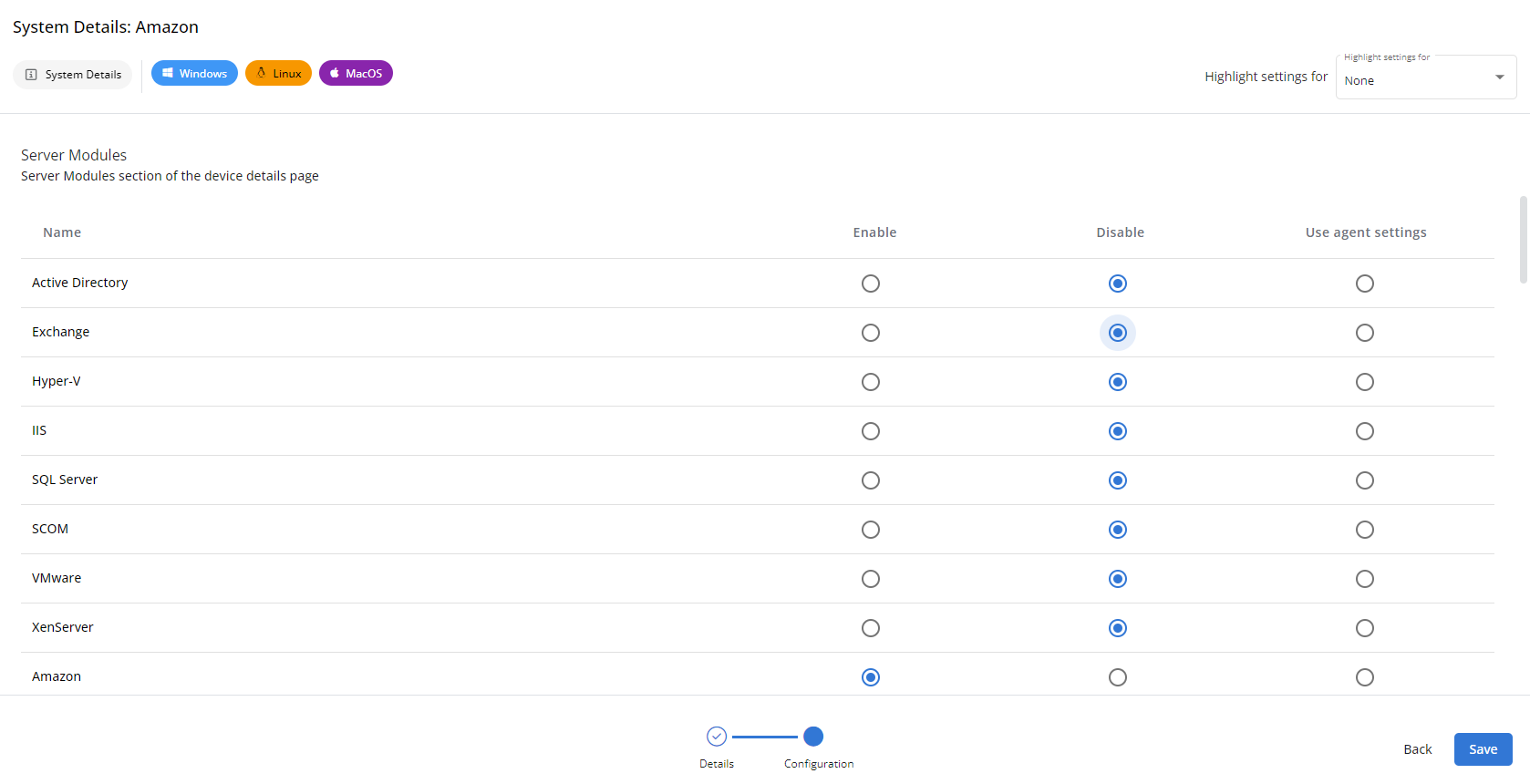
NOTE You will still have to configure Amazon Web Services at the device level using the VSA 10 Agent. Refer to Enabling Amazon Web Services monitoring