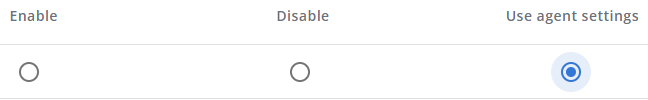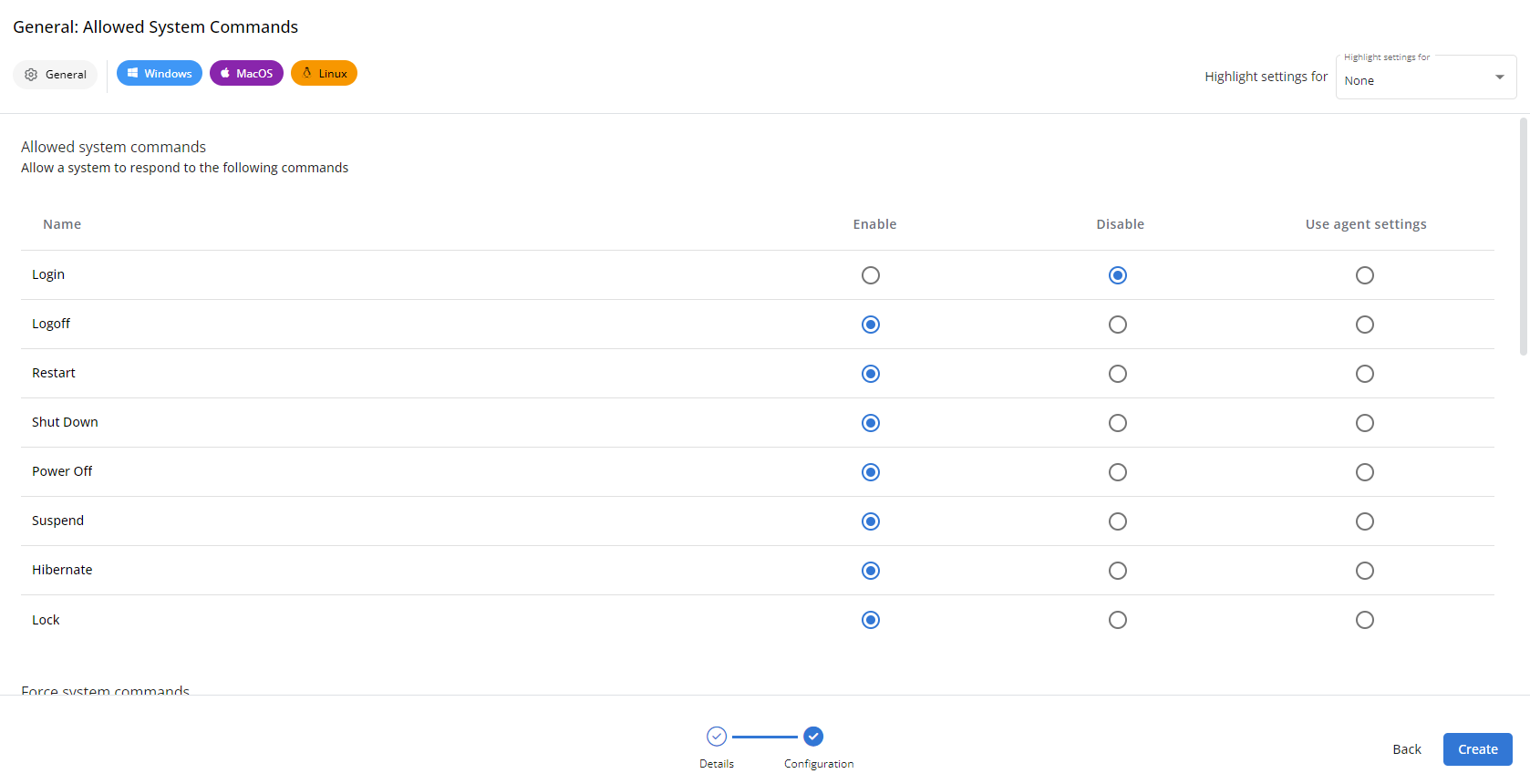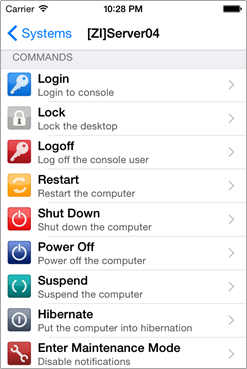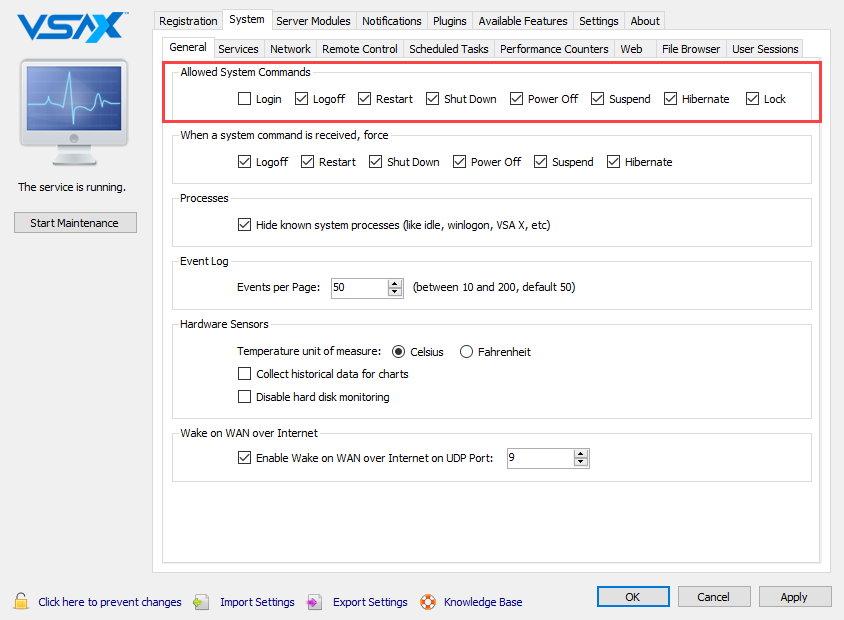Enabling Allowed System Commands
NAVIGATION VSA X Manager > System > General > Allowed System Commands
Some system administrators would like to prevent hardware damage to the computers the operator shares access to and disable the Power Off command, which is a hard shutdown that can cause data loss.
By default, all system commands are enabled. However, you have the option to customize their availability.
EXAMPLE If you would like to allow only restart commands to be sent, only select the Restart check box.
NOTE The Login command is supported only by Microsoft Windows Vista or Microsoft Windows Server 2008 (or newer). If secure attention sequence (Ctrl+Alt+Delete) is enforced by a group policy, Microsoft Windows 7 or Microsoft Windows Server 2008R2 (or newer) is required.
Configuring Allowed System Commands via the General profile type
NAVIGATION VSA 10 > Profiles > General (Device Configuration) profile type > Allowed system commands section
VSA 10 web application policy settings (if applied to the same device) will take precedence over the individual agent settings. Policies allow you to apply monitoring rules to multiple devices simultaneously. You can opt for policy settings to adopt the settings configured in the VSA 10 Agent by selecting the Use agent settings option for any setting in a profile.