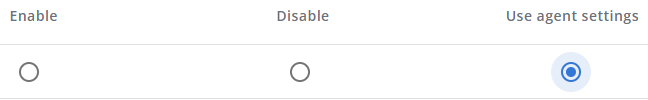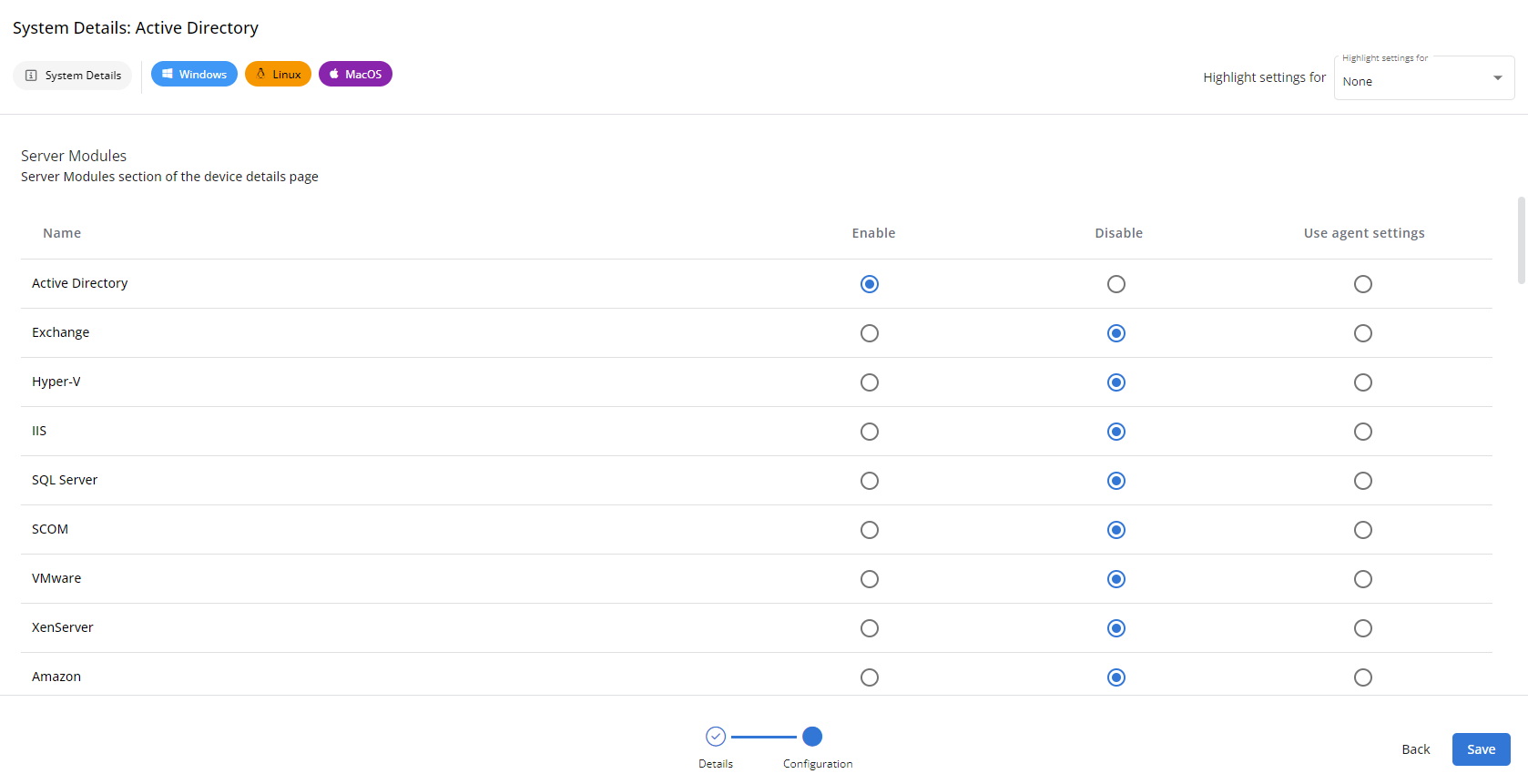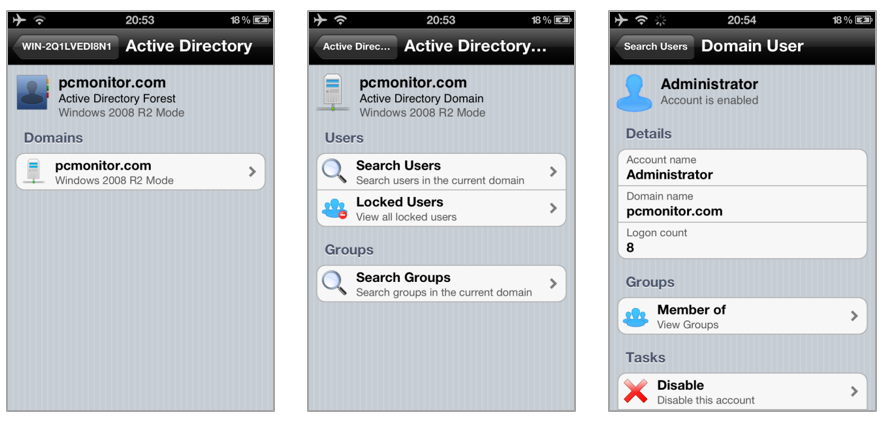Enabling Active Directory monitoring
NAVIGATION VSA 10 Agent > Server Modules > Active Directory > Manage Active Directory
VSA 10 can help you manage your use of Active Directory (AD).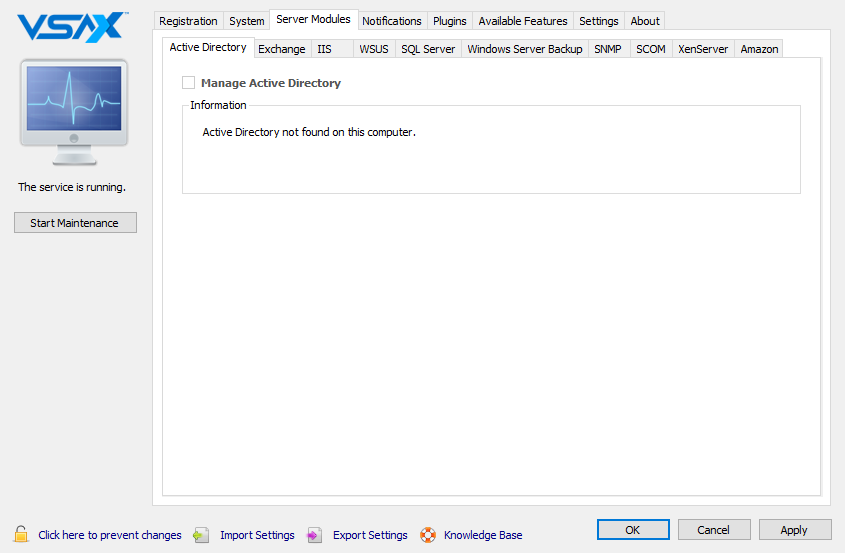
NOTE If Require users to change their password at next logon after a password reset is selected, after each password reset of a user via VSA 10, the user’s password will be marked to be changed at the next login. Until the user changes the password, Windows Server denies any security logins to Windows shares, Exchange Server mailboxes, and all other AD-based logins. A user with their password marked for changing is equivalent to a user with an expired password.
Enabling notifications for AD monitoring
NAVIGATION VSA 10 Agent > Notifications > Server Modules > Active Directory
You can opt to be notified whenever an AD user is locked out.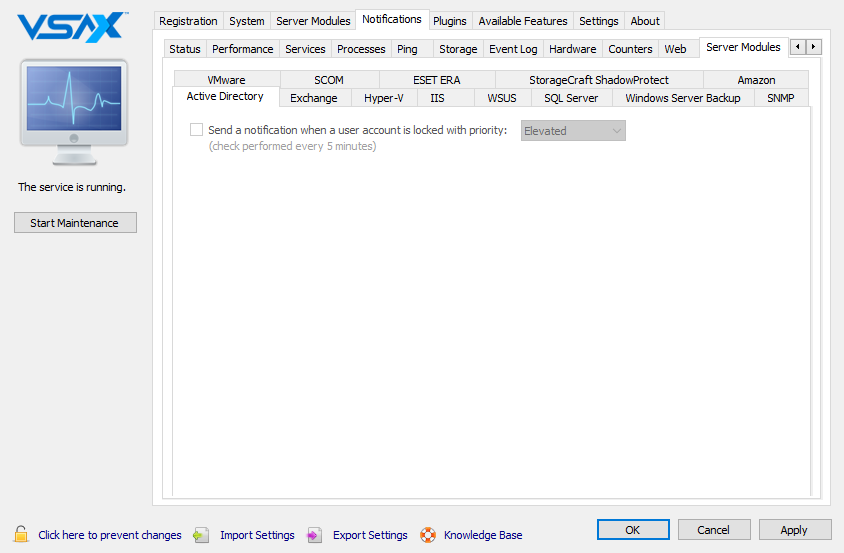
Configuring AD via the System Details profile type
NAVIGATION VSA 10 > Profiles > System Details (Device Configuration) profile type > Server Modules section > Active Directory
VSA 10 web application policy settings (if applied to the same device) will take precedence over the individual agent settings. Policies allow you to apply monitoring rules to multiple devices simultaneously. You can opt for policy settings to adopt the settings configured in the VSA 10 Agent by selecting the Use agent settings option for any setting in a profile.