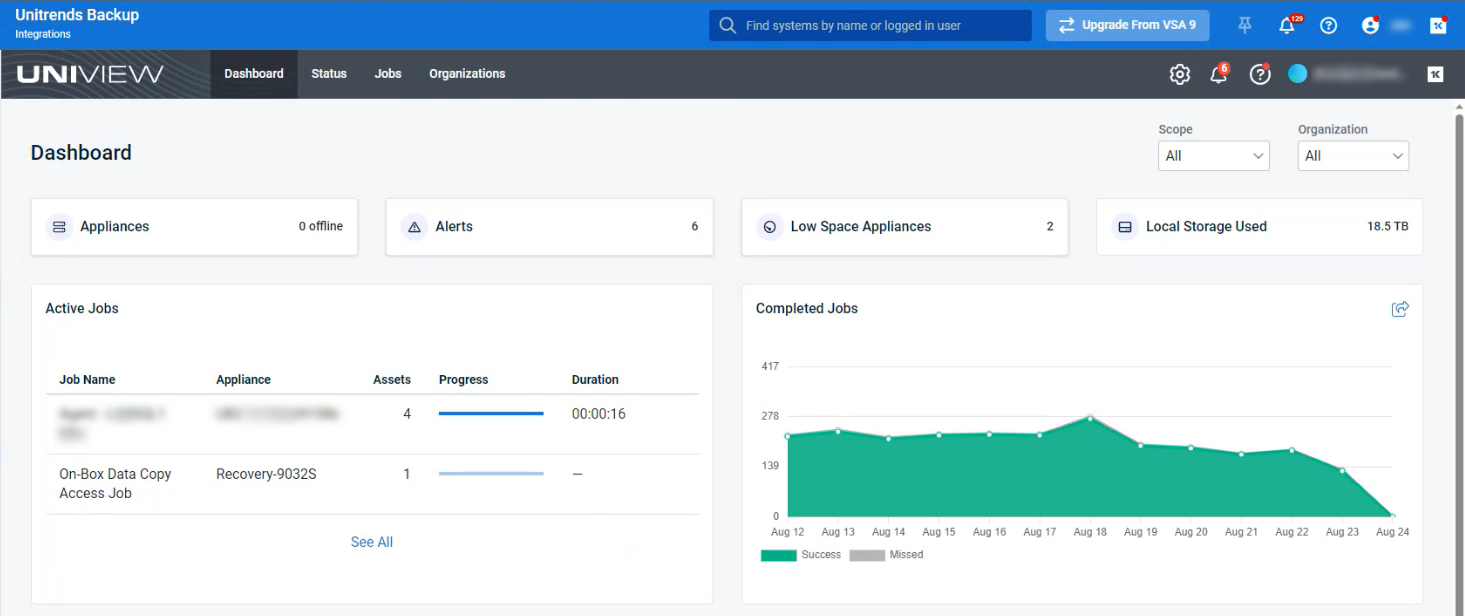Unitrends Backup Integration
NAVIGATION Modules > Integrations > Unitrends Backup
PERMISSIONS All users
With Unitrends, you're able to add multiple backup and disaster recovery solutions to your VSA 10 service offering: Unitrends backup appliances, Spanning SaaS backup for Microsoft 365, Google Workspace and Salesforce, and Datto Backup for Microsoft Azure, enabling you to provide robust data protection for your managed endpoints.
This article describes the steps to set up the integration.
Prerequisites
Before you can set up the integration, you'll need to have the Unitrends module added to your VSA 10 instance. Your Kaseya Account Manager or Kaseya Support can fulfill this request.
Once the module is available, proceed to the next step of this article.
How to...
To set up the integration in VSA 10, perform the following steps:
-
From the left navigation menu in VSA 10, navigate to Integrations > Unitrends Backup.
-
The UniView portal will load.
-
Follow the steps described in the UniView Portal Guide to start protecting your endpoints with the Unitrends BCDR suite.