Datto Networking Integration
NAVIGATION Modules > Integrations > Datto Networking
PERMISSIONS Datto Networking > Full access to all Datto Networking pages
PERMISSIONS Datto Networking > Read-only access to all Datto Networking pages
About the integration
The Datto Networking Integration allows you to join VSA 10 with Datto Networking networks, offering many benefits to make the support process more integrated and efficient. Some highlights include the following:
- Discover Datto networks and retrieve detailed asset information from Datto switches, routers, access points, and managed power devices.
- Enroll Datto Networking devices to unlock management functions that can be performed directly in the VSA 10 web application to enable support technicians to resolve client networking issues faster.
- Support technicians will not need to switch between different user interfaces. Datto Networking devices can be managed the same way as any other device in VSA 10. Use contextual deep links to access the management dashboards of a Datto network and its devices.
- Support technicians can resolve client networking issues faster by remotely resetting Datto Networking devices.
EXAMPLE Remotely reset an access point, unblock a wireless client, or reset a switch port.
Setting up and using the integration
To access and make the most of the Datto Networking Integration in VSA 10, complete the following step
- Log in to the VSA 10 web application.
- From the left navigation menu, navigate to Integrations > Datto Networking.
- Click the Portals tab, and click Create Portal.
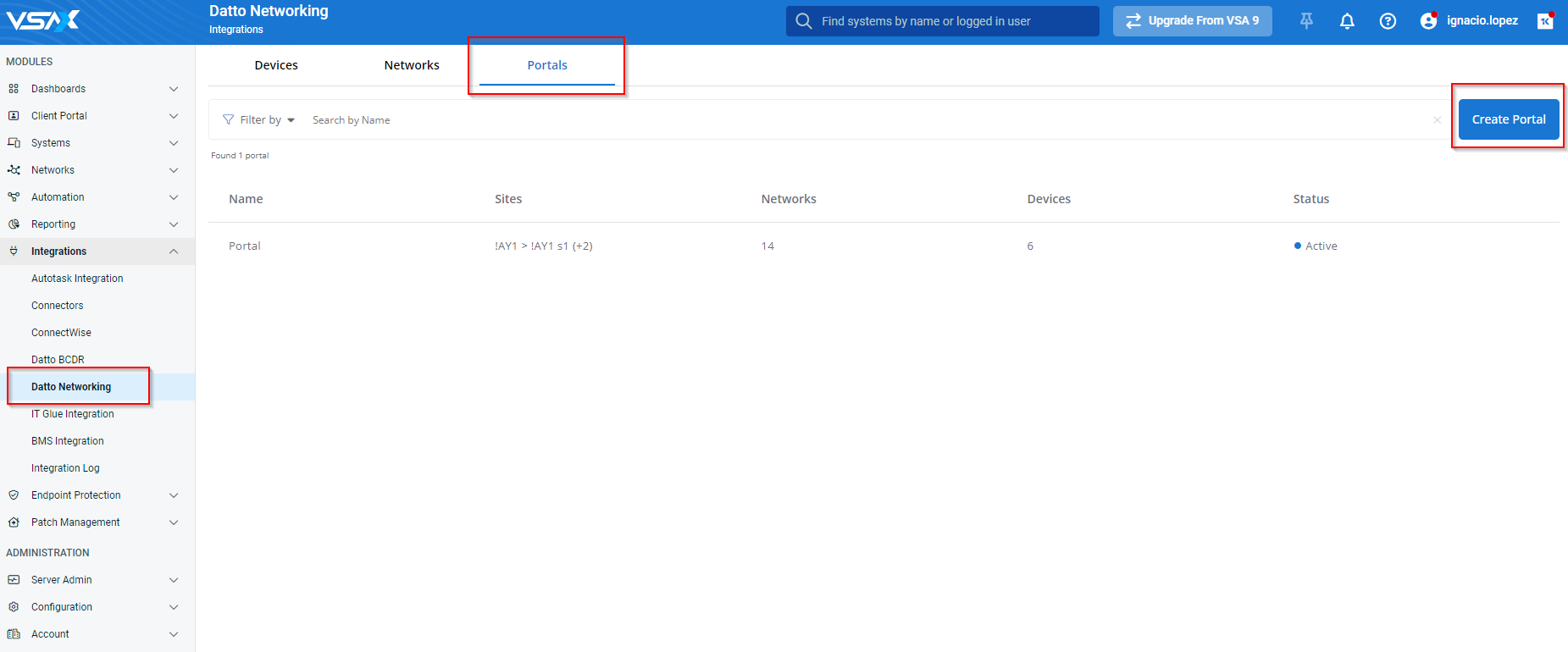
- Enter the portal credentials, turn on the Active toggle, and click Create.
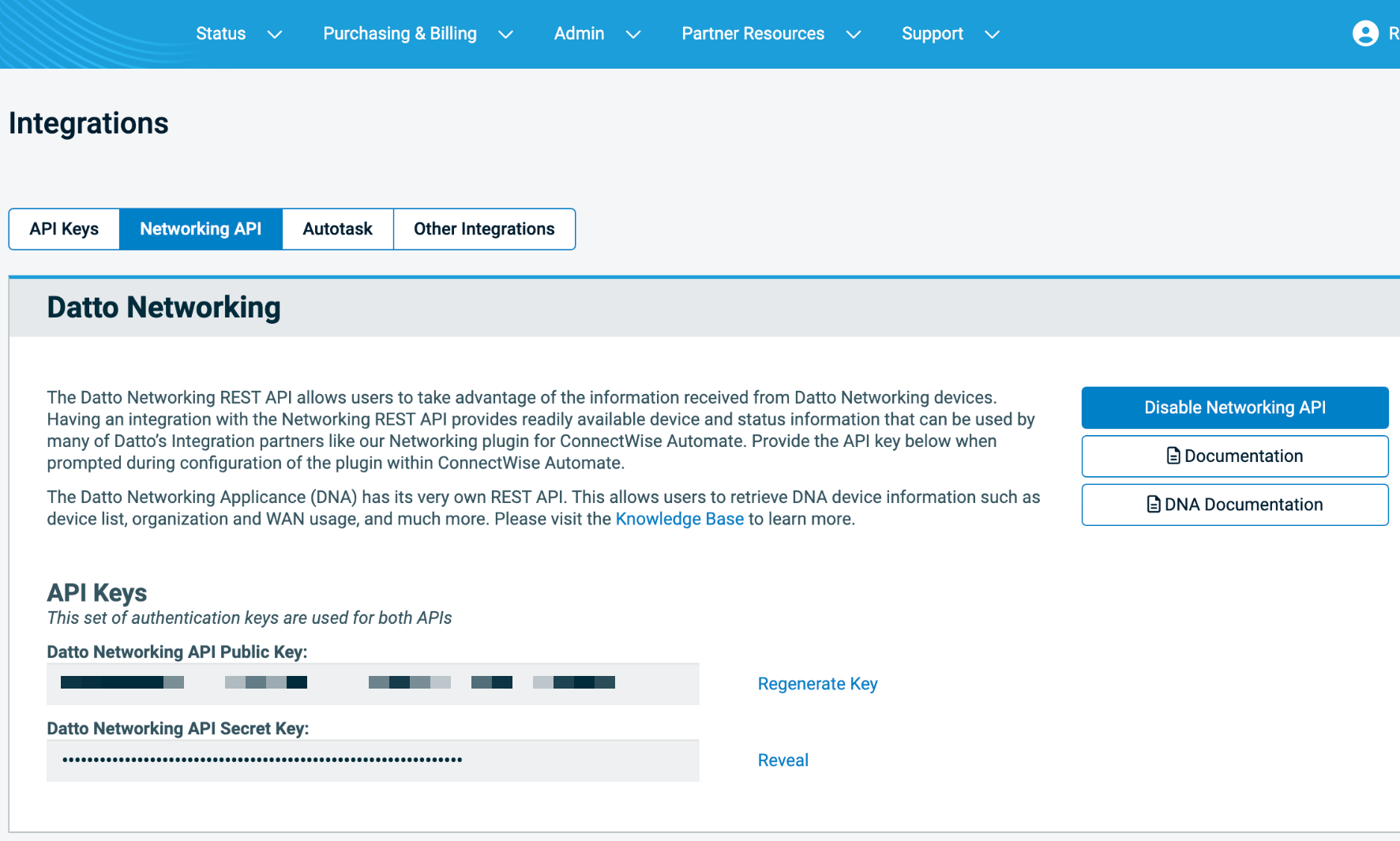
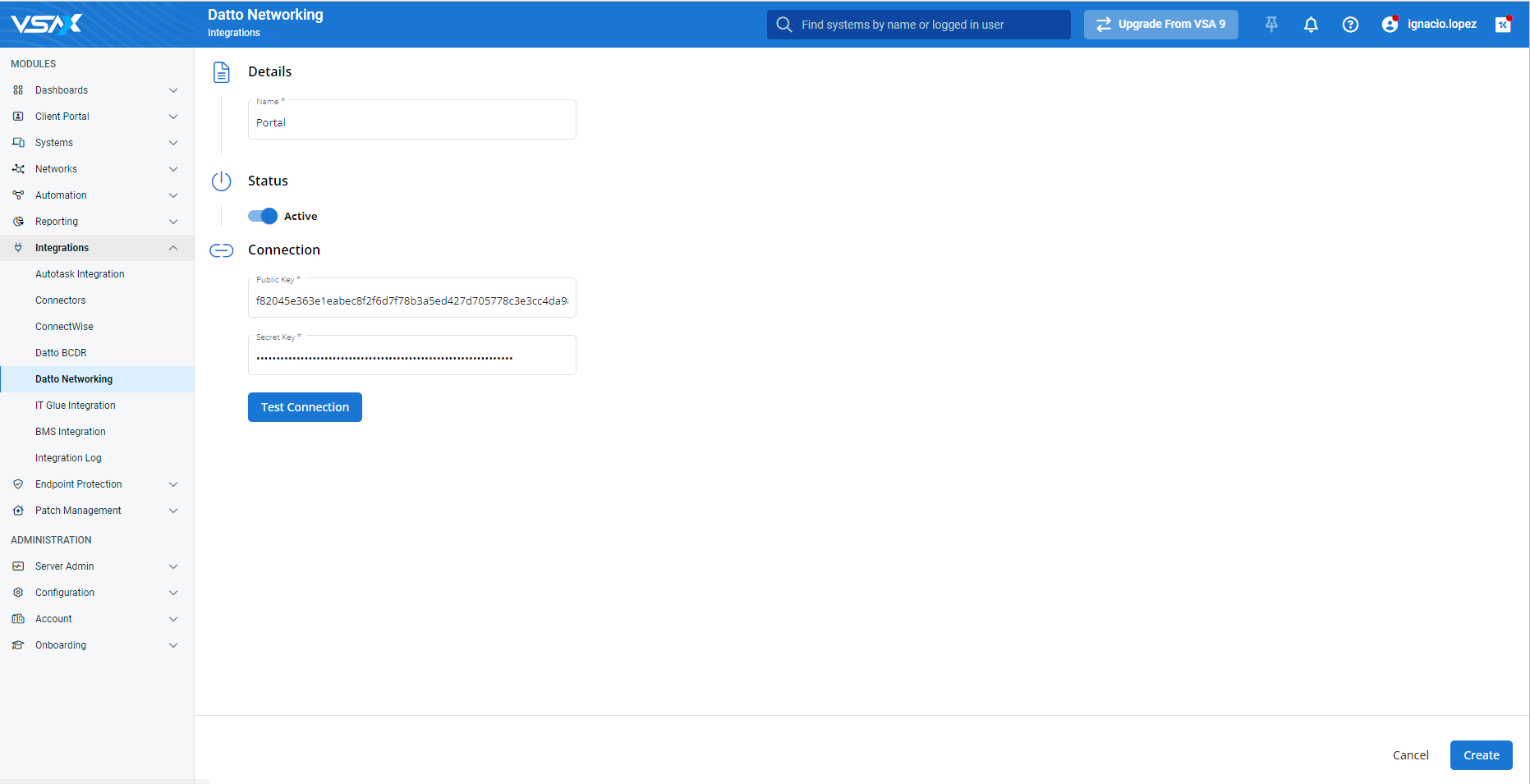
- Click the Networks tab and select one of your networks.
- Map the network to the correct organization.
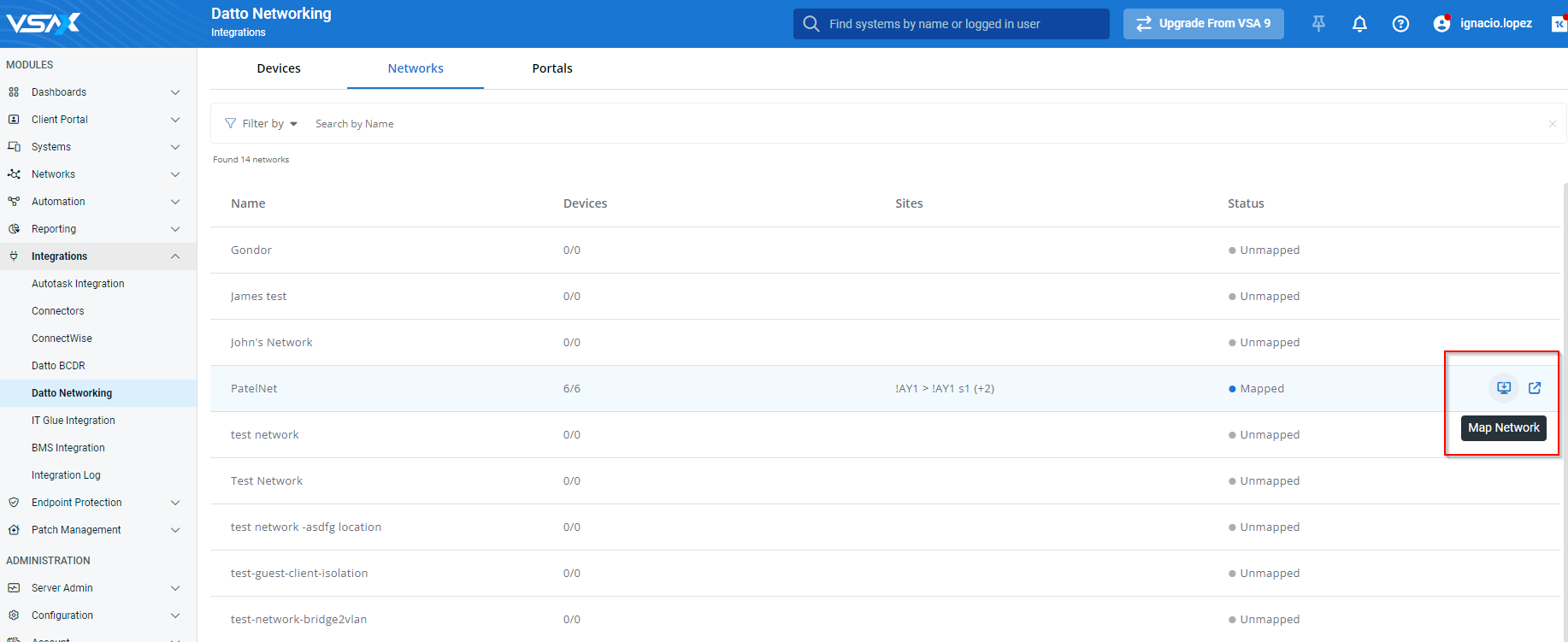
- Click the Devices tab. You can filter the list of devices by various parameters.
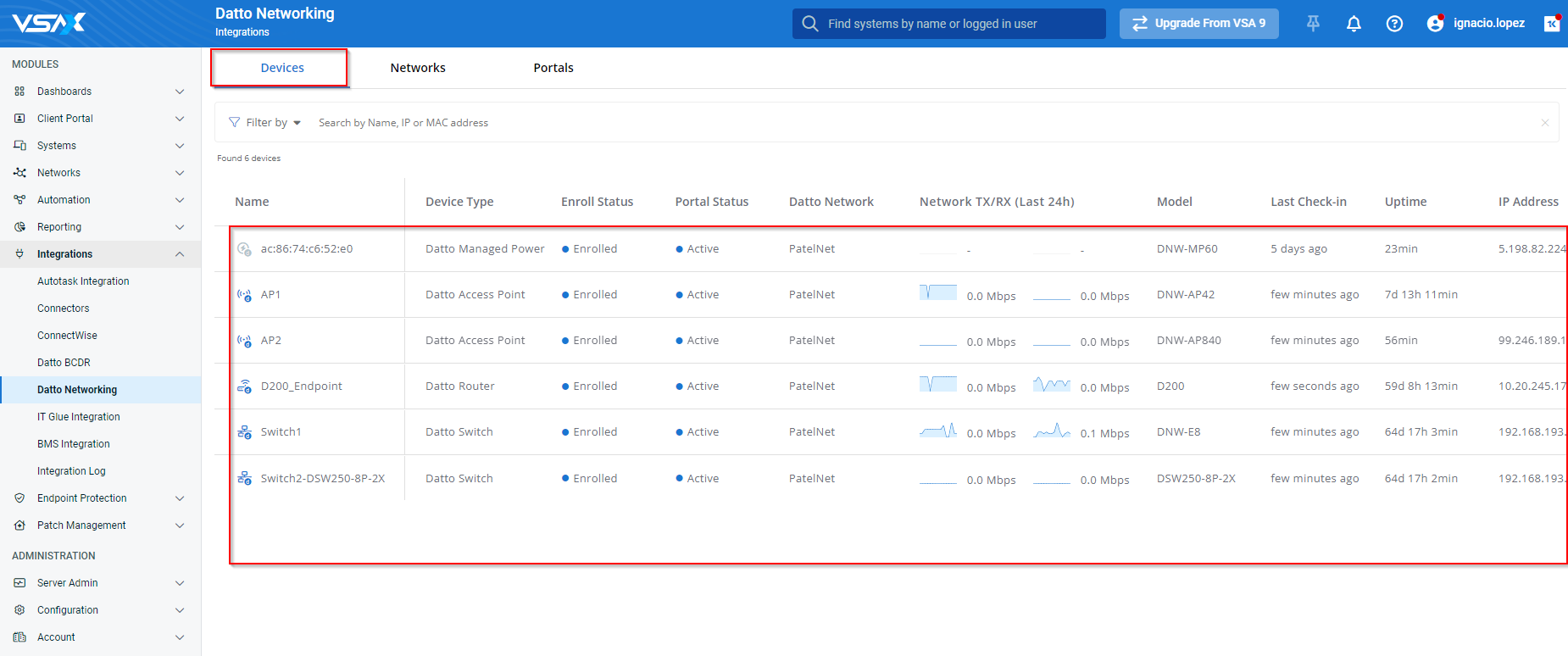
Enrolling Datto Networking devices unlocks management functions that can be performed directly in VSA 10, which enables support technicians to resolve client networking issues faster. - Hover over a device and click Enroll Device > Choose Agent Group.
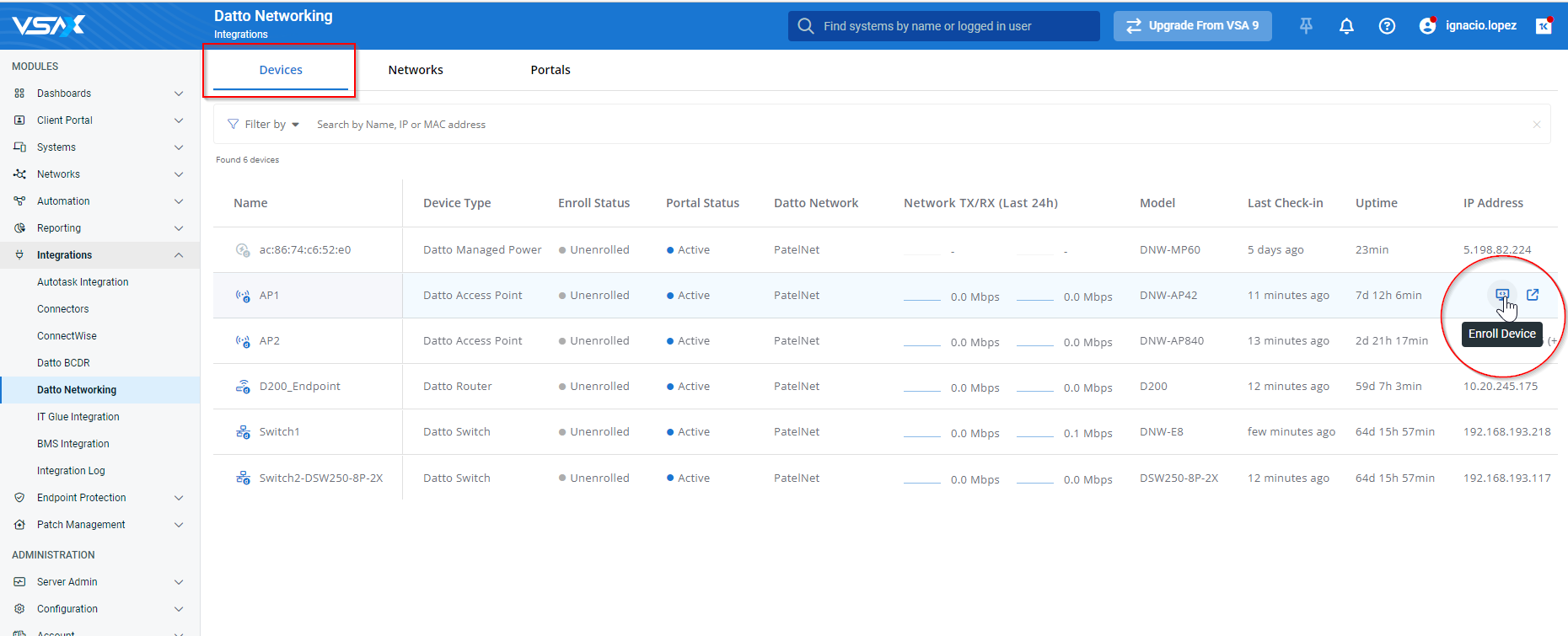
NOTE Enrolling a Datto network device will consume an endpoint license.
From here, you can retrieve detailed asset information and execute commands, like remotely resetting an access point or switch port.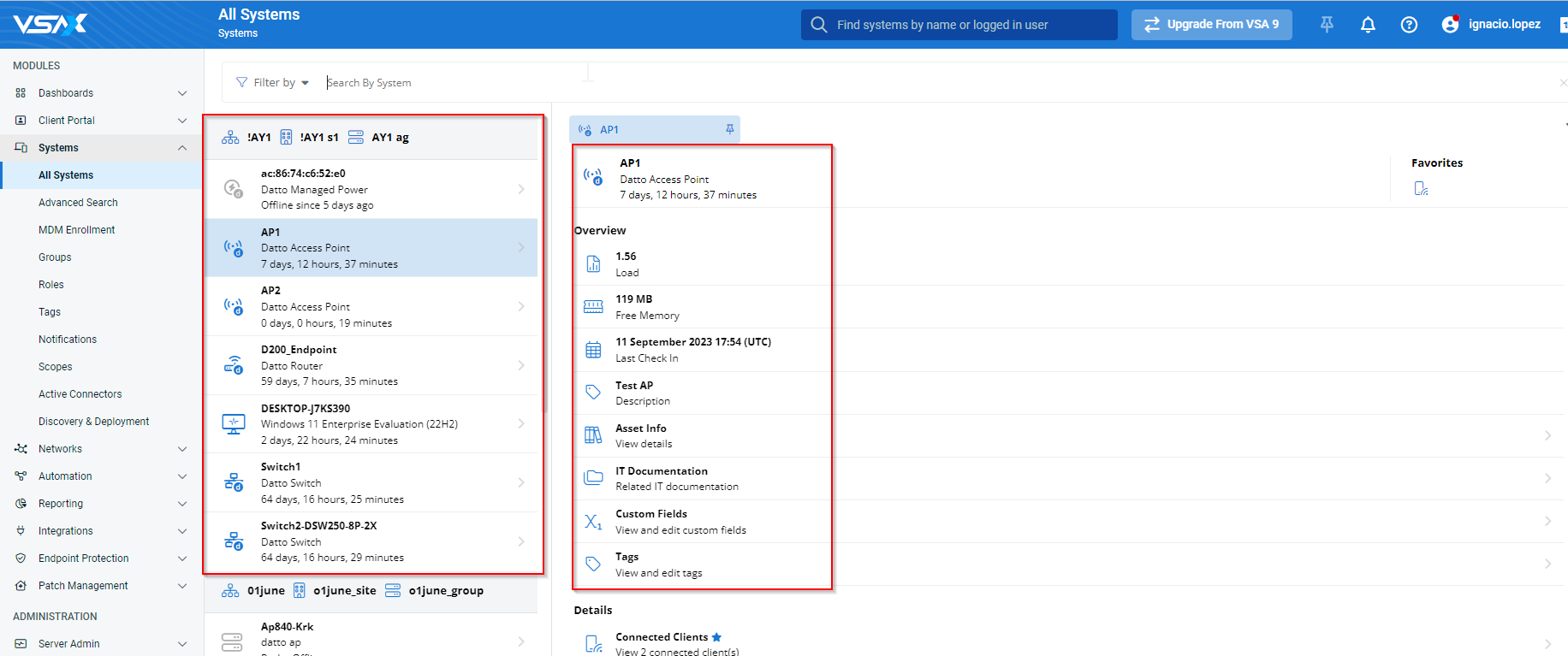
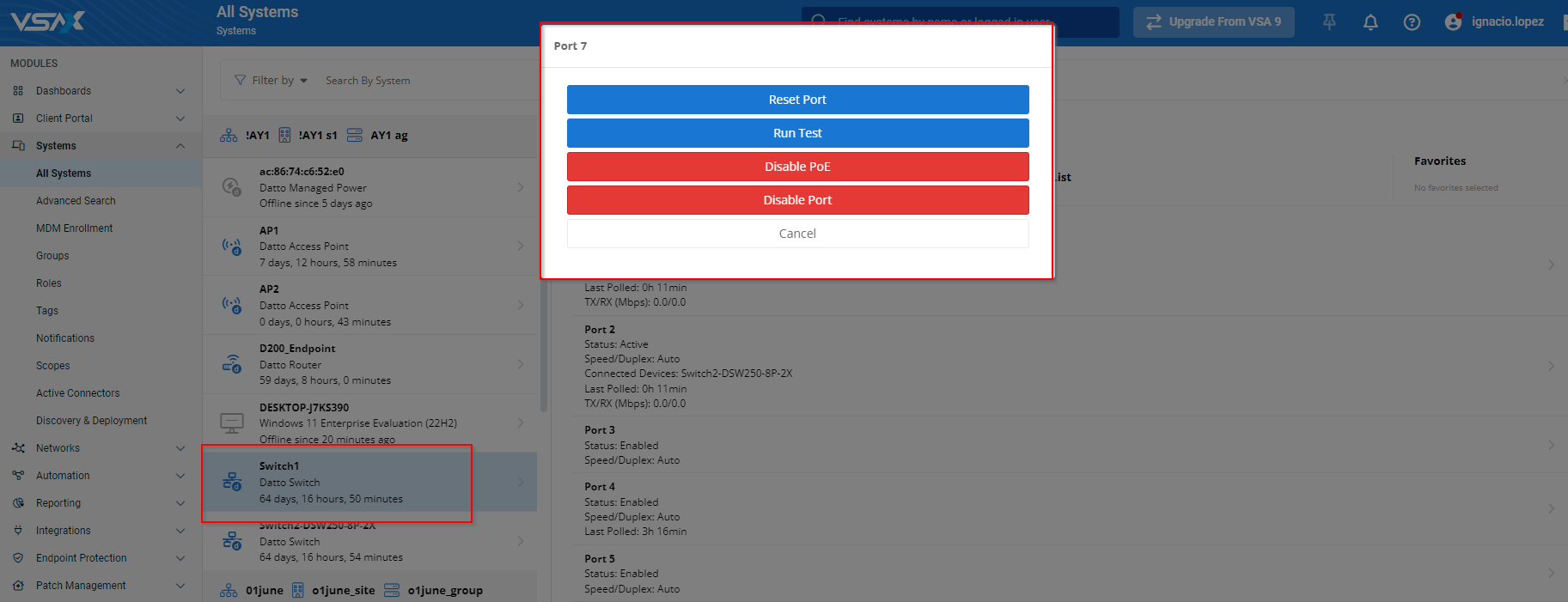
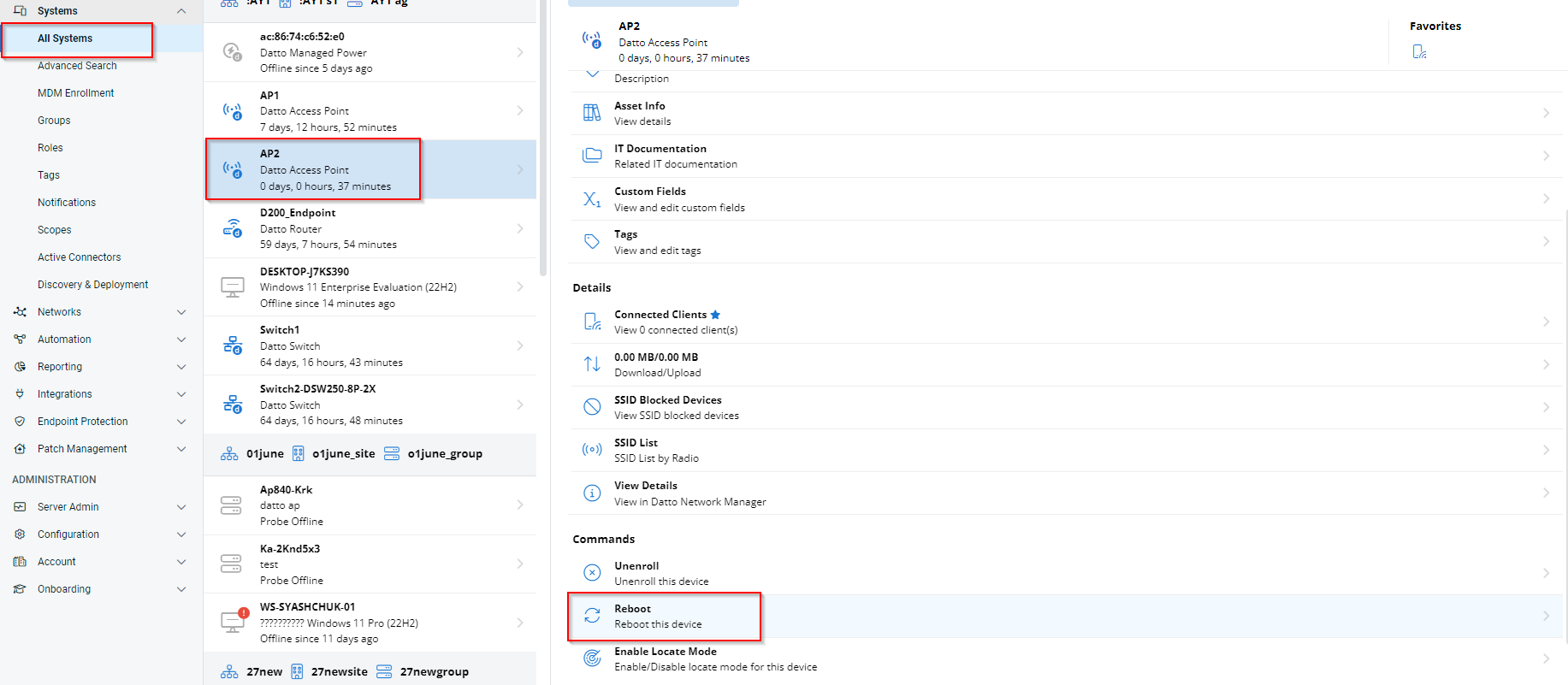
Use contextual deep links to access the management dashboards of Datto networks and their devices.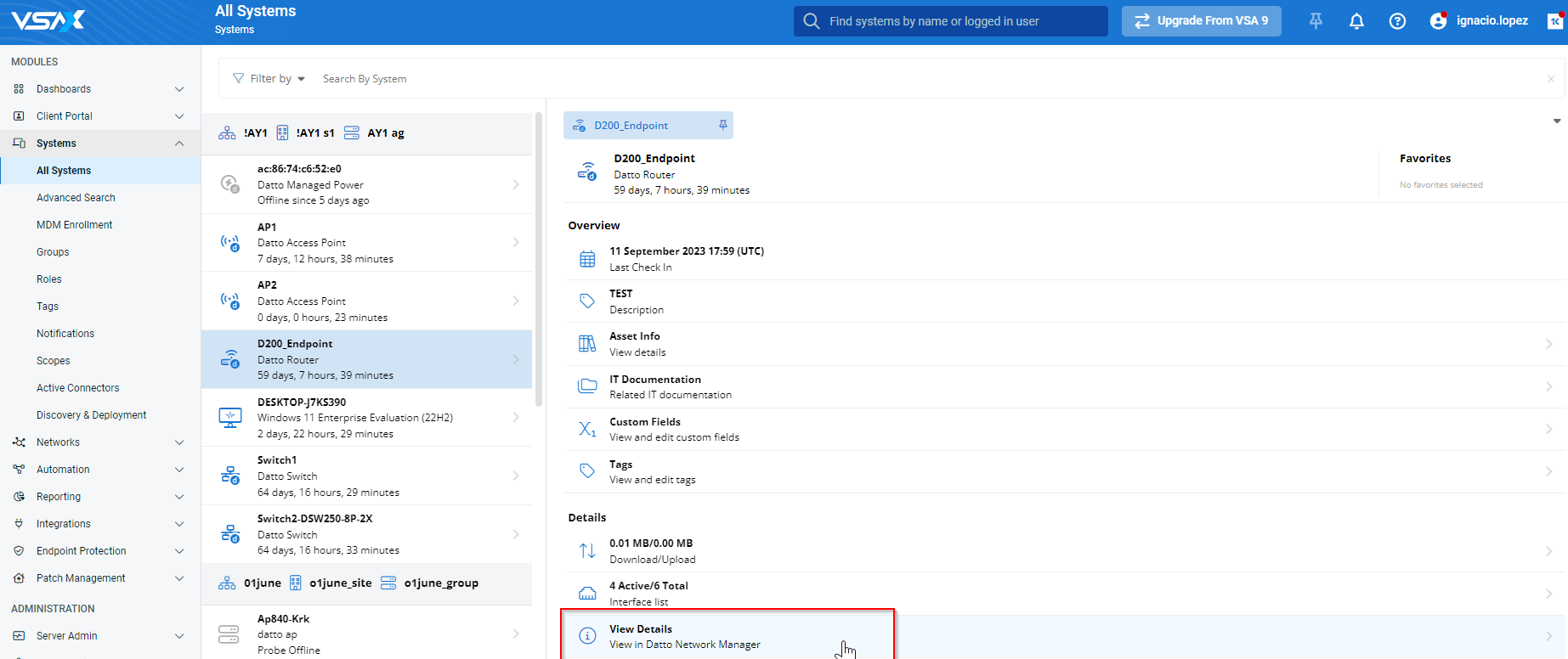
The integration enables more effective troubleshooting and reduces the number of clicks (time) and context-switching from a single panel.



