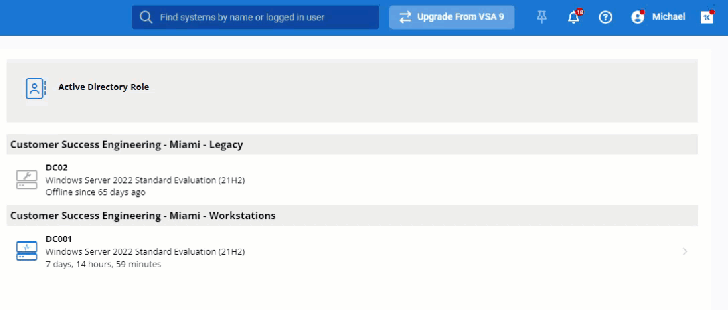Device roles
NAVIGATION Modules > Devices > Roles
The Roles page enumerates all devices in your environment that fill a hosting role, aggregating them by the service they provide. From this page, you can access status information about the host and details about its services.
This article describes the page's layout and functions.Overview
Access to your index of services and their managed hosts is available on the Roles page.
From the left navigation menu in VSA 10, navigate to Devices > Roles.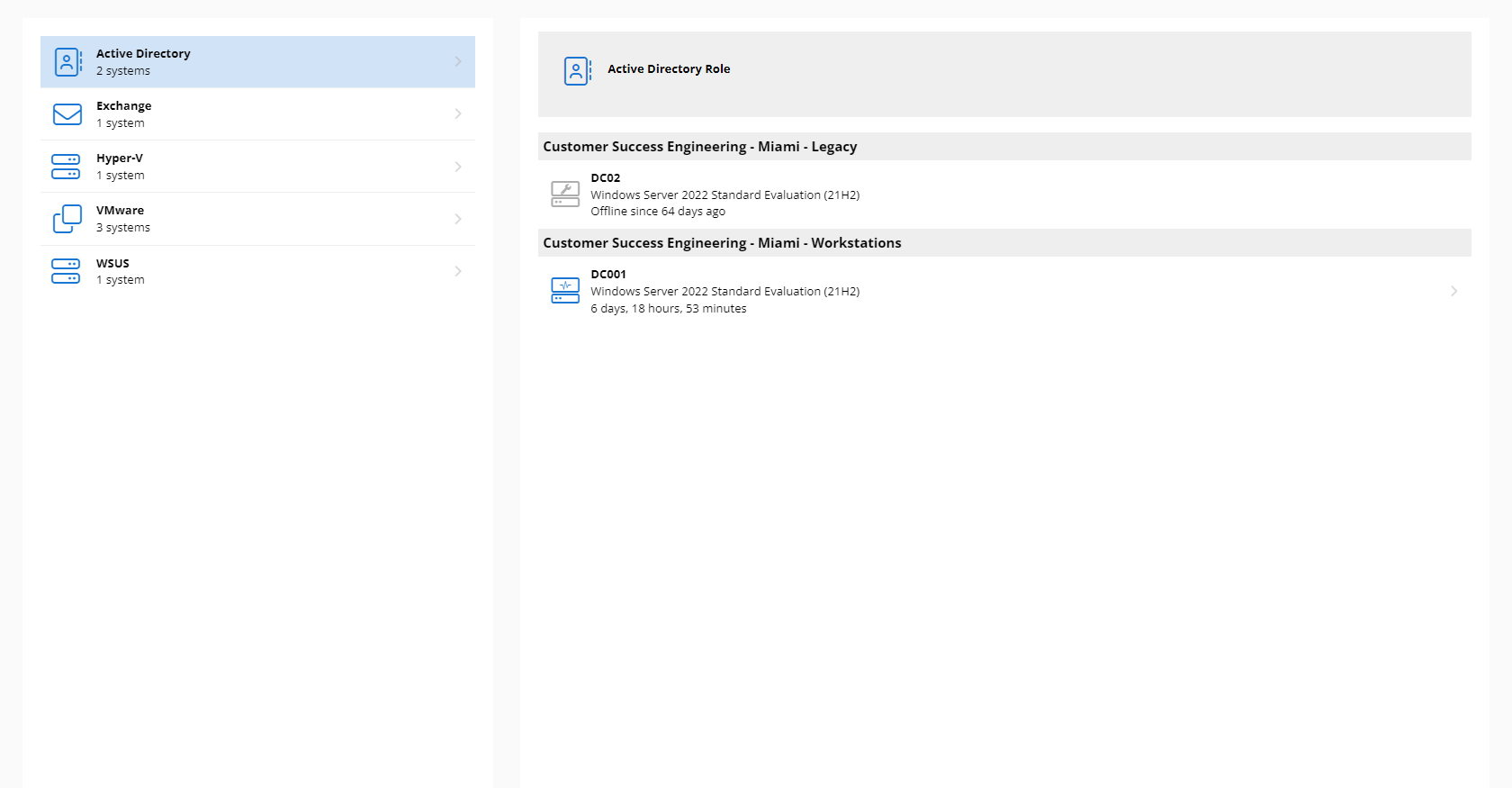
As you navigate, you'll see the following features and fields:
Page features
Role list
All services available in your environment are aggregated here, sorted alphabetically. The list provides the name of the service and the number of devices on which it is hosted. Click any service name to view extended information about its associated devices.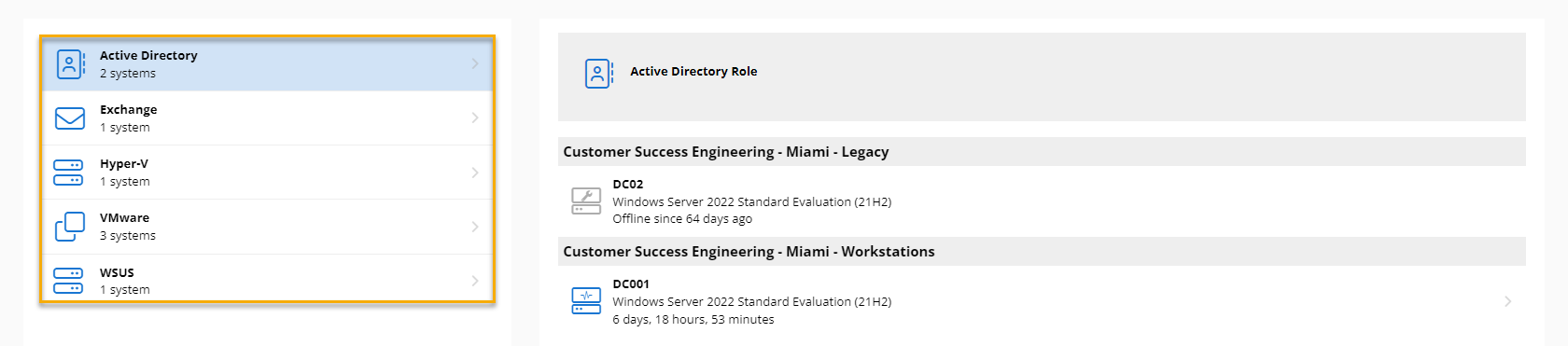
Role hosts
This pane lists all devices hosting a service, sorted by scope. From this location, you can audit their status and view granular details about the service. Click any host where the ![]() icon appears to view extended information about the hosted service.
icon appears to view extended information about the hosted service.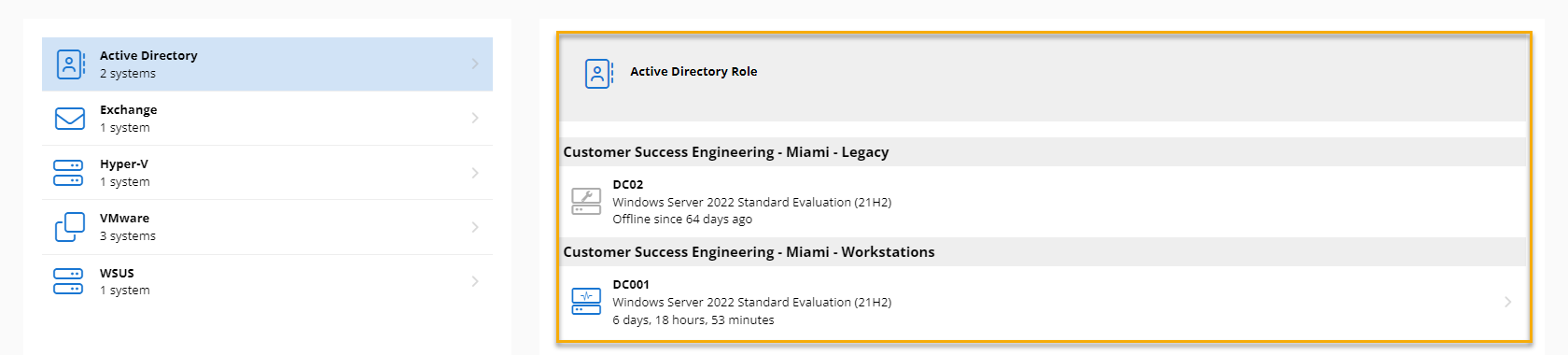
| Field | Definition |
Role name | The selected role's type |
Scope name | Scope to which the listed devices belong |
| Hostname, operating system, last check-in date, online status |
Service details
Clicking any host enables you to drill down into the service hierarchy and view specific attributes, such as its domains, clients, users, and domains. The information shown will vary depending on the type of service. The below example demonstrates a user exploring a simple Active Directory hierarchy.