Device notifications
NAVIGATION Modules > Devices > Notifications
NAVIGATION Header > Notifications > Go To Notifications
PERMISSIONS All users
The Notifications page contains a journal of advisory notifications pertaining to the status of the monitored devices across all of your clients. From this location, you can audit and respond to activity that may pose a concern to your environment.
This article describes the page's layout and functions.Overview
To access the Notifications page, perform the following steps:
In the top navigation menu, click the
 icon, or, in the side navigation menu, click Devices > Notifications.
icon, or, in the side navigation menu, click Devices > Notifications.You'll see a list of the notifications that you've received, sorted by priority.
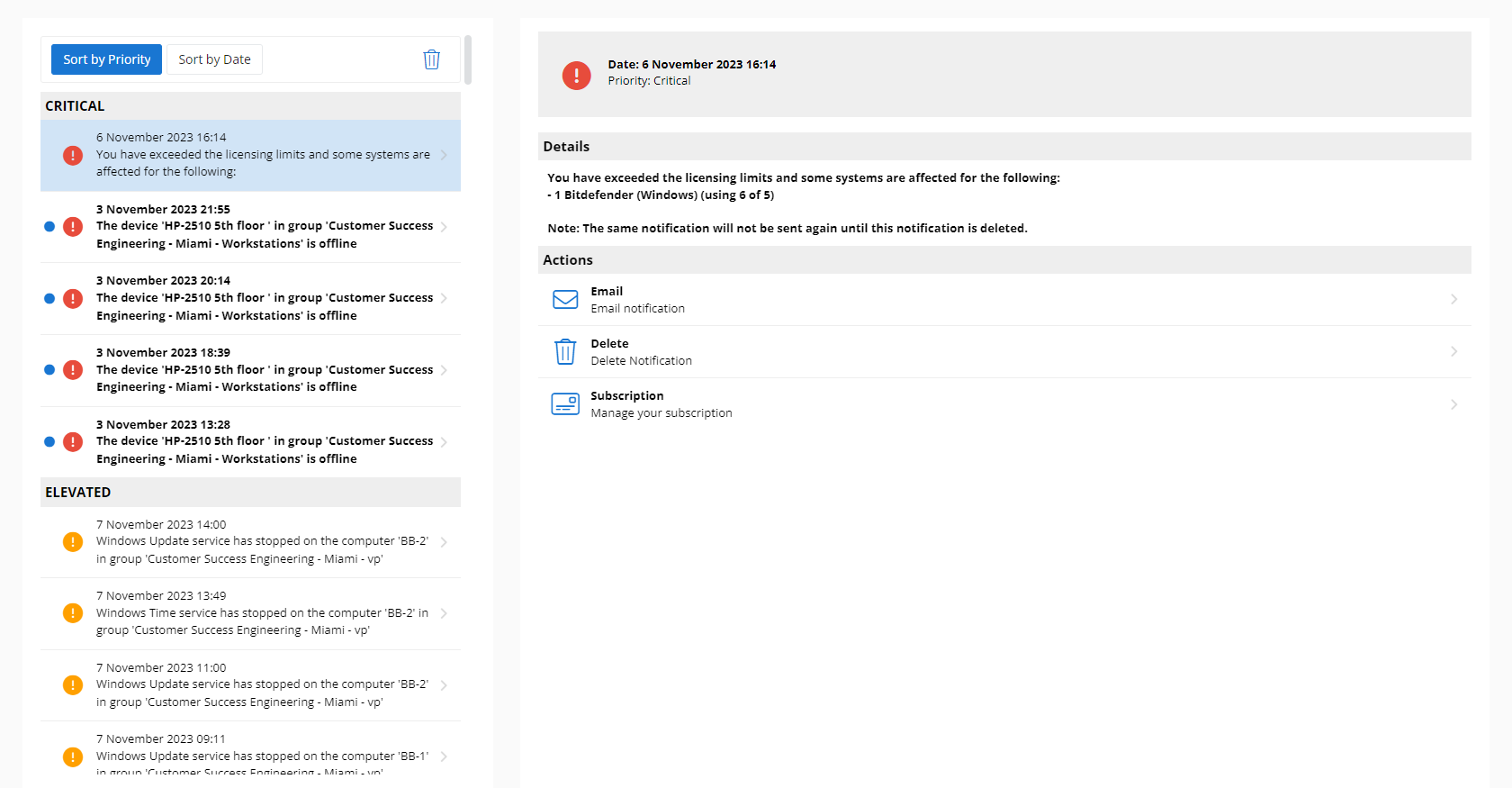
As you navigate, you'll see the following features and fields:
| Feature | Definition | ||||||||
| Notification feed | Index of received notifications; click any alert to view its details | ||||||||
| Sort by Priority | Sorts the notification feed by priority; possible alert levels are:
| ||||||||
| Sort by Date | Sorts the notification feed by the date of the alert's receipt | ||||||||
Deletes the selected notification |
Clicking any notification opens its detail pane. You'll see the following information and options.



