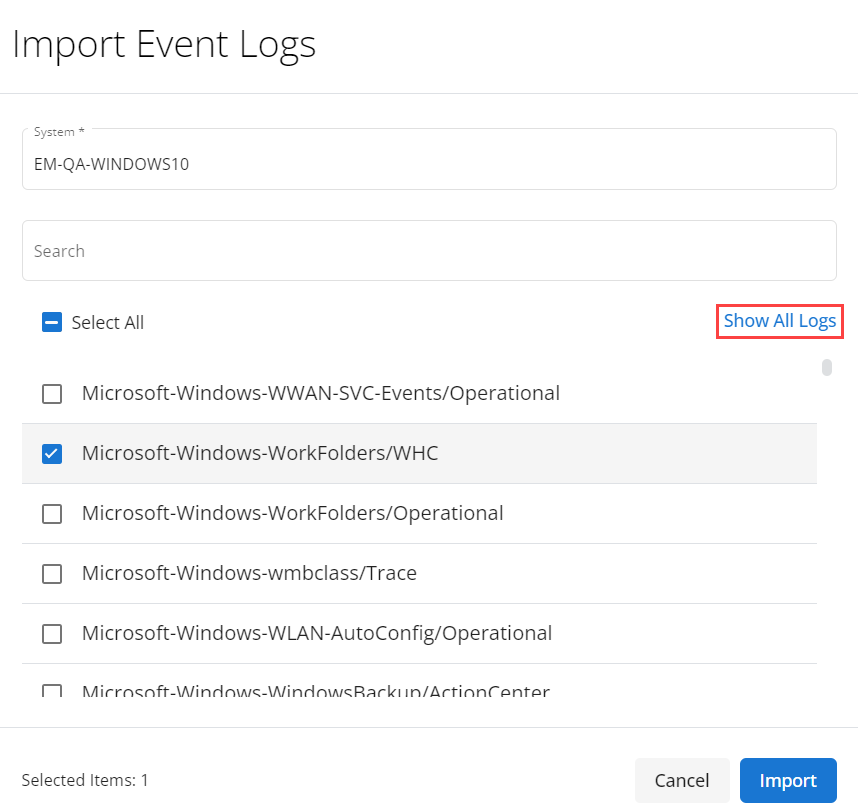VSA 10: Version 10.9 release notes
NOTE During release deployment, all active web application sessions will be disconnected, and customers will need to log in again at the beginning of the maintenance window. SaaS customers will be informed of their maintenance window via status.kaseya.net. Deployment for SaaS customers is expected to roll out in stages based on region. On-Premises deployment will follow a week later.
General Availability: July 8, 2024
Key feature enhancements
Remote Control for end users
This release adds the ability for end user accounts to use the Remote Control feature on associated devices from the Client Portal.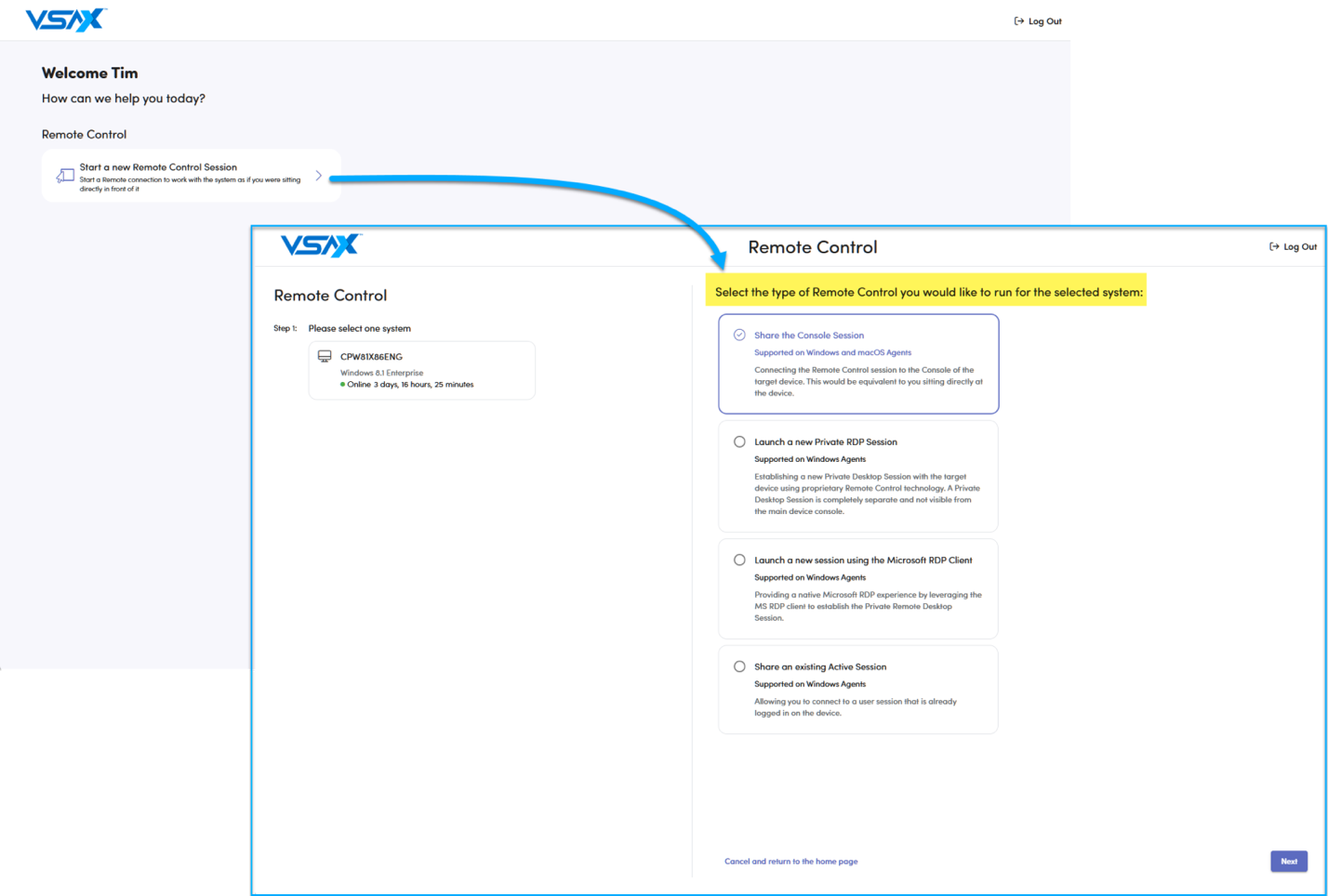
IMPORTANT Once Remote Control has been enabled for an end user added via Client Portal > End User Account, an additional factor of authentication will be required to gain access to the portal in the form of a one-time passcode. The end user will be taken through a configuration flow to set this up, and technicians will have the ability to reset registration using an action from the End User Accounts page.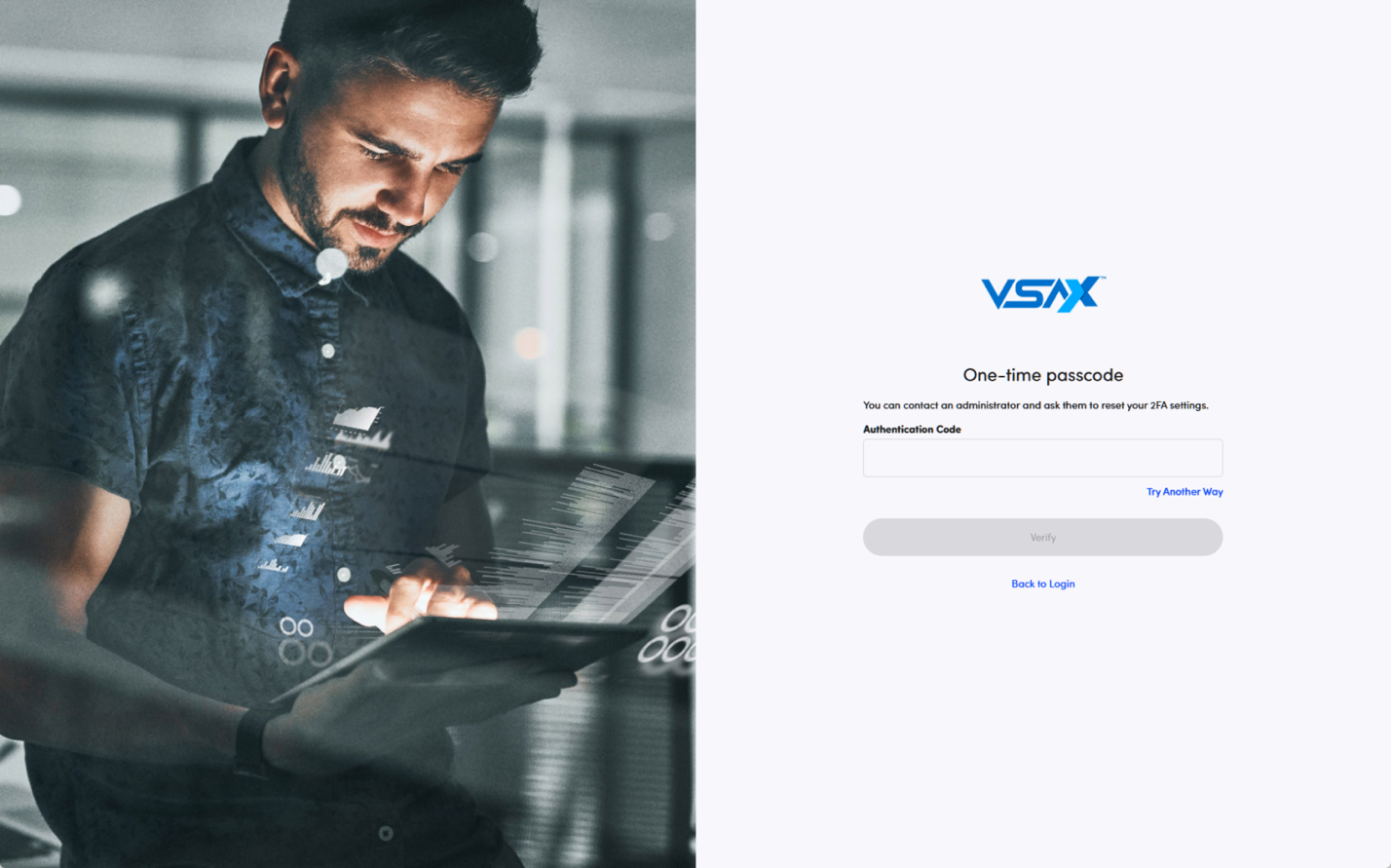
A Client Portal user may take advantage of this feature if the end user account is associated with at least one agented device. In the User Access settings, be sure to turn on the Allow Client Portal access and the new Allow Remote Management to Associated Devices toggles, and select the type(s) of Remote Control sessions you wish to allow.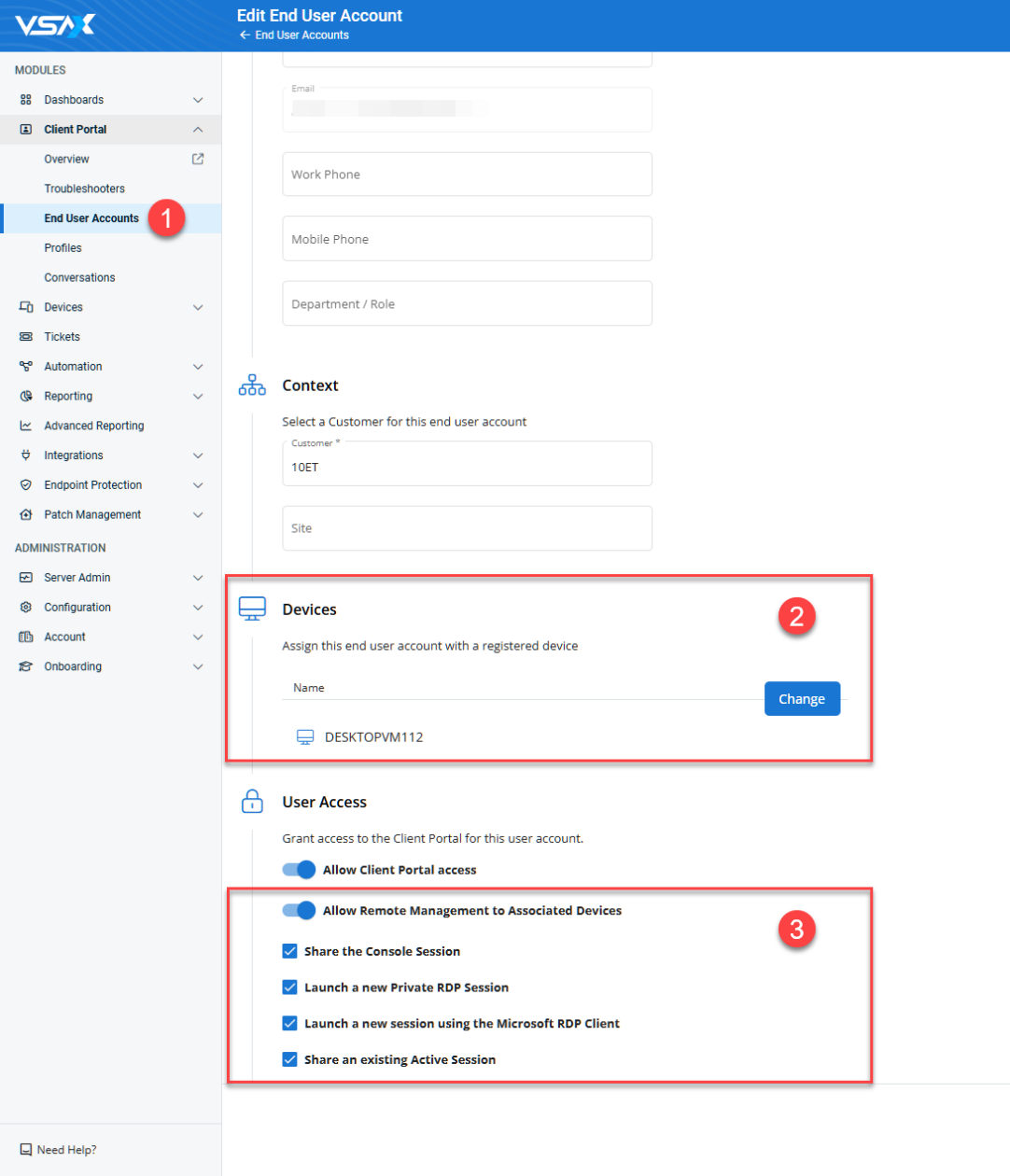
Once enabled, after a user successfully authenticates to the Client Portal, they will be presented with the Remote Control option.
Policy profile enhancements
Several changes have been made to Configuration > Profiles to enhance the experience when organizing, filtering, and editing profiles, including the introduction of Configuration > Content Tags. A profile can be assigned to multiple content tags.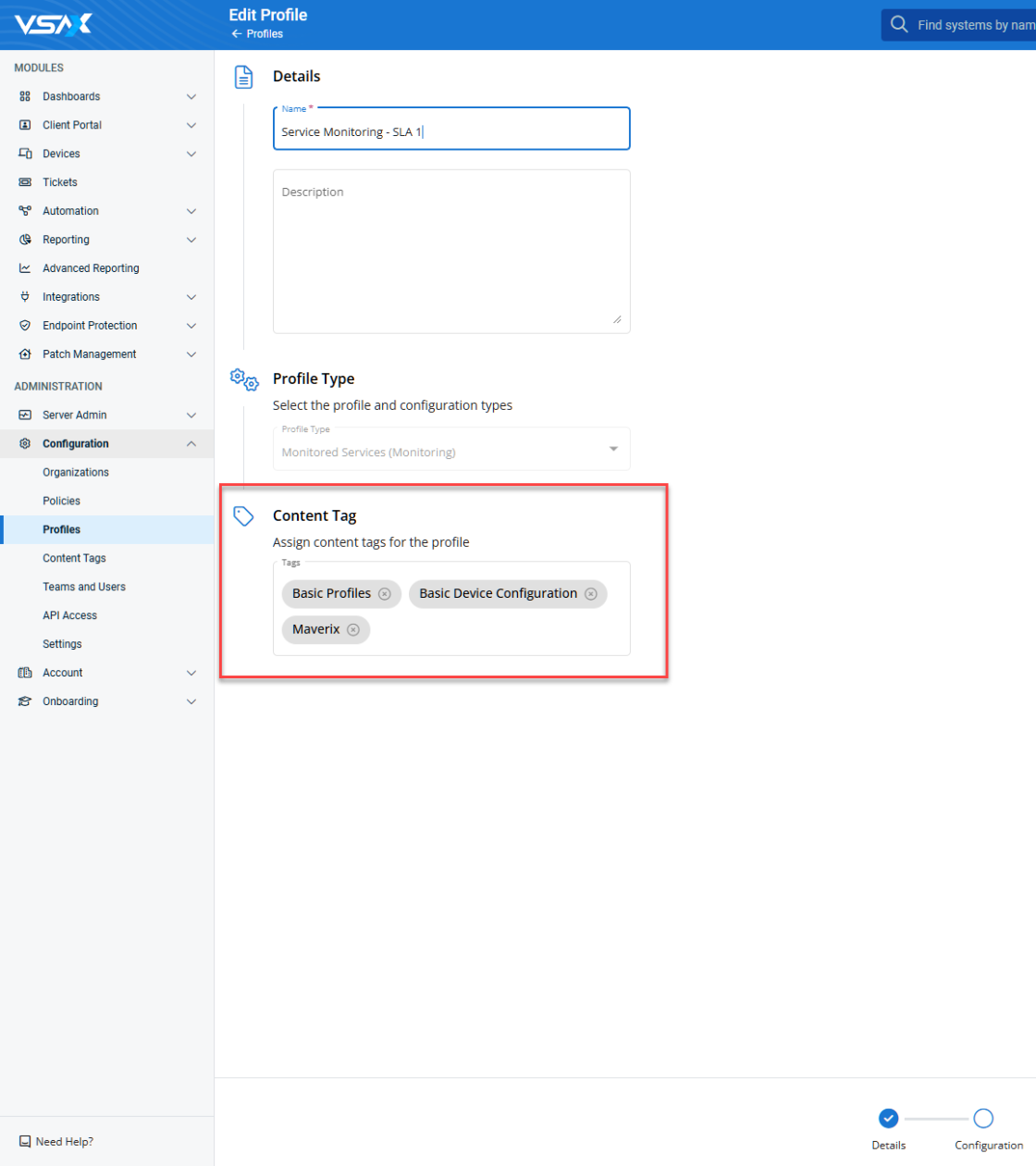
This enhancement brings the following updates:
- Folders replaced by content tags: All existing folders have been migrated to content tags, and all existing profiles that were located within a given folder have been automatically associated with the relevant content tag. You can quickly locate these using the new Content Tags page.
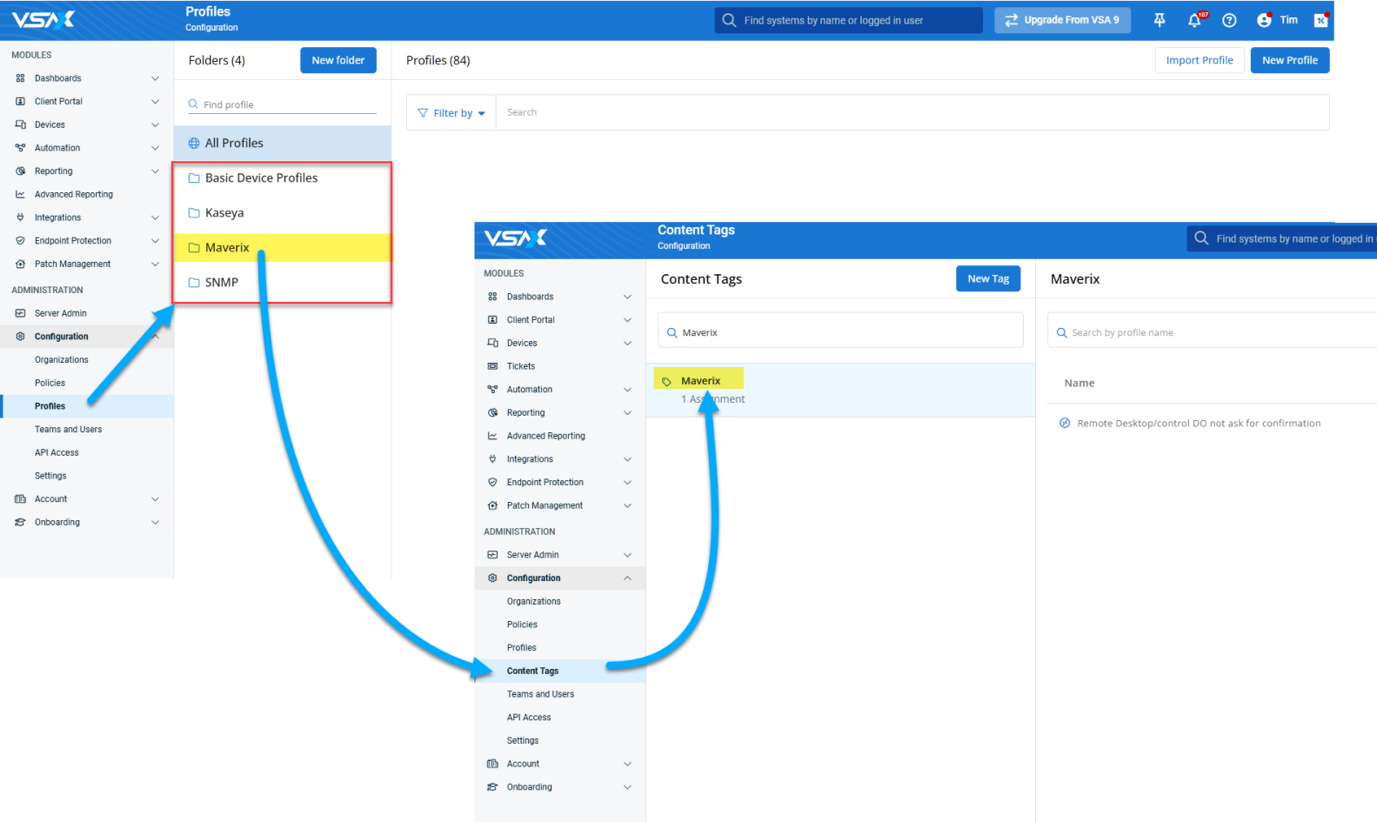
- Icons added to profiles: Icons are standardized based on the profile’s configuration type.
- Visual enhancements to profile editor: The configuration type and the supported device types are now displayed, and you can highlight the settings that are supported per device type.
API improvements
This release includes new API endpoints and enhancements to existing endpoints to allow integrators and customers to programmatically retrieve more information regarding devices and policies.
Added a LocalIPAddresses property to the following endpoint:
- Get a Specific Device (api/v3/devices/:id)
Increased rate limits from 60 requests per hour to 3,600 for the following endpoints:
- Get Assets for a Specific Device (api/v3/assets/:id)
- Get Assets (api/v3/assets/)
Added the following new endpoints for retrieving policy information:
- Get Device Applied Policies (api/v3/devices/:deviceId/appliedpolicies)
- Patch Management
- Get Patch Management Policy (api/v3/patchmanagement/policies/:id)
- Get Global Rules (api/v3/patchmanagement/globalrules/)
- Get Endpoint Protection Policy (api/v3/endpointprotection/policies/:id)
Integrations
KaseyaOne
Enabling automatic user deprovisioning
The Automatic User Deprovisioning feature automatically deactivates a user in VSA 10 when the user is deactivated or deleted in KaseyaOne.
Enabling this feature results in a more efficient offboarding process. When you deactivate or delete users in KaseyaOne, you no longer need to manually deactivate each user in VSA 10.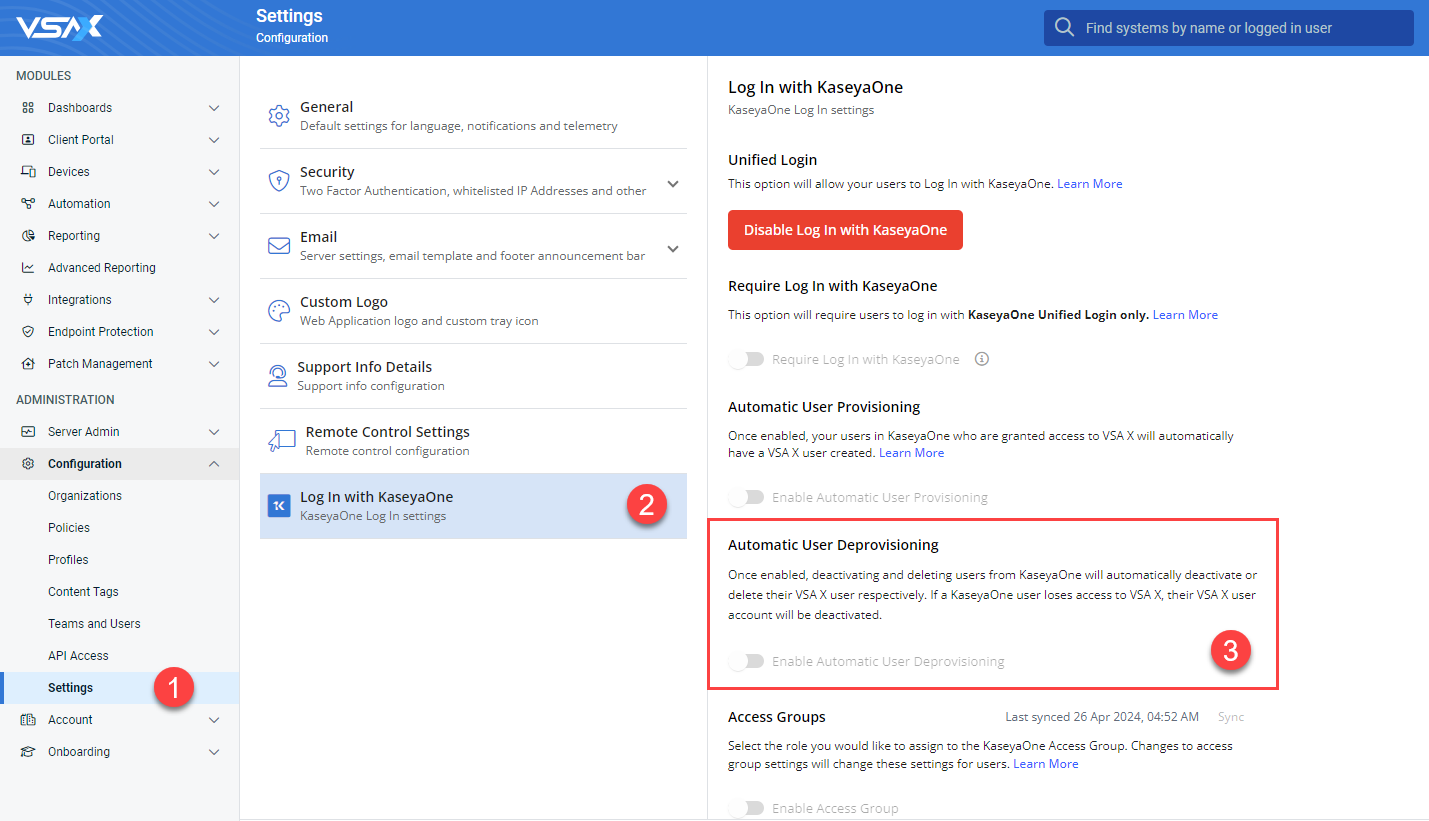
Importing local users from VSA 10 to KaseyaOne
KaseyaOne offers the option to import users from certain IT Complete modules to KaseyaOne. As part of this release, this functionality is available for VSA 10 users.
After performing the import in KaseyaOne, the VSA 10 users will be created as new users in KaseyaOne.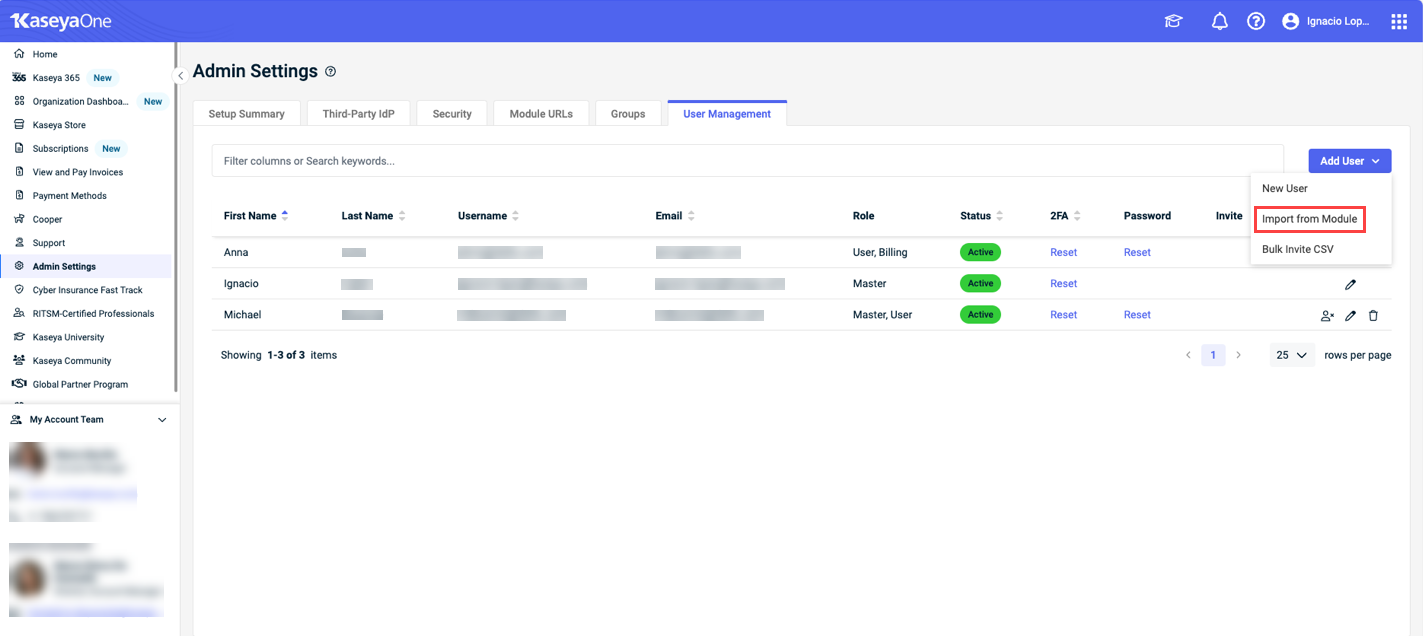
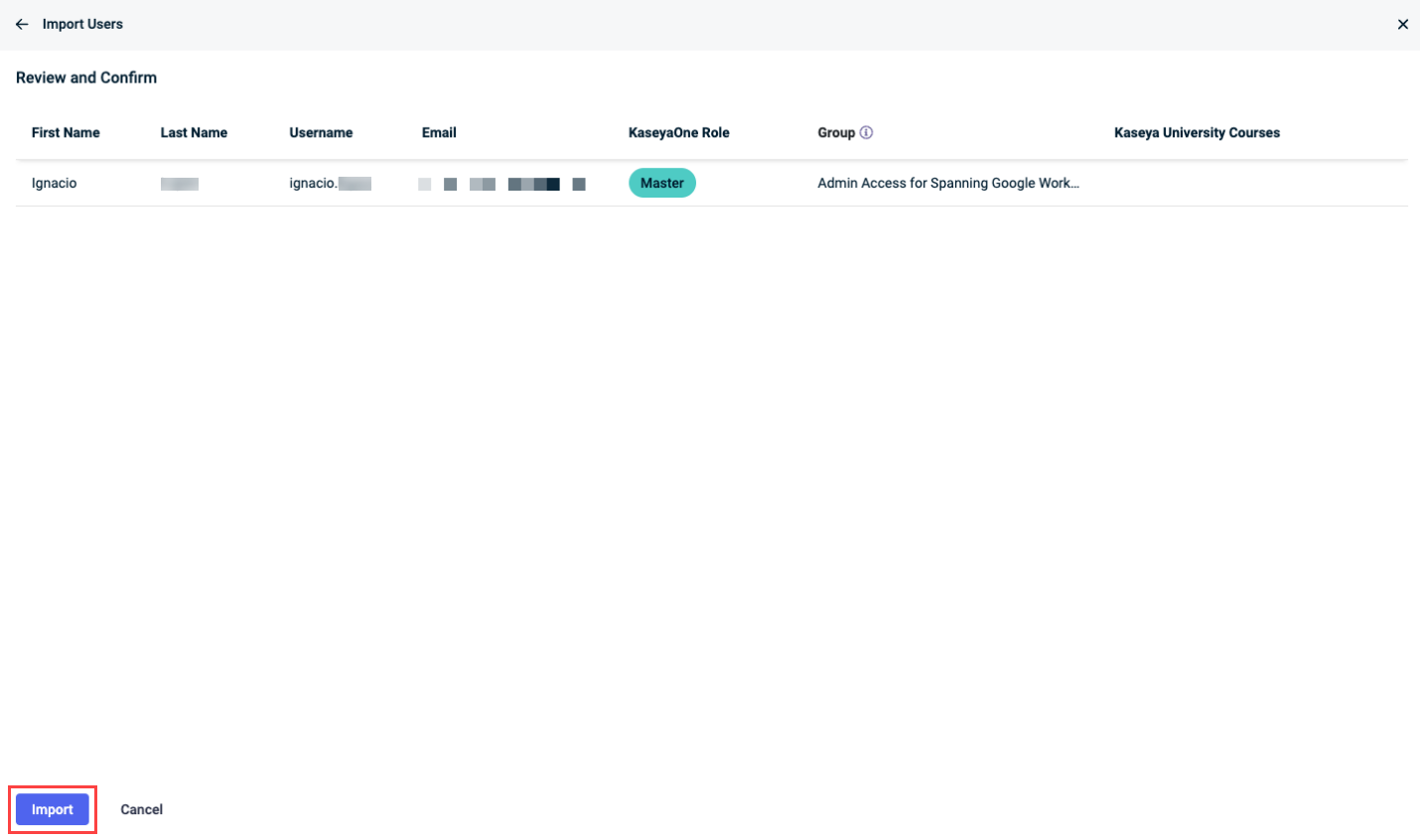
Autotask
Improved asset synchronization
Most of the VSA 10 asset information and deep links to the VSA 10 device details pane will be synced to Autotask configuration items, making this information visible in Autotask.
Other enhancements
Patch policy form restructure
With this release, we’ve revamped the patch policy form to enhance its logical structure, organizing fields into distinct sections: Options, Deployment schedule, and Reboot schedule.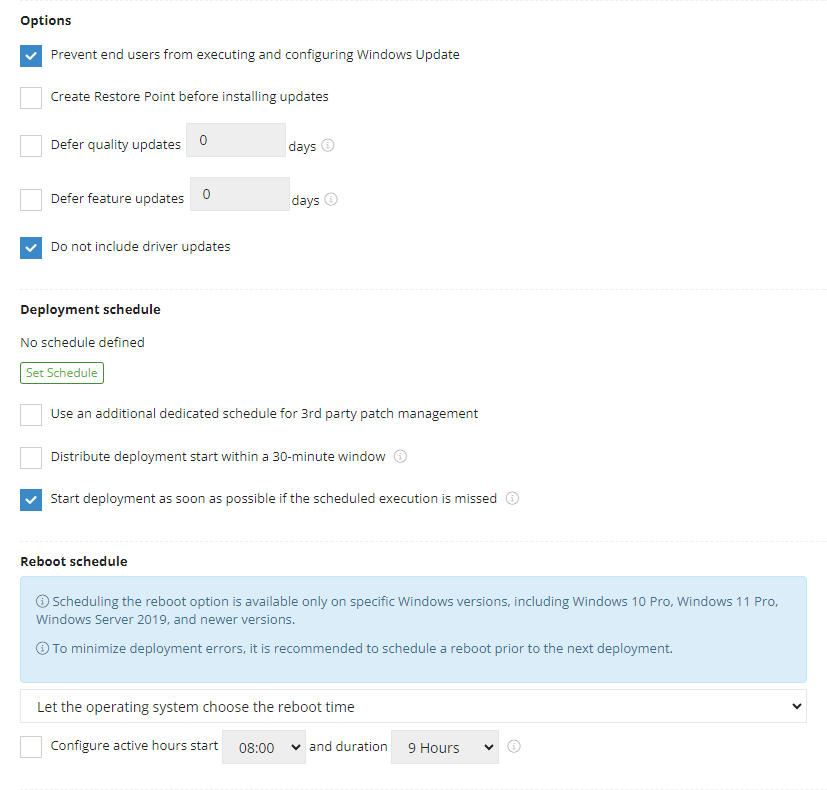
Patch installation time
For installed patches, VSA 10 now displays the exact installation time and specifies the method of installation, whether through the operating system or VSA 10. Additionally, the new Installed Patches report can now be filtered by time period, allowing you to view patches installed within a specific time frame.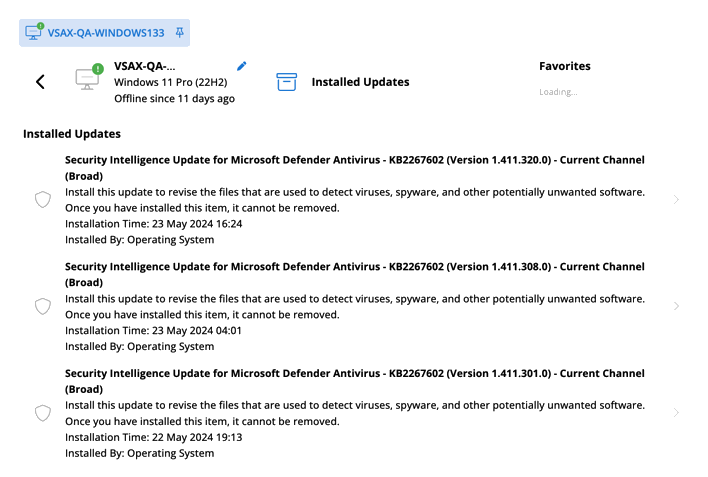
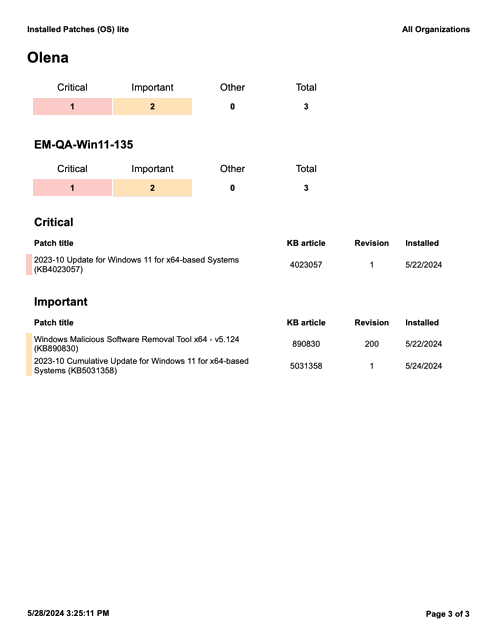
Enhanced system requirements for software
With this release, we’ve enhanced the software requirements descriptions for third-party software installed through a patch policy. This includes the latest operating systems and introduces dedicated sections for server and workstation operating systems.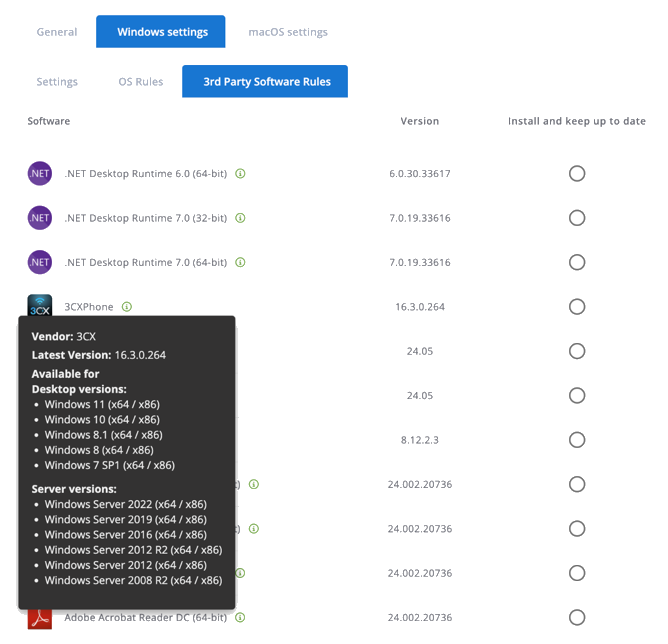
Renewing Apple MDM certificate
With this release, you can now edit the Apple MDM connector to renew the certificate.
Improved provisioning of MDM configuration profiles for non-supervised devices
During the provisioning of MDM configuration profiles, VSA 10 now skips settings that require supervised mode for devices enrolled in non-supervised mode.
Monitoring of application and services event logs on Windows devices is now supported and configurable using profiles and policies. This includes a workflow to import application-specific event logs from endpoints into the VSA 10 database and filter for them in Event Log Monitoring profiles.
When creating or editing a filter from an Event Log Monitoring profile, two new functions are available:
Import Event Logs
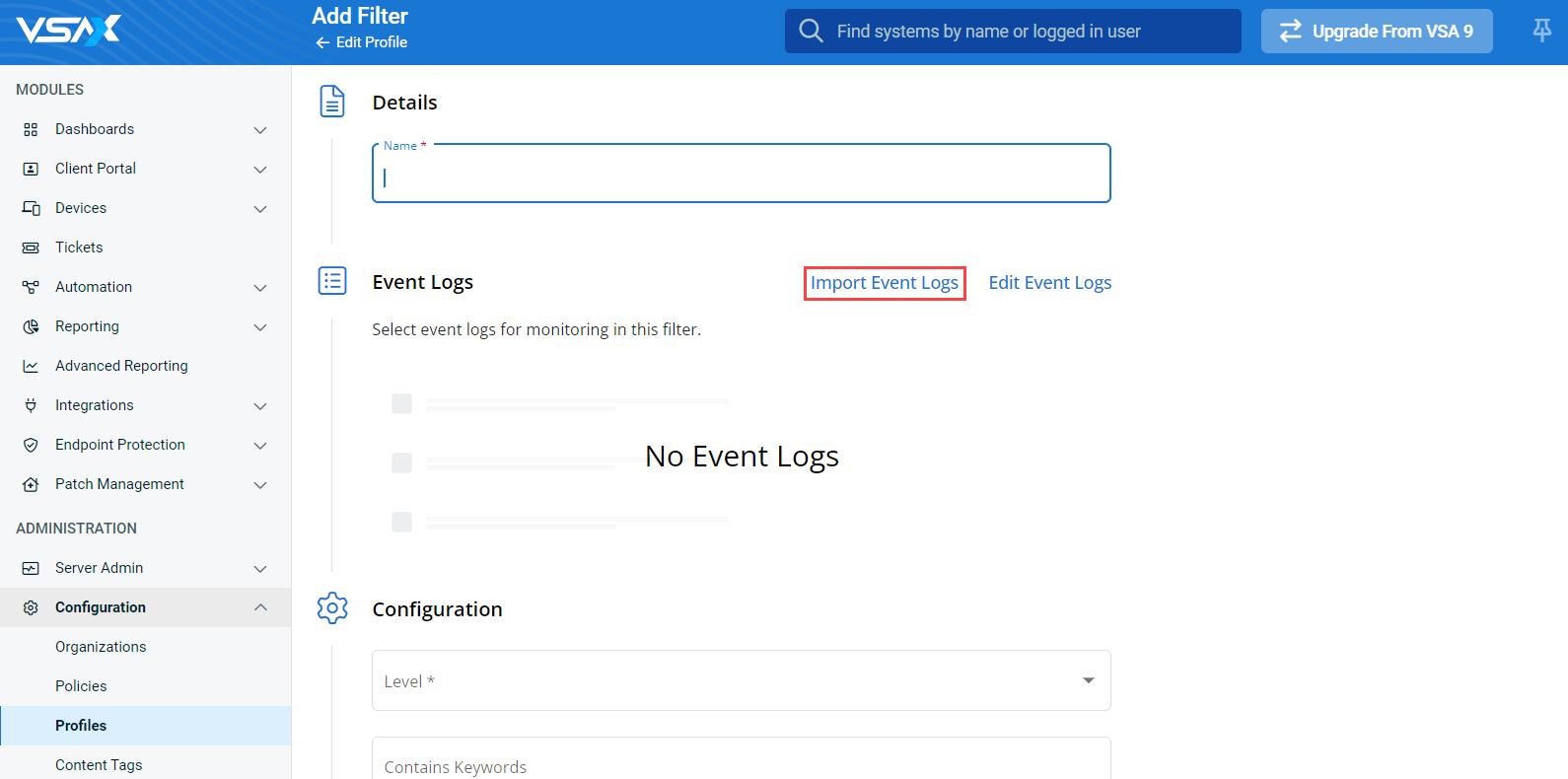
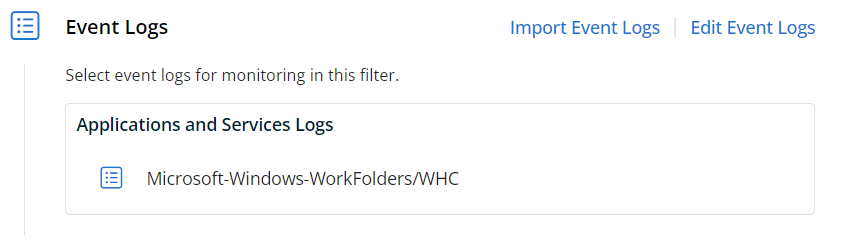
- The technician can select a Windows device on which the application or service that needs to be monitored is installed.
- It will show a list of event logs detected on the chosen system:
- Selected log(s) can be imported into the VSA 10 database for use in event log filters. Once imported, an event log can be included in any filter or profile. It is a one-time process for each application or service that needs to be monitored.
- After import, event logs will be automatically added to the filter being created or edited. They can be removed using the Edit Event Logs function (described next).
Edit Event Logs
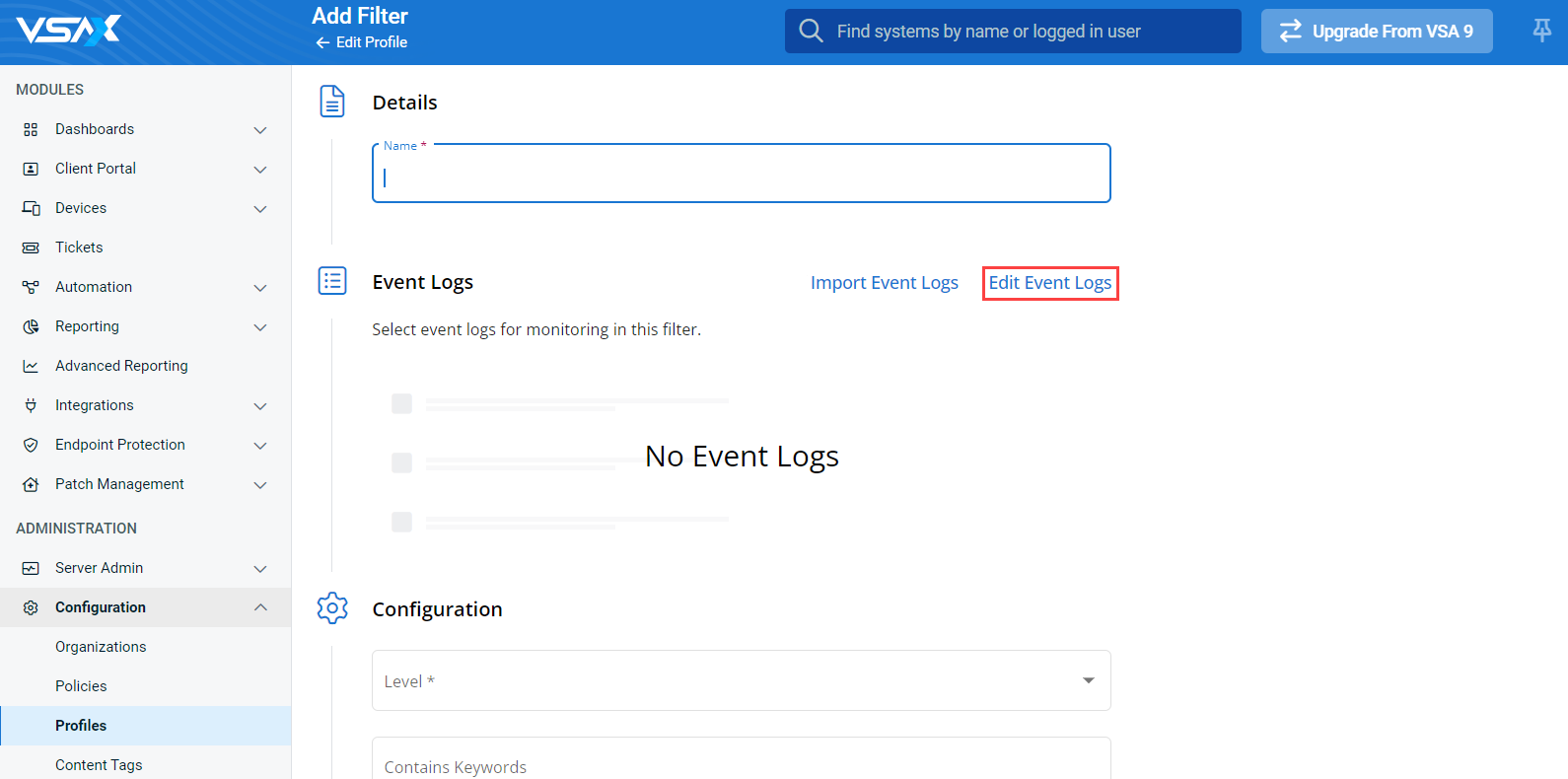
Event logs that are already known to VSA 10 can be added or removed from the filter being created or edited. This includes Windows logs (application, security, system) and previously imported application and services logs.
Team permissions expanded
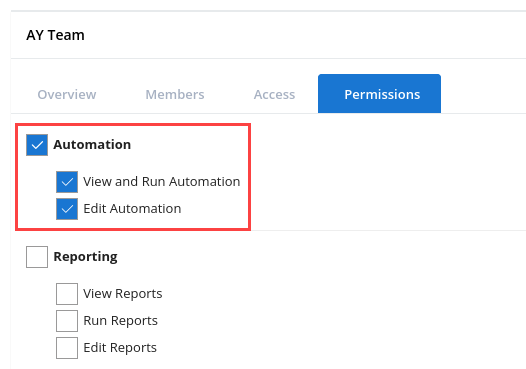
The role-based access controls in User Defined team permissions now cover all the features available in the Automation menu:
- Scripts
- Tasks
- Workflows
- Workflow History
- Custom Fields
- Managed Files
If the Automation permission category is not selected, the entire Automation left navigation menu item will be invisible for that specific team of users. That includes the “Device Card, Run Script” and “Device Management, Bulk Actions, Run Script/Workflow” functionality.
If the View and Run Automation permission tier is selected, all automation features will be available in a view and run state for that specific team of users. Scripts, tasks, workflows, Custom Fields and Managed files can all be viewed but not changed or removed. The Run and “Device Management, Bulk Actions, Run Script/Workflow” functionality will also be available.
If the Edit Automation permission tier is selected, all Automation features will be available in an Edit and Run state for that specific team of users. Scripts, tasks, workflows, custom fields, and managed files can all be edited and removed. The “Device Card, Run Script” and “Device Management, Bulk Actions, Run Script/Workflow” functionality will also be available.
Executing queued-up workflows when device comes online
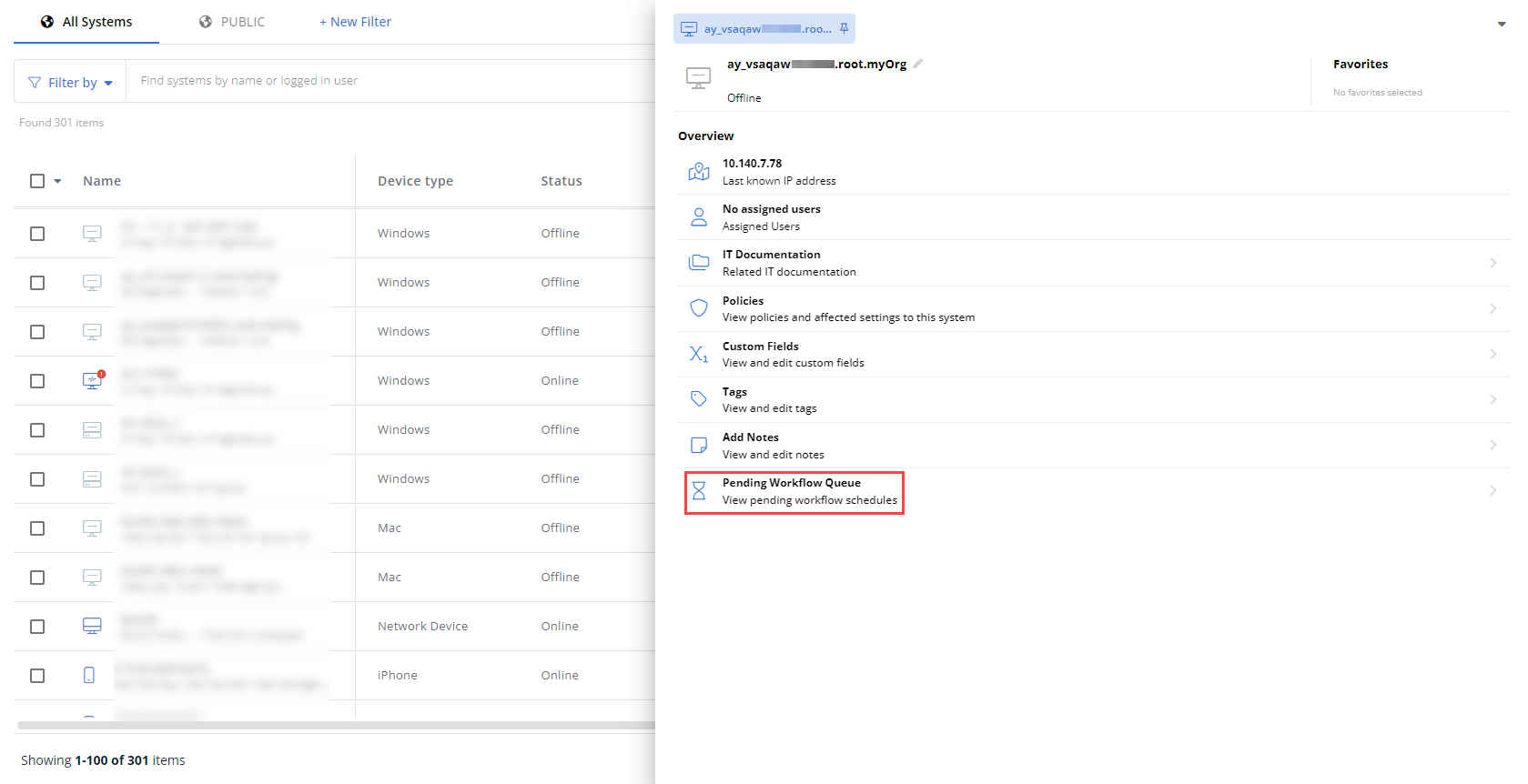
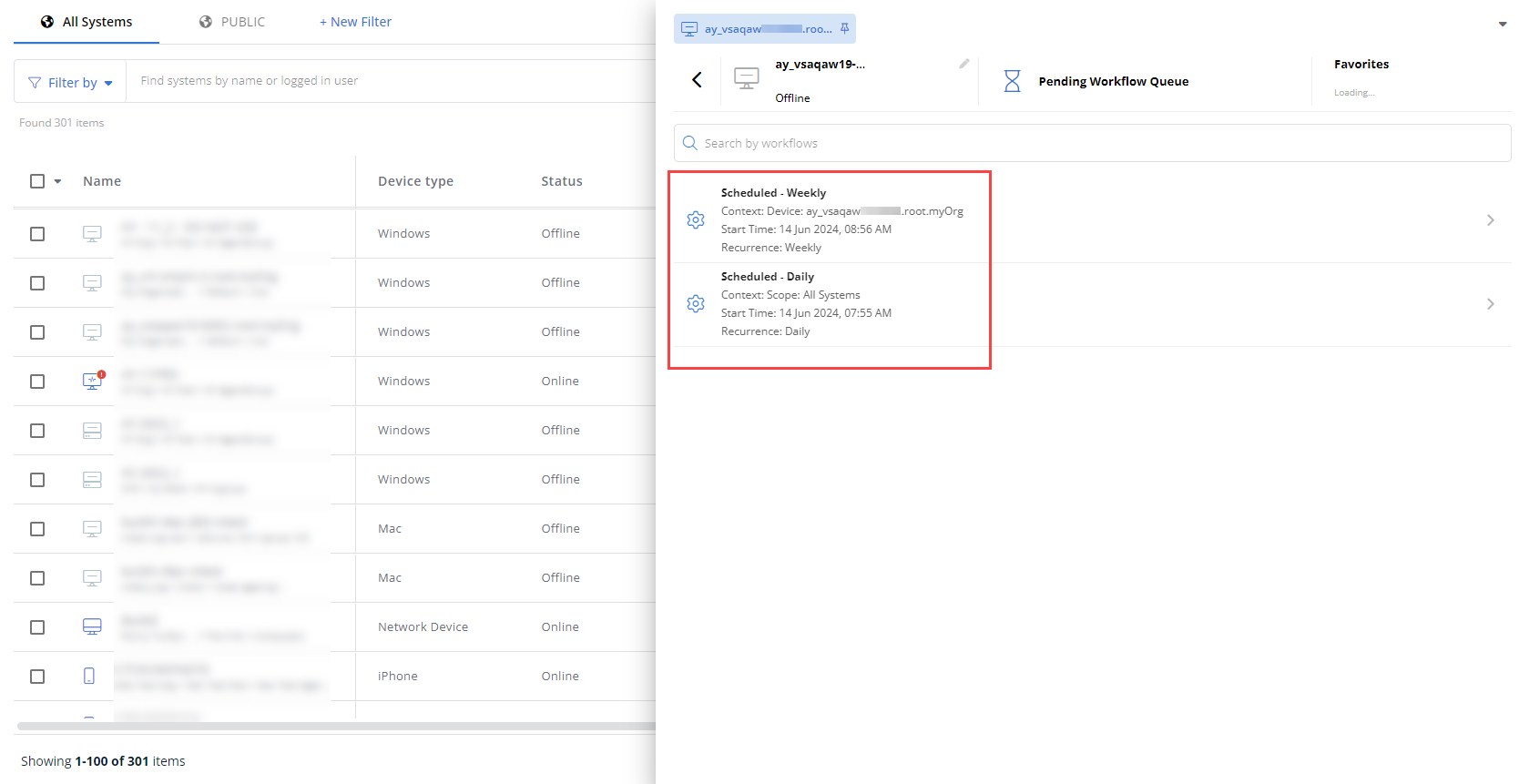
Scheduled and ad-hoc workflows with the Skip if Offline toggle turned off will now queue up for execution if the device currently is offline during the time of execution. This new feature ensures workflows will run on devices regardless of their current online or offline status.
New feature functionality:
- Queues up any ad-hoc or scheduled workflow on a device if not online during the time of execution.
- View the current workflows queue in the device details pane and jump directly to the workflow canvas for that specific workflow.
- The RMM Server will now ensure that agents are running the latest version.
- The MDM Enrollment page now respects the Add Devices permission rule.
- The Erase command is excluded from the list of possible commands for non-supervised devices.
- User Defined team permissions can be configured to allow the movement of devices, which can be performed as a bulk action from the Device Management page.
Fixes
Advanced Reporting
- The Last Seen field in the Missing Patches (OS) report no longer appears empty when data is available.
Automation
- A non-admin user can no longer run an ad-hoc or scheduled workflow on devices the user does not have access to according to the user’s team permissions.
- The Execute File action in a workflow no longer fails to be executed if the path contains a variable.
- The Create PSA Ticket action in a workflow can now be successfully applied to an Autotask parent company.
- If a condition contains the RebootRequired variable, the workflow now executes scenarios accordingly.
- Importing agent procedures from VSA 9 no longer results in an Instances cannot be resolved error message.
- When migrating agent procedures from VSA 9, the files are now available as expected on the Managed Files page in VSA 10.
Client Portal
- In a troubleshooter configured with Start Conversation and Send Summary, a summary email is now sent as expected.
- The troubleshooter no longer contains a typo in the default conversation acknowledgement message.
Dashboards
- When dashboard access is removed for a non-admin team, the list of dashboards no longer displays that non-admin team name in the Team column.
Device Management
- Scripts run using the Run Script action will run as System unless otherwise specified.
Integrations
- The Onboarding > PSA Onboarding left navigation menu item has been removed.
Autotask
- Inactive Autotask companies are no longer synced to VSA 10.
- When mapping Autotask organizations and ticket attributes, you are no longer required to apply a default mapping selection to be able to map individual organizations, queues, and notification types.
- In the Autotask Integration setup wizard, you can now proceed to a different step without being forced to change the default mapping selection from None to a different value.
- The Autotask Integration no longer produces errors for non-admin users with full PSA permissions.
BMS
- If a user used to register the agent is deleted from VSA 10, they can still initiate a remote session from BMS.
- BMS tickets created from VSA 10 no longer show an inaccurate ticket creation time.
- The VSA 10 organization hierarchy is now sent to KaseyaOne prior to sending billing metrics, which allows for successful mapping of Integrated Customer Billing information from VSA 10 to BMS.
- An integration with Vorex no longer transitions to a BMS account after user re-login.
ConnectWise
- It’s now possible to successfully filter ConnectWise-mapped devices by tag.
KaseyaOne
- The Disable Log In with KaseyaOne action no longer fails.
Unitrends
- The Unitrends Backup login page is now displayed without error.
Patch Management
- The Patch Management Policy section in the device details pane now displays the correct patch policy applied at the device level.
Remote Control
- When connecting to a Windows device via a remote session from a macOS device, the Remote Control feature now grants full visibility of the remote machine’s screen.
Upgrade Wizard
- When using the wizard to upgrade from VSA 9 to VSA 10, the number of agents in the scope of migration is now equal to the sum of explicitly and implicitly selected agents.
- When using the wizard to upgrade from VSA 9 to VSA 10, the Failed to load monitor sets error message no longer appears.
VSA 10 Agent
- The VSA 10 Agent now links to the VSA 10 documentation instead of the VSA 9 documentation.