VSA 10: Version 10.5.1 release notes
The release of VSA 10.5.1 includes several enhancements to improve the daily management of your IT ecosystem. This release includes improved variable support in automation, availability data for offline Linux and macOS devices, an expansion of the Upgrade Wizard’s capabilities, and eight new network device management templates.
Key feature enhancements
Automation
Variable support in workflow actions
This release is a major milestone in our efforts to translate Agent procedures to workflow. In our previous 10.5 release we introduced environment variables support as part of the workflow actions where a file path is used. We continue this work with supporting variables in several commonly used workflow actions, enabling you to create even more powerful and dynamic automation. The variables are available by entering # followed by the variable name in the drop-down list in any of the following workflow actions below:
- Change Custom Field Value: As input value.
- Send Email: As recipient, subject, and body.
- Execute File: As part of the file path and command syntax.
- Execute Shell Command: As part of the shell command syntax.
- Execute PowerShell Command: As part of the PowerShell command syntax.
- Send Message: As part of the message to be sent.
- Write Workflow Log: As part of the log to be written.
- Write File: As part of the file path.
- Get Device Value, Filesystem: As part of the file path.
NOTE Only one recipient is available as variable input, but multiple recipients can also be added manually.
We will continue adding additional variable support on more workflow actions in coming releases.
EXAMPLE This example shows a ktemp variable translated from Agent procedures in the file path when downloading a file from Managed Files.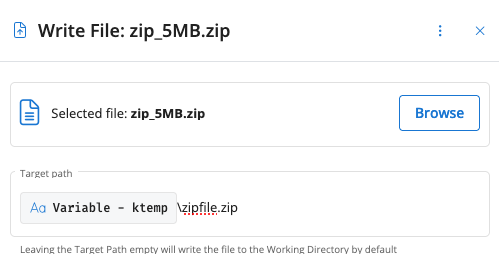
EXAMPLE This example shows a workflow action Execute File using an environment file path variable in combination with a custom constant string workflow variable containing all required command line switches.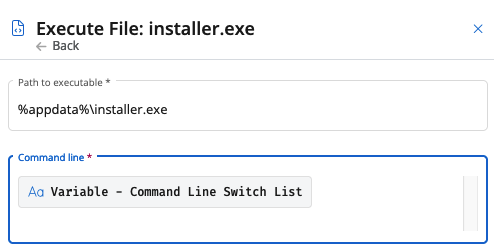
EXAMPLE This example shows a file size variable created with Get Device Value, File Size used in the Send Message workflow action.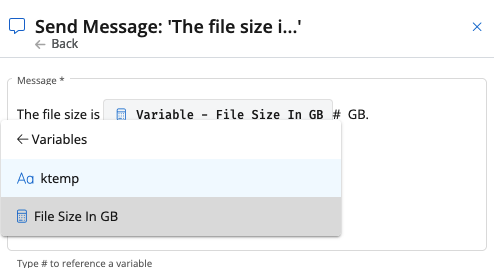
Upgrade Wizard updates
Agent procedure to workflow actions translator update
The Agent procedures to workflow translator in the Upgrade Wizard now translates the supported variables above. The translator is also available in XML file-based Agent procedure export files in Automation, Workflows, Actions, Create From VSA 9 Agent Procedure.
BMS Integration enhancements
The upgrade Wizard now detects any existing BMS Integration configured in VSA 9, complete with URL, company name, region, and API user name. This simplifies the upgrade process as the only requirement in the Wizard will be to re-enter the dedicated API user password.
Audit
Application list for Linux and BSD
The Audit process for Linux and BSD has been improved and now includes the list of applications for VSA 10 agents installed on these operating systems.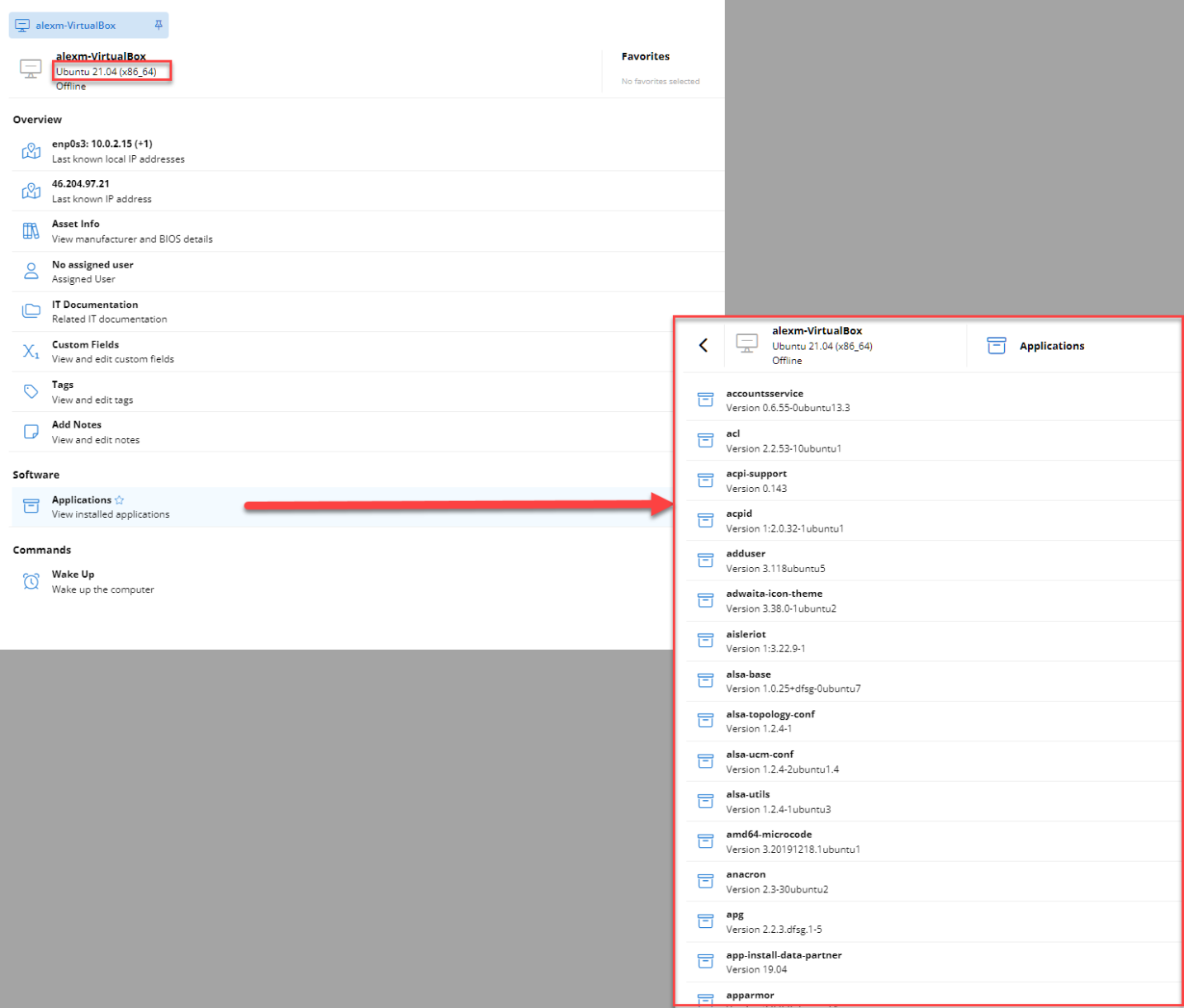
Availability of data for offline agents
In addition to the enhancements made to Linux and BSD Agent Audit data, the Asset Info and Applications data for Linux, BSD, and macOS Agents are now available even when the Agents are offline.
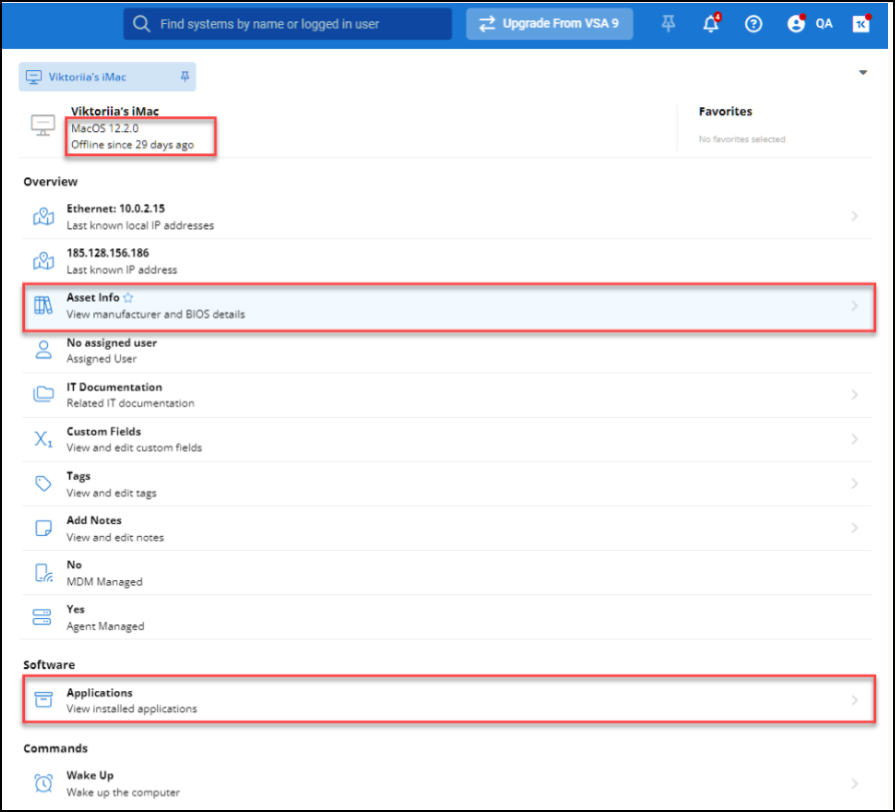
UI/UX
Pagination
This release adds pagination to the Advanced Search page, which allows complete visibility of all enrolled and agented devices and provides the following navigation benefits:
- The number of items displayed on each page can be adjusted.
- Navigate directly to a specific page.
- Navigate directly to the previous page or the next page.
- Navigate directly to the first page or the last page.
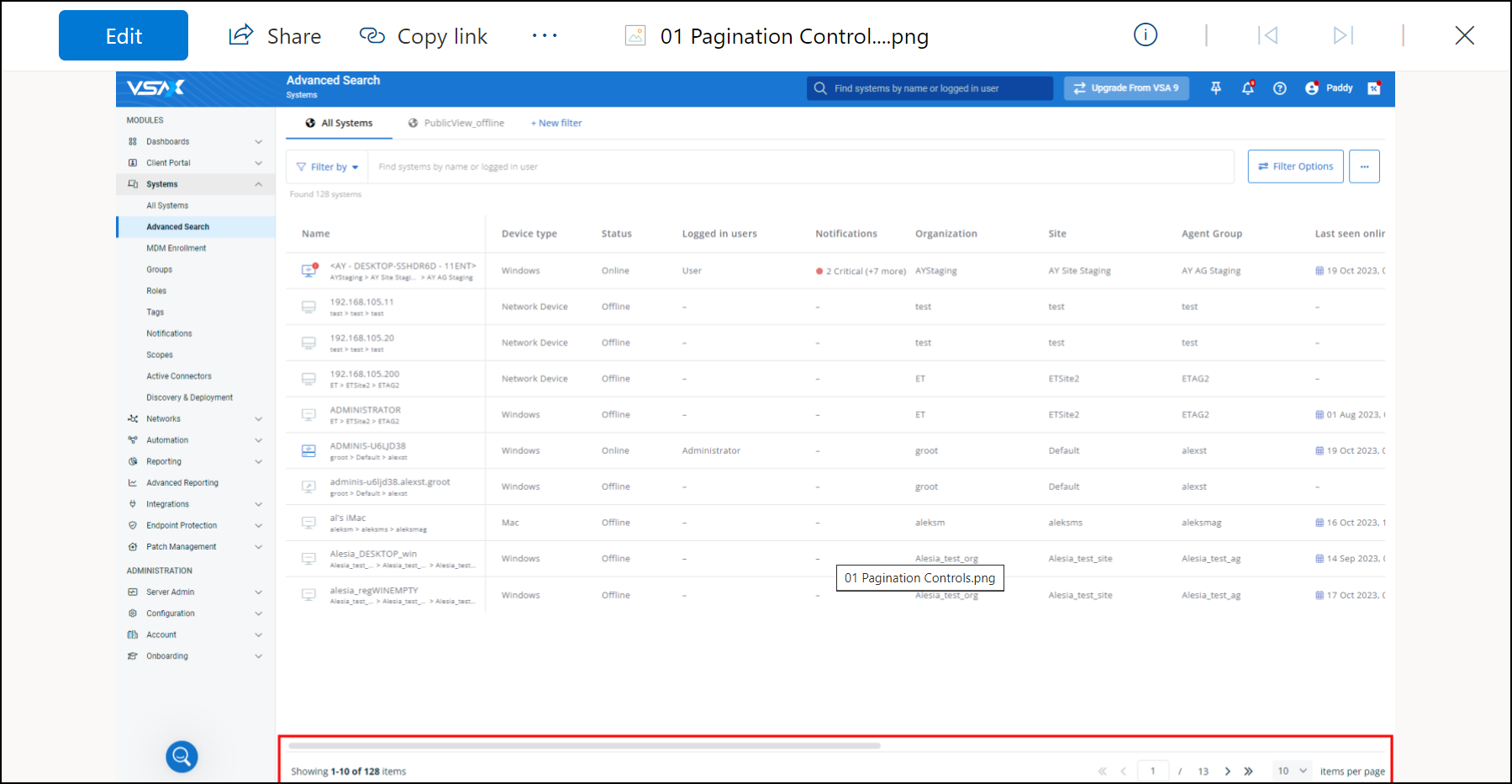
Content
A new set of SNMP profiles has been added to further simplify the monitoring of popular network devices.
- Switch: Cisco Catalyst
- Server: Dell iDRAC (now all versions in one template)
- AP: UniFi Generic
- Firewall: Fortinet FortiGate
- Firewall: SonicWall Generic
- AP: Cisco Generic
- Switch: Dell Generic
- Router: MikroTik Generic
Bug fixes and enhancements
- Fixed an issue with Bitdefender installation failing when it could not uninstall a competing product due to the RemoveCompetitors flag being set by default.
- Fixed an issue where duplicate assets were created in BMS after integration had been fixed.
- Fixed an issue with On-Prem Servers where users would receive an HTTP 500 error when trying to use remote sessions due to missing modules.
- Fixed an issue with Agent account duplications.
- Fixed an issue where device-level custom fields are not shown for some customers.
- Fixed an issue where the MDM Install agent command was only available for MacBooks.
- Fixed an issue where instances configured with ConnectWise PSA integration were receiving configuration errors.
- Fixed an AutoTask integration access privilege issue where members of User-defined Teams were able to view the Orgs for which they had no permissions assigned.
- Fixed an issue where the mobile application authentication displays the browser registration dialog.



