VSA 10: Version 10.2 release notes
The VSA 10.2 release offers many new innovations and integrations to better support your IT operations. This release includes major enhancements in virtualization discovery, topology, and management, VSA 10 API token-based access control, and several other improvements.
Release schedule
EAP: Thursday, May 4, 2023
General Availability: Thursday, May 18, 2023
Key feature enhancements
Virtualization discovery topology and management
VSA 10 now includes the ability to configure Hyper-V and VMware connectors allowing you to discover, view, and manage hosts and virtual machines.
By connecting directly to the hypervisor, VSA 10 offers a single, consolidated view of your entire virtual infrastructure across multiple platforms.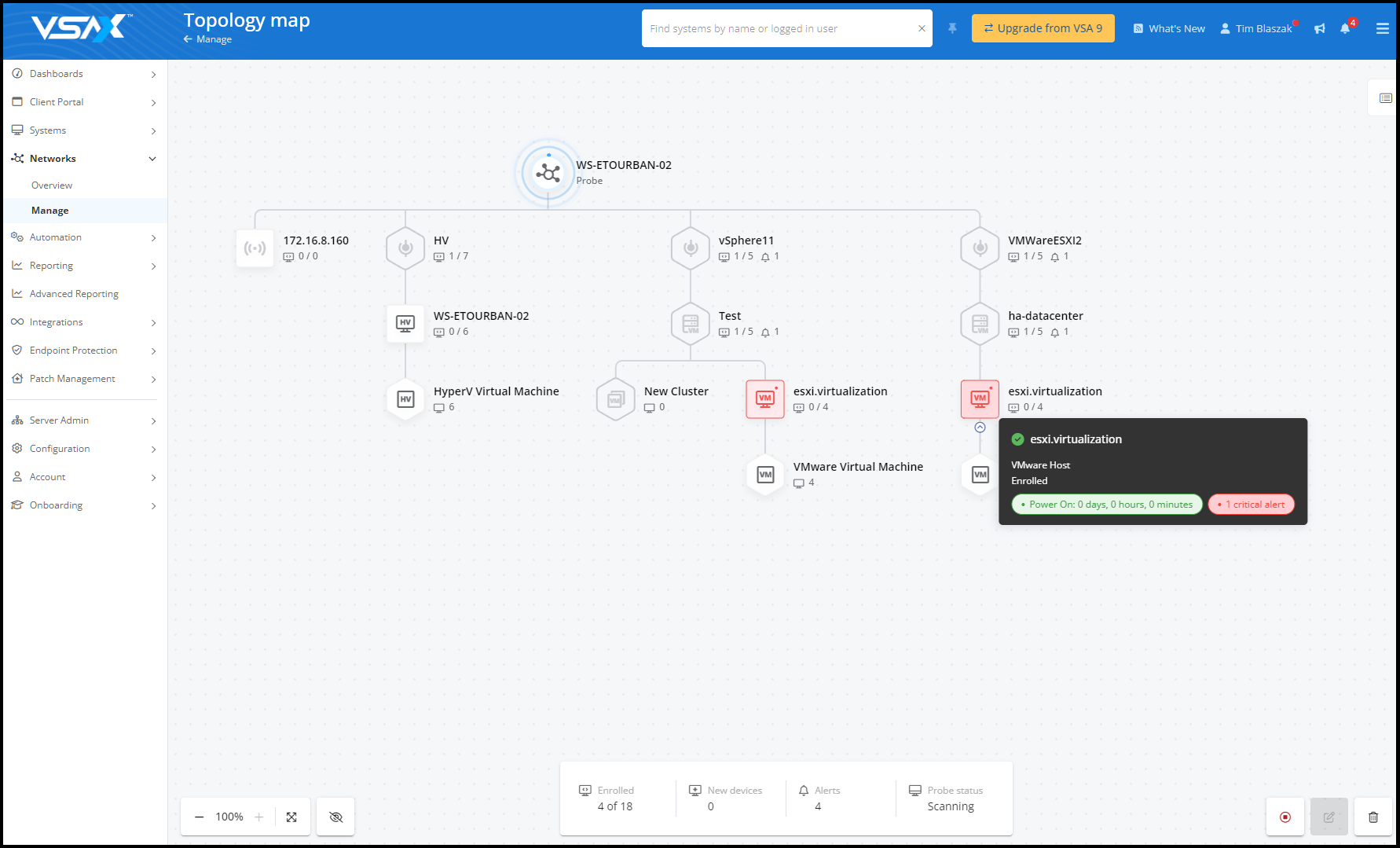
You will need to create a new integrations connector for each Hyper-V and VMware hypervisor you wish to manage.
NOTE For Hyper-V, you must first install an agent directly on the host and then select the same host as the Hyper-V Connector probe.
Once a connector has been added, we will expose the hypervisor and its child entities on the topology map and the new Active Connectors page. You can view version information, status, events, and other information from these areas.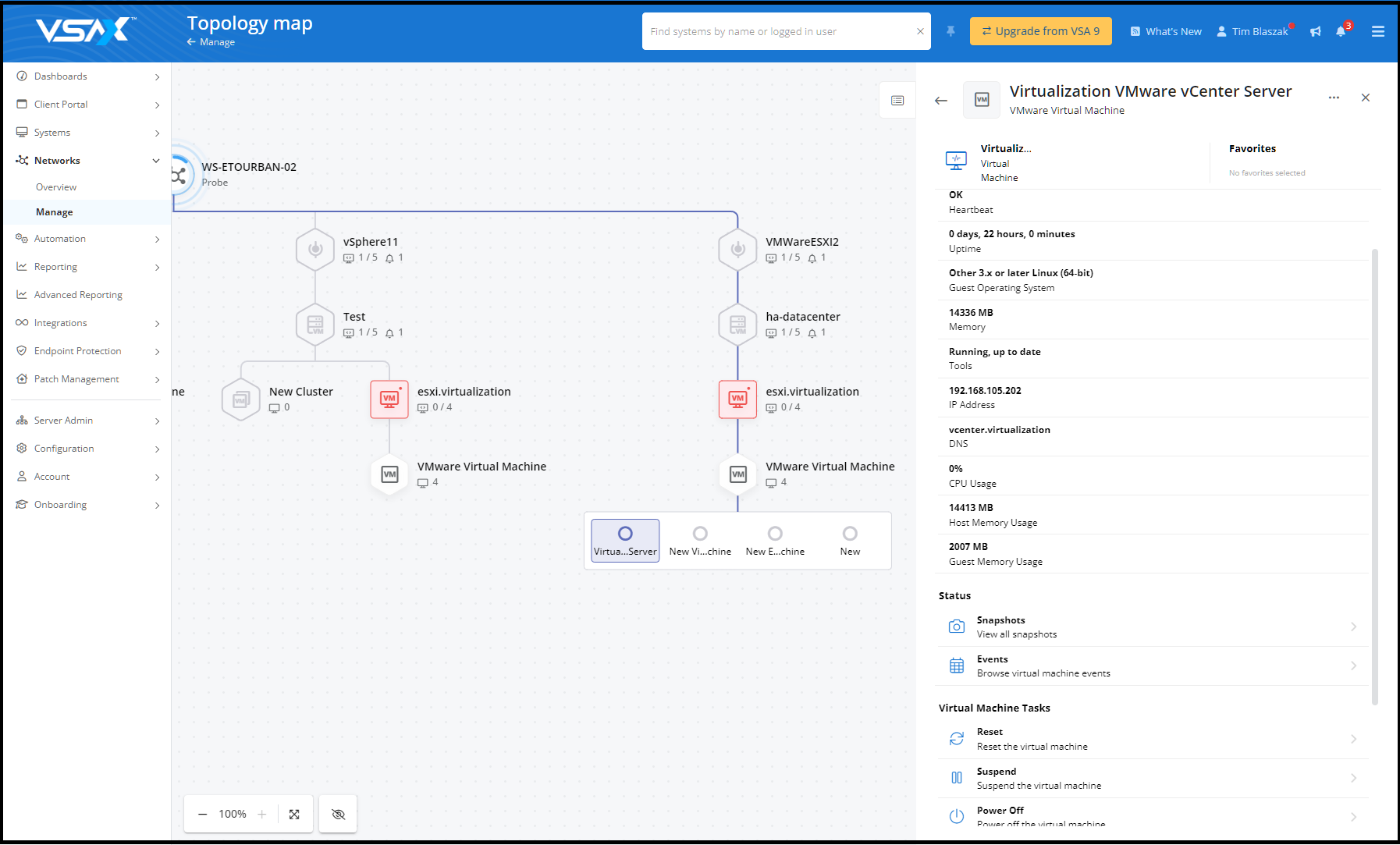
If you enroll the hypervisor’s host, you will unlock the management features of both hosts and virtual machines, such as powering on/off, restarting, suspending, and working with snapshots.
NOTE Enrollment of a host will consume a single device license.
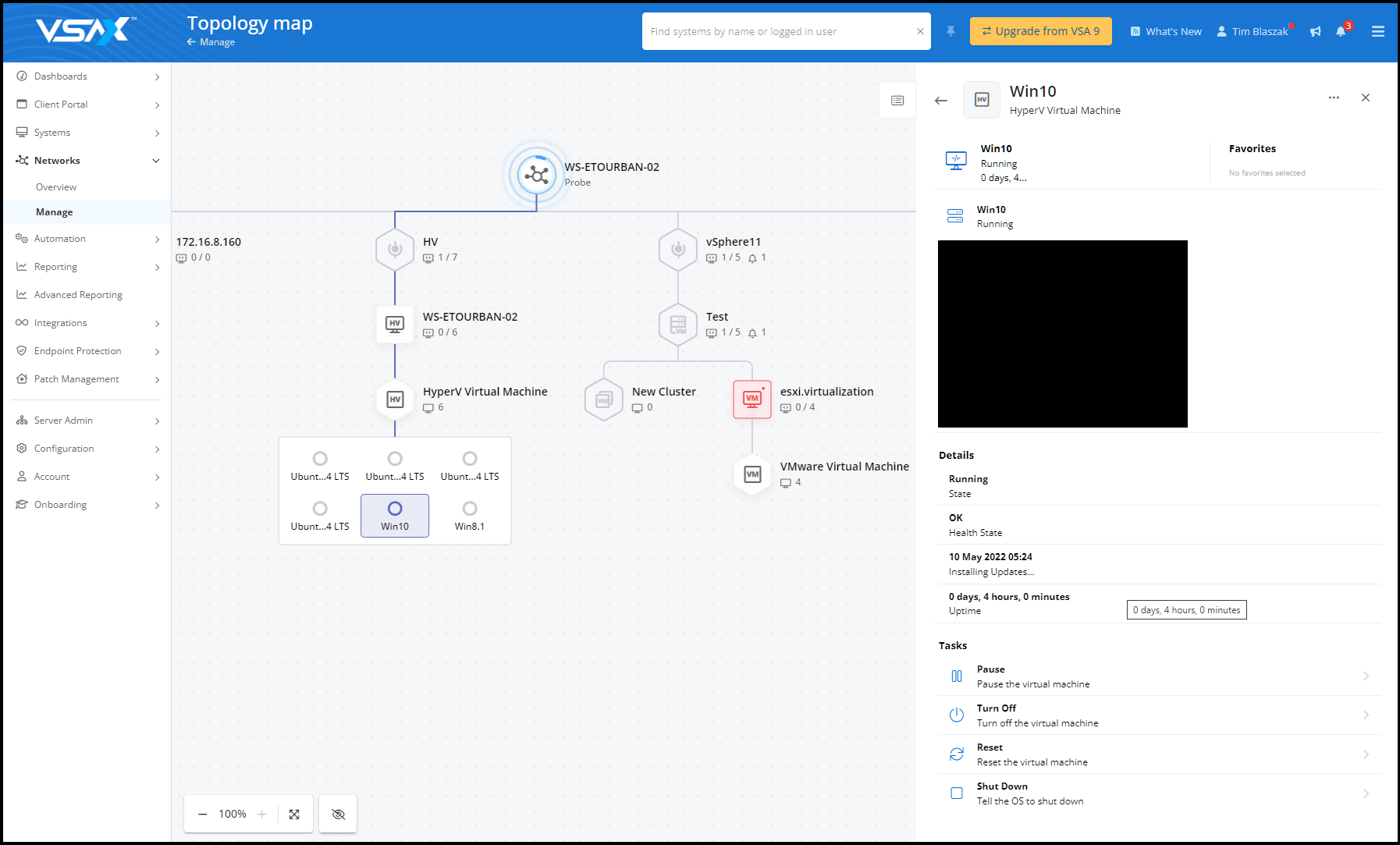
VSA 10 APIs and token-based access control
VSA 10 now includes a set of API endpoints that are only accessible by using a secure token. The API documentation and sample data can be found by accessing https://<your_server_URL>/api. Token-based API access allows technicians to grant explicitly controlled, non-user authorization tokens for a more secure API-only access entity, while also consolidating the management of API access
controls.
There are two methods of API access authorization that can be granted:
- Trusted Applications: This is a simple OAuth-based authorization process to enable VSA 10 integration from an implicitly trusted product (for example, products that are part of Kaseya’s IT Complete product suite).
NOTE Although the Trusted Application infrastructure is now ready, integrated products will need to work with our team to convert their existing VSA 10 integration and legacy API calls to the new token-based APIs.
We will be working with internal product teams over the coming months to coordinate such changes. Once the changes are in place, there will no longer be a need to hard-code a VSA 10 username and password into the integration configurations for such Trusted Applications. Instead, a simple OAuth process will be initiated from the integrated product and used to establish implicit trust with VSA 10.
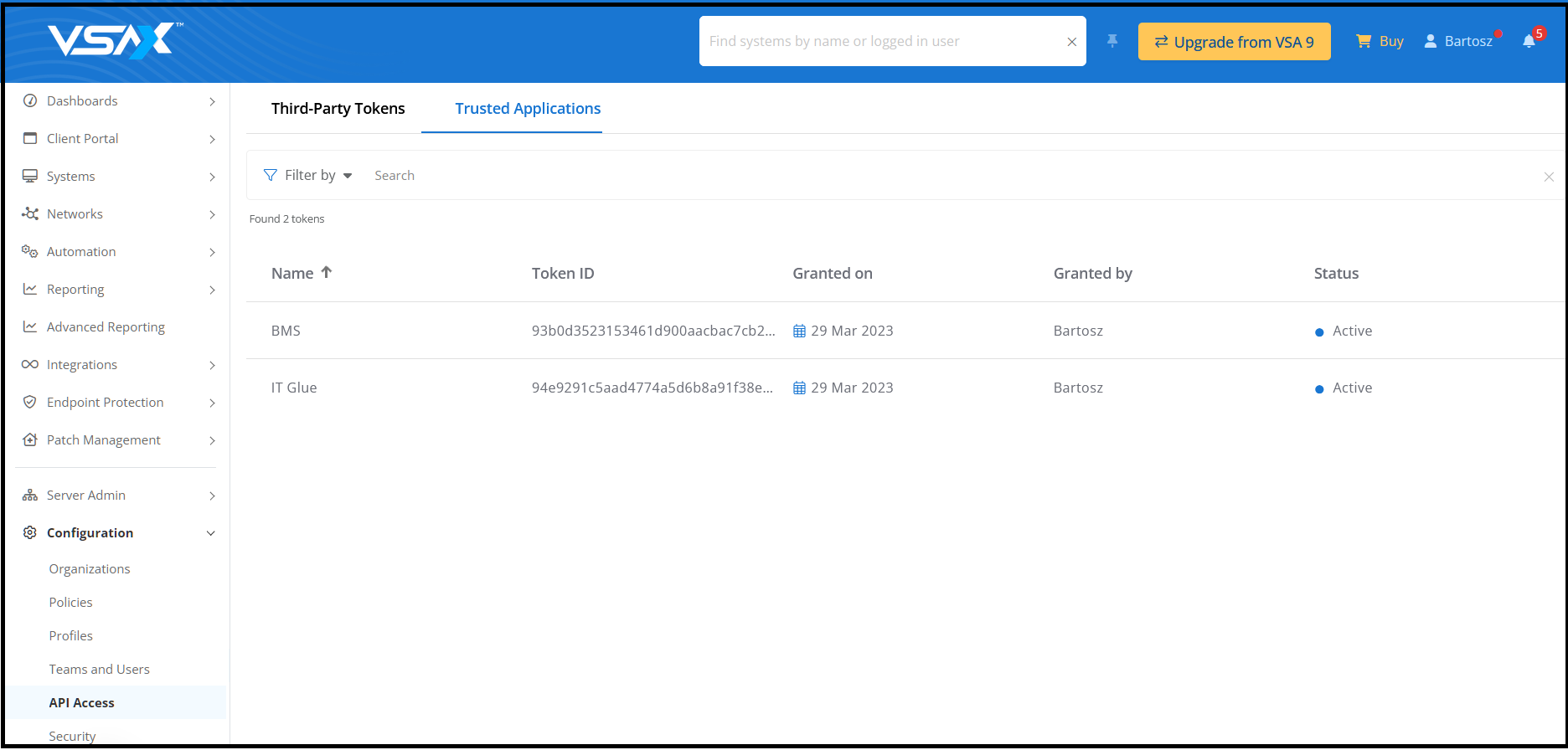
- Third-Party Tokens: This allows the creation of a unique API token that requires explicit trust configurations for controlling when, what, and from where the token is authorized for use with respect to the API.
To increase security, you can define start and expiration dates, whitelist IP addresses for access restrictions, and control granular access to specific organizations and individual API endpoints.
You can also revoke an existing token to immediately prohibit further use. By revoking an existing token, you will have 30 days until it is automatically deleted. To reinstate the token, simply regenerate the token secret prior to the end of the 30-day period.
NOTE Third-party tokens should not be used to establish integration with VSA 10 from other Kaseya products that currently support integration. Such products use a different VSA 10 API today and will be changed to use Trusted Application tokens in the future.
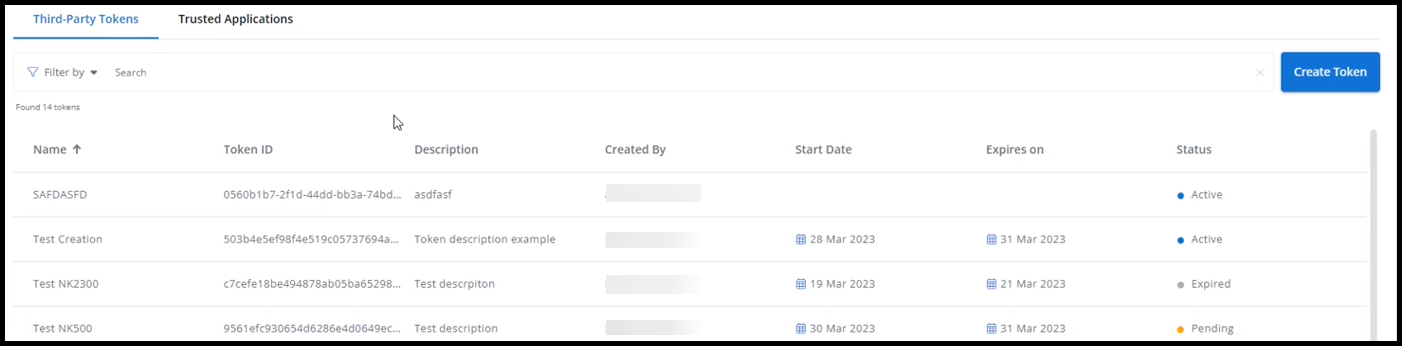
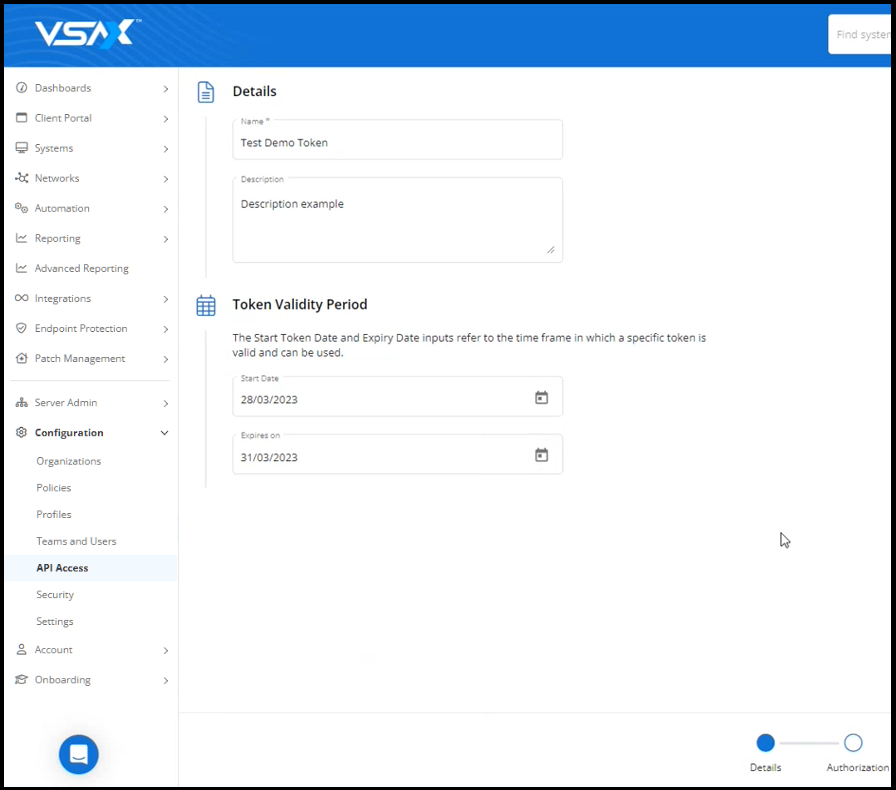
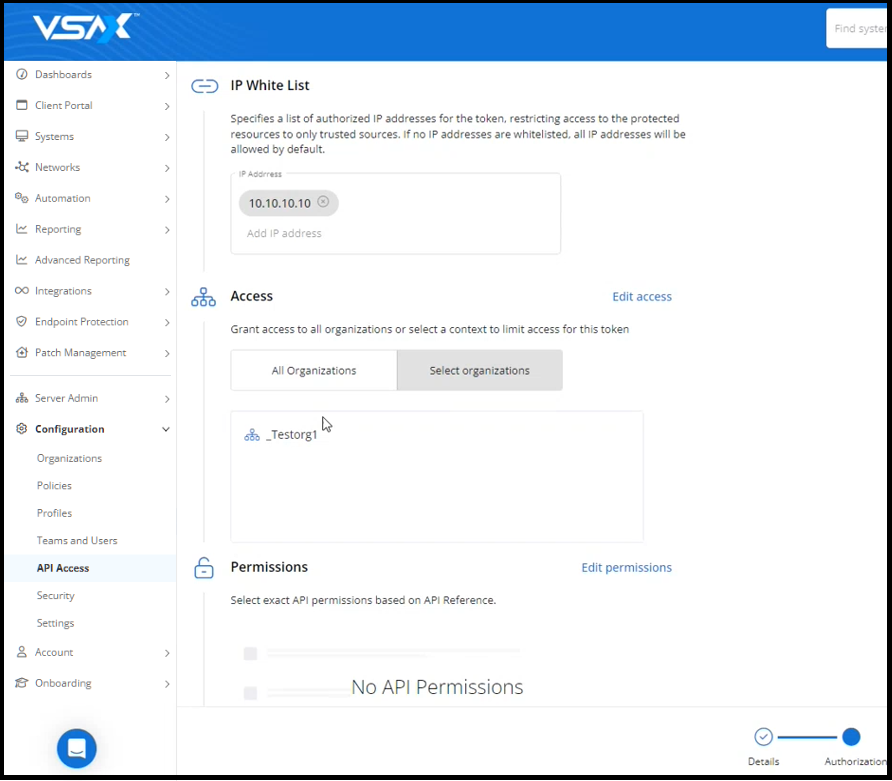
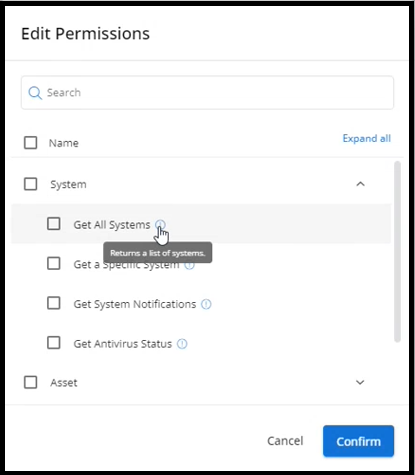
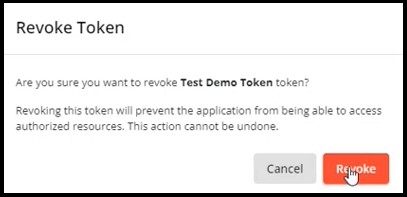
Content: Additional SNMP profiles
SNMP profile for HP ILO devices.
Other improvements
Onboarding checklist update
This release includes new additions to the Onboarding Setup Checklist so that new users can learn how to get the most out of VSA 10.
New default columns for Advanced Search (All Systems view)
We expanded the data columns that are displayed on the Advanced Search page in the All Systems view to enhance your productivity and streamline your search experience.
Upgrade wizard: API Time-out fix
A bug has been fixed where API connection timeout could occur when querying large amounts of organizations in the upgrade process.
SNMP content: Network device profile fixes
The built-in SNMP template library is constantly improving with added devices and fixes. Refer to the created at date in the Description field for each device template for the latest version.
Bugs
Admin service
- Fixed an issue where 2FA was not enforced on VSA 10.
- Fixed an issue where Refresh License stopped working and connectors and device enrollment pages failed to appear.
Core web service
- Fixed an issue where customers were seeing the full list of companies which was not a part of the team.
- Fixed an issue in SNMP profiles, where OIDs that did not apply to a device showed as working and green.
- Fixed an issue where filter by device type Network Device displayed incorrect results.
- Fixed an issue where connectors failed to be created as HV/VMware.
- Fixed an issue where tasks were displayed for VMware host level depending on permissions for Connector.
Web application
- Fixed an issue in the Client Portal where incorrect steps are displayed on Canvas after selection.
- Fixed an issue in troubleshooter where after clicking the question the customer can’t edit the visible answer.
- Fixed an issue where the customers were unable to select or see VSA 10 Alliance Tech Mappings.
- Fixed an issue in VSA Troubleshooter where all the values disappeared in the final steps after selecting End troubleshooter or Send Summary.
- Fixed an issue in automation workflows where there was no option to add second rule for the conditions.
- Fixed an issue where the search for grids was not working in the German language.



