VSA 10: Version 10.1 release notes
The VSA 10.1 release offers many new innovations and integrations to better support your IT operations. This release includes major enhancements to remote control to support concurrent multi-monitor setups, several updates to Software Management, and the launch of the Advanced Reporting Module (previously known as BI Center). Release 10.1 also offers a fully rebuilt integration with Datto BCDR appliances.
Release schedule
EAP : Friday, April 7, 2023
General availability:Tuesday, April 18, 2023
Key feature enhancements
Datto Workplace and Datto File Protection deployment
Datto Workplace and Datto File Protection deployment script templates are now available, enabling easy deployment of each application. These can be used ad hoc or in combination with tasks and workflows.
You can find each of the scripts via Automation > Scripts > VSAX Starter Pack.
Software Patch Management
This release includes two new Operating System Rules criteria:
Patch category
It is possible to install or reject a given patch based on its category. The following categories are supported: Security Update, Critical Update, Update Rollup, Service Pack, Tools, Feature Pack, Update, and Definition Update.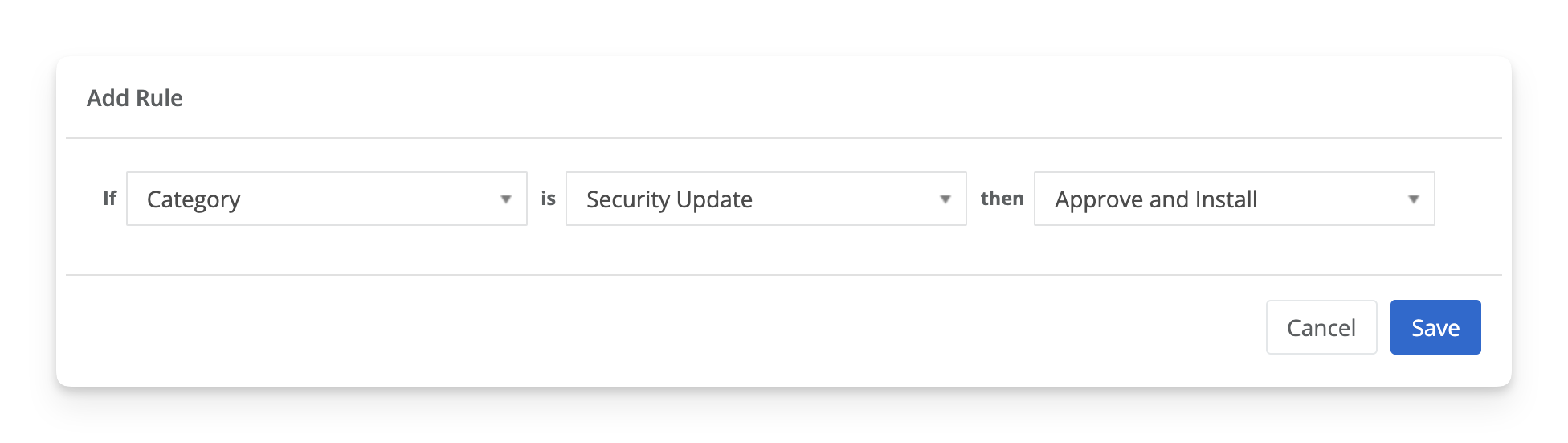
Release date
It is possible to install or reject a given patch based on the number of days since its release.
With this release, we made Patch History statuses more clear and more consistent. Depending on the result of the patch execution, the statuses may be as follows:
- Errors
- OS updates were installed
- OS updates were skipped
- Software updates were installed
- Restarted
The error pop-up window now displays additional information, including the error code and message.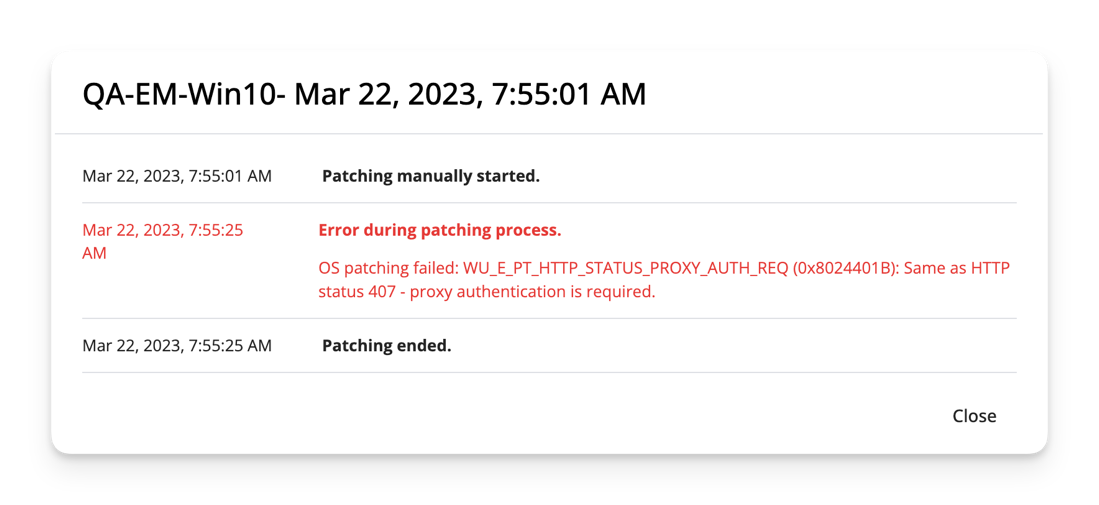
EMM: Apple Integration
This release includes MDM integration with Apple Services, which is required for comprehensive centralized management of iOS and macOS devices. Refer to Apple’s documentation for more information about how devices work with APNs.
In subsequent releases, we will continue adding new device-level management capabilities, but as part of the changes in this release, you can now do the following:
Create APN (Apple Push Notification) connectors
To start Apple device management with MDM, an APN connector needs to be created per organization, as follows:
- From the left navigation menu, navigate to Integrations > Connectors > Apple MDM.
- On the Apple MDM tab, click Create Connector.
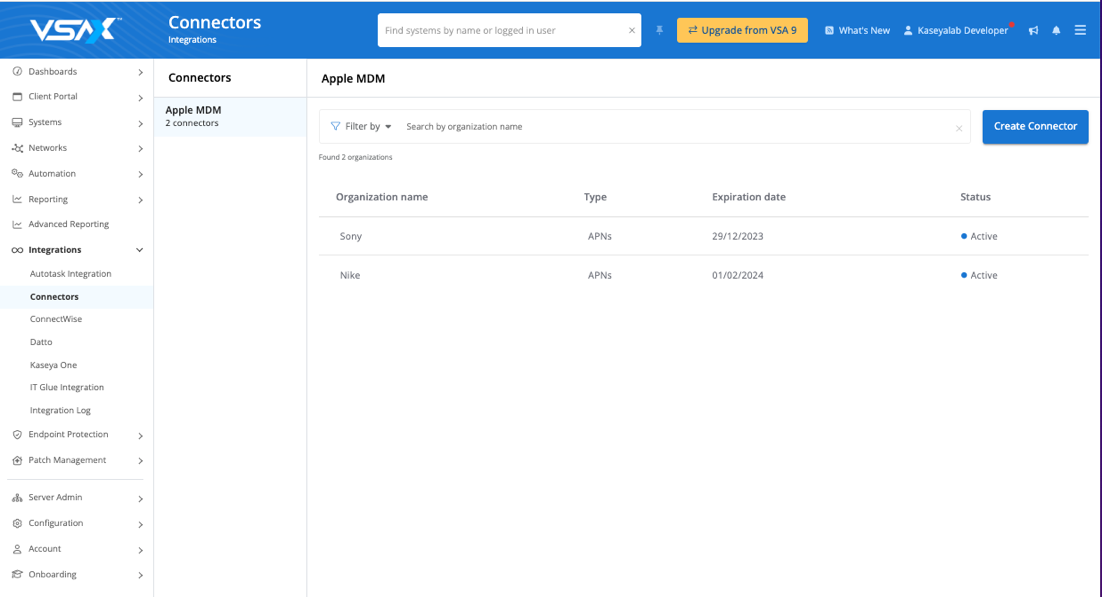
- Follow the steps on the screen to create the connector, and it will appear in the list.
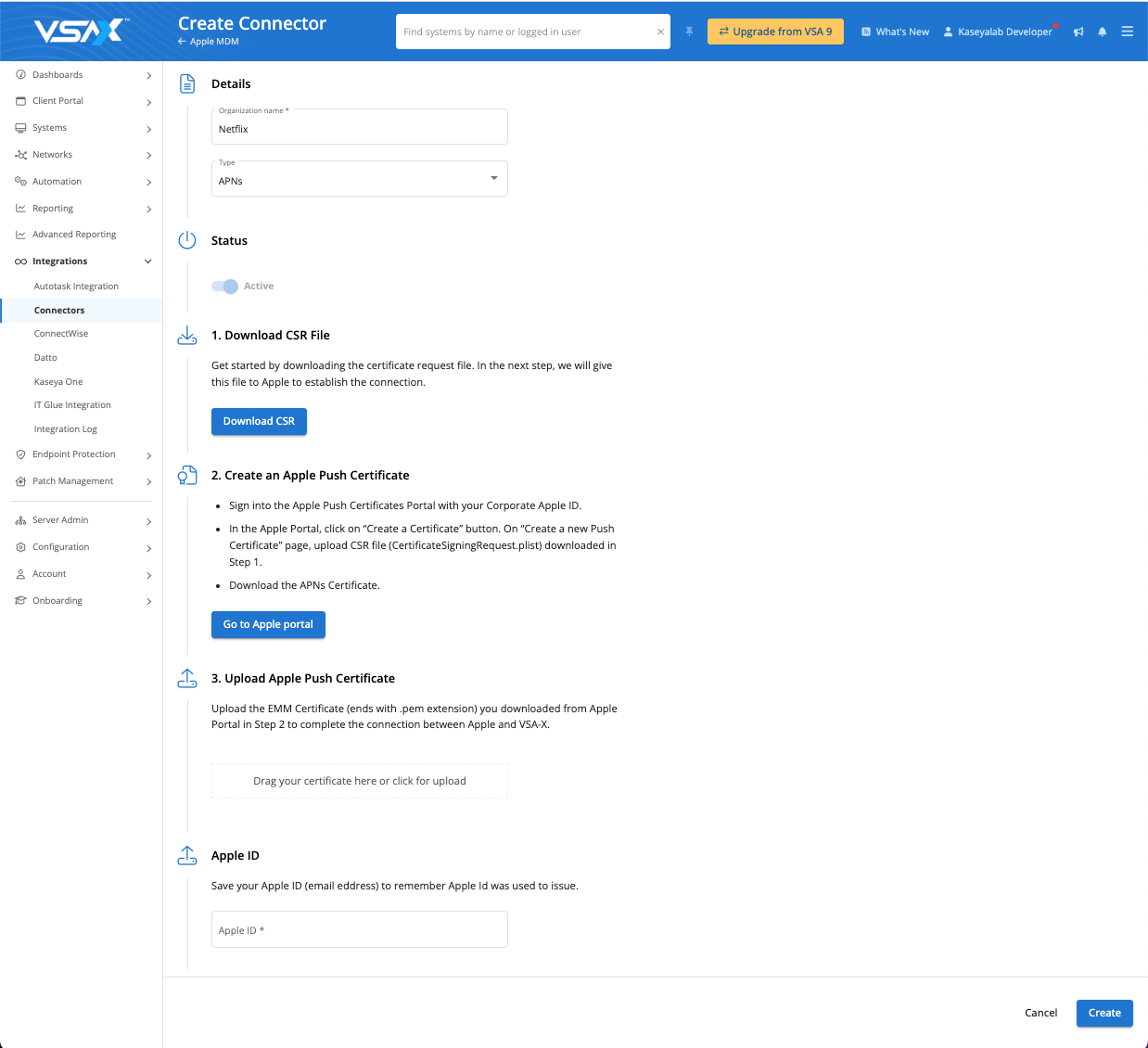
Device enrollment
There is a new menu where Apple devices can be enrolled. Choose the organization, site, and agent group as the method of enrollment, and follow the onscreen instructions.
The following enrollment methods are available:
- QR Code enrollment: This method is typically used for personal iOS and iPadOS devices (also known as BYOD devices).
- Link enrollment: This method is required for macOS devices but can also be used for iOS and iPadOS.
- USB enrollment: This method is typically used on business or corporate-owned devices and enables additional management capabilities. Only iOS and iPadOS devices are supported for this enrollment type.
Warning: USB enrollment will erase a device.
QR code enrollment or link enrollment: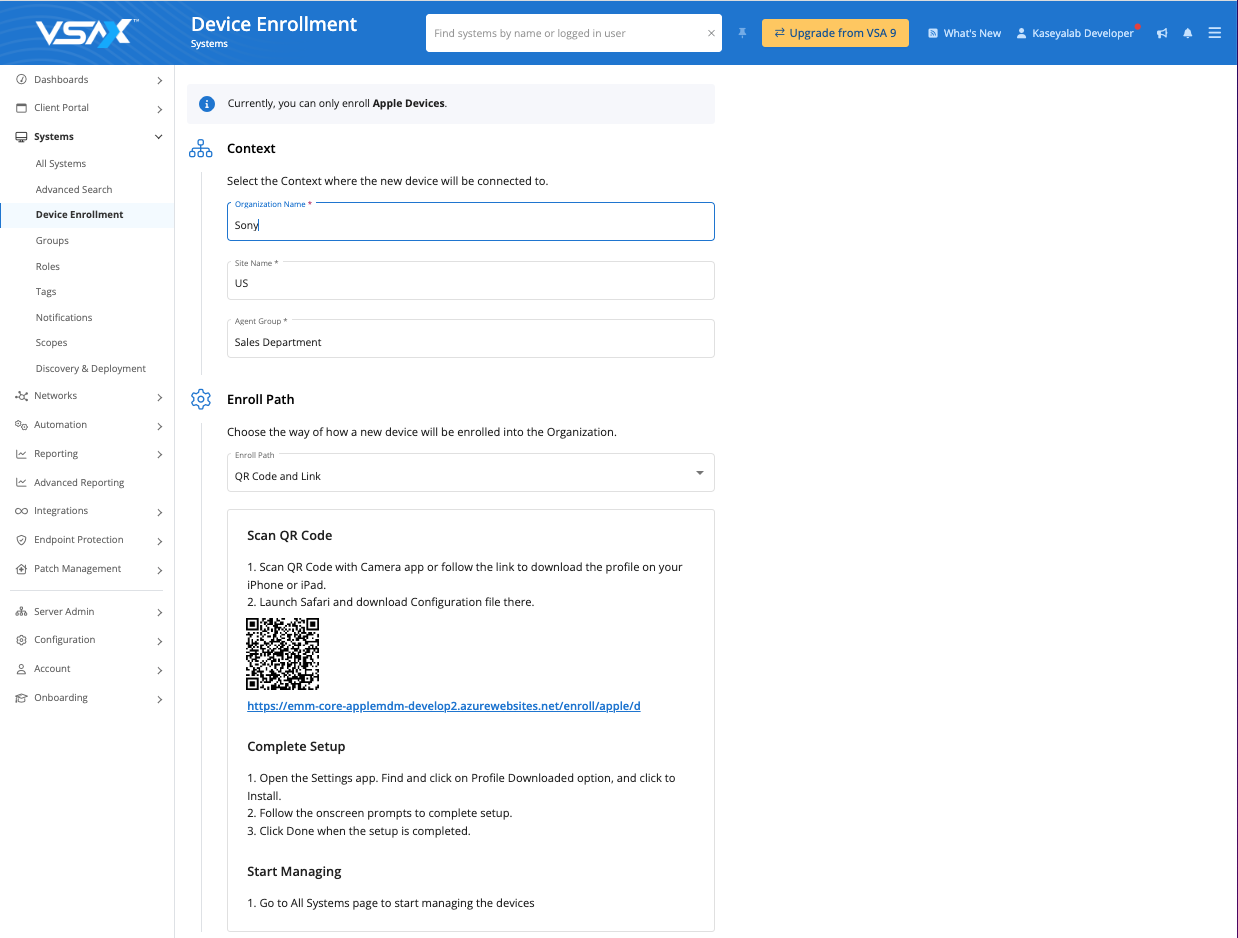
USB enrollment: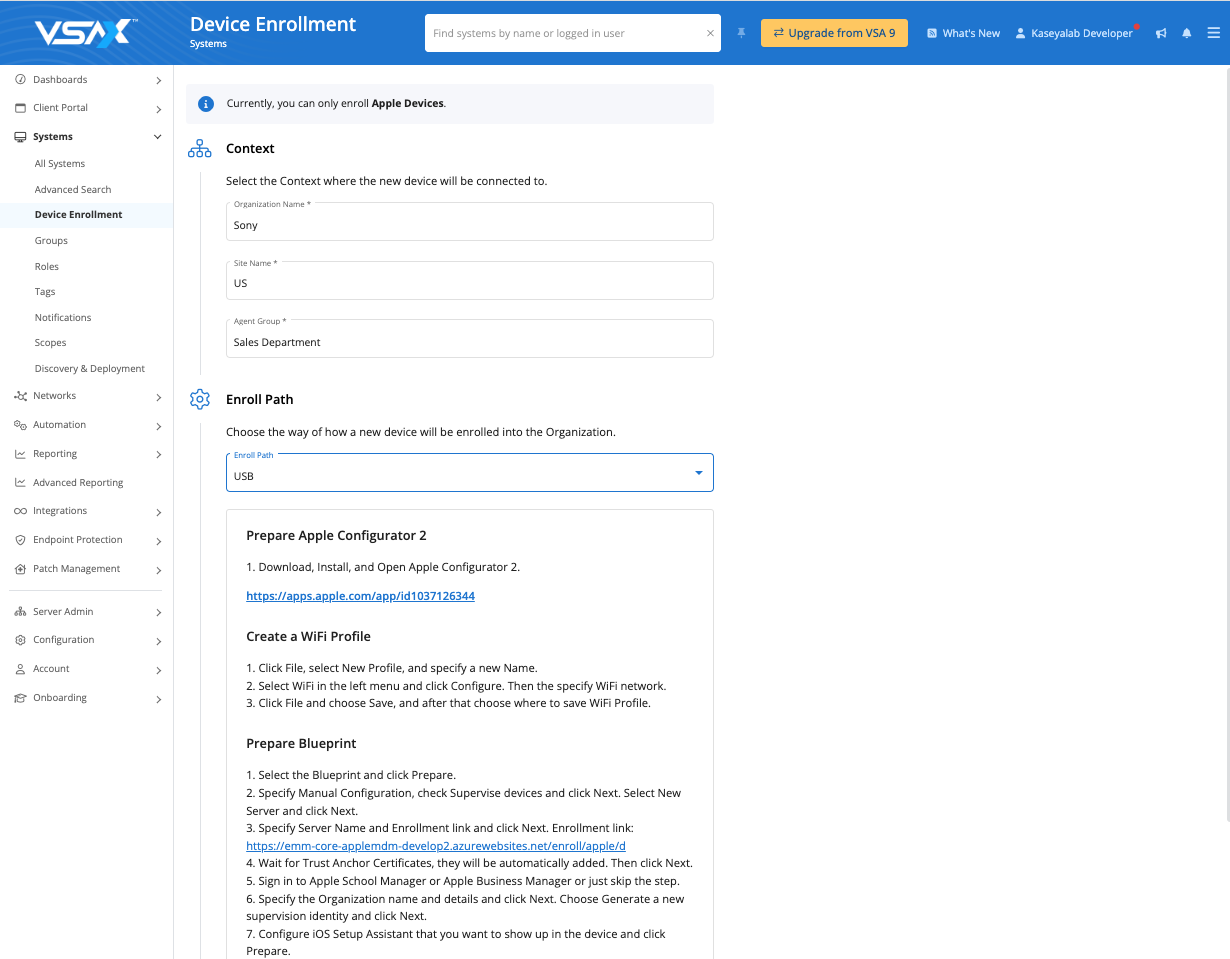
Once enrolled, the device will have an MDM profile and can be managed by VSA 10.
NOTE
- Enrolled devices may not appear immediately in VSA 10. VSA 10 polls Kaseya's MDM service every 15 minutes to check for new devices and, if found, adds them to the VSA 10 device list. If an enrolled device does not appear in VSA 10 after one hour, please contact Kaseya Helpdesk.
- If you are going to use both MDM and Mac Agent capabilities for macOS devices, please ensure that the Mac Agent version is up to date before the MDM enrollment.
Device details pane
USB-enrolled devices: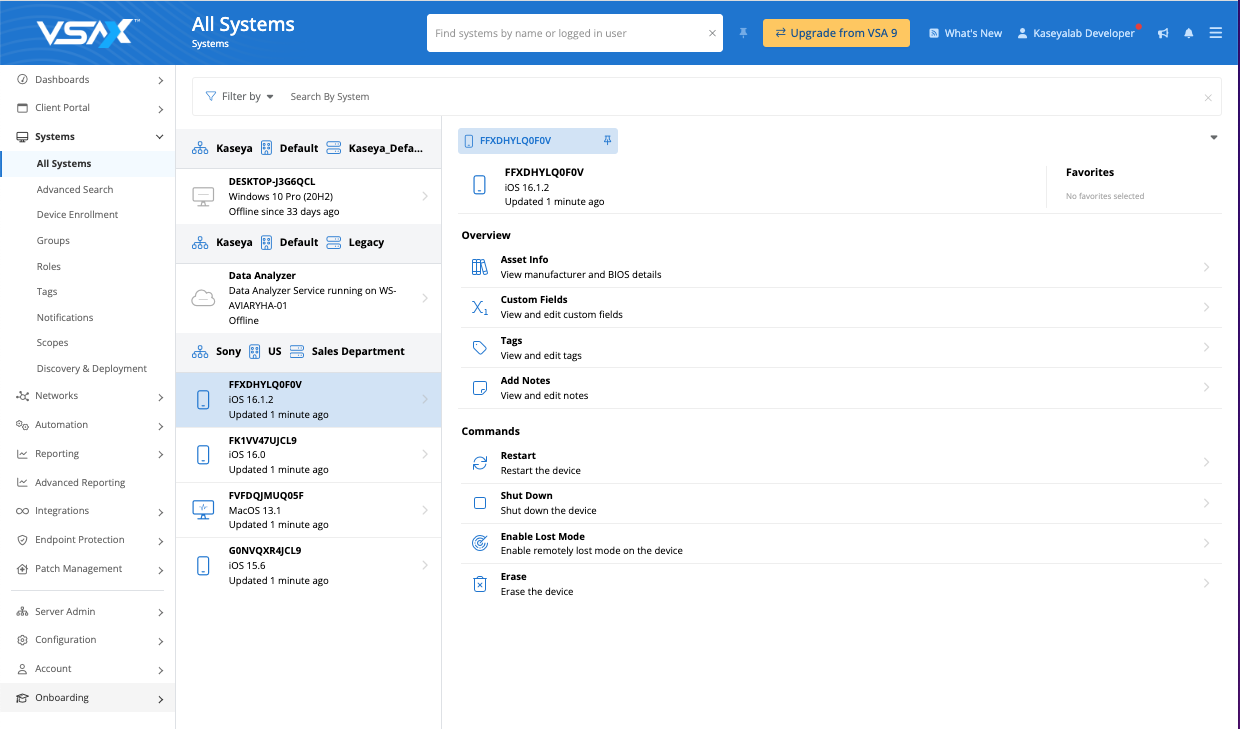
QR code-enrolled or link-enrolled devices:
- iOS and iPadOS devices:
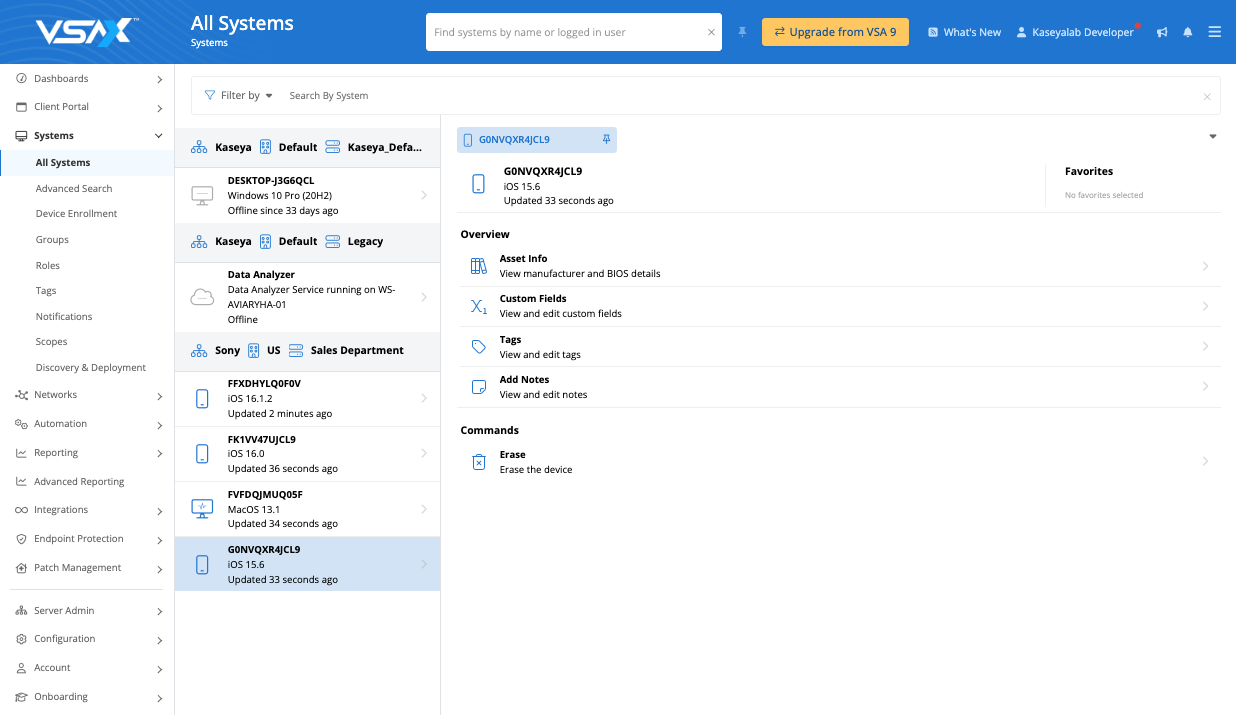
- macOS devices:
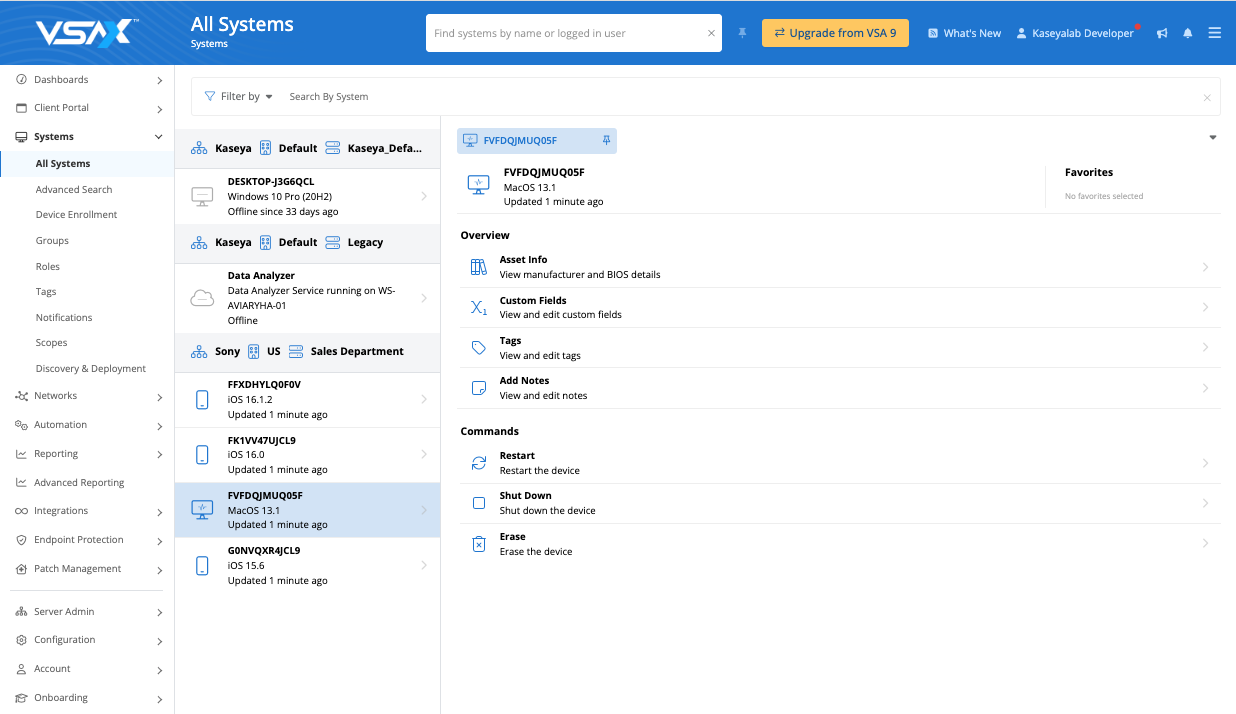
EXAMPLE The following is an example of asset information for MDM devices: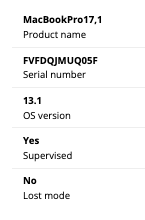
All MDM-enrolled devices will automatically receive an EMM tag for easy filtering: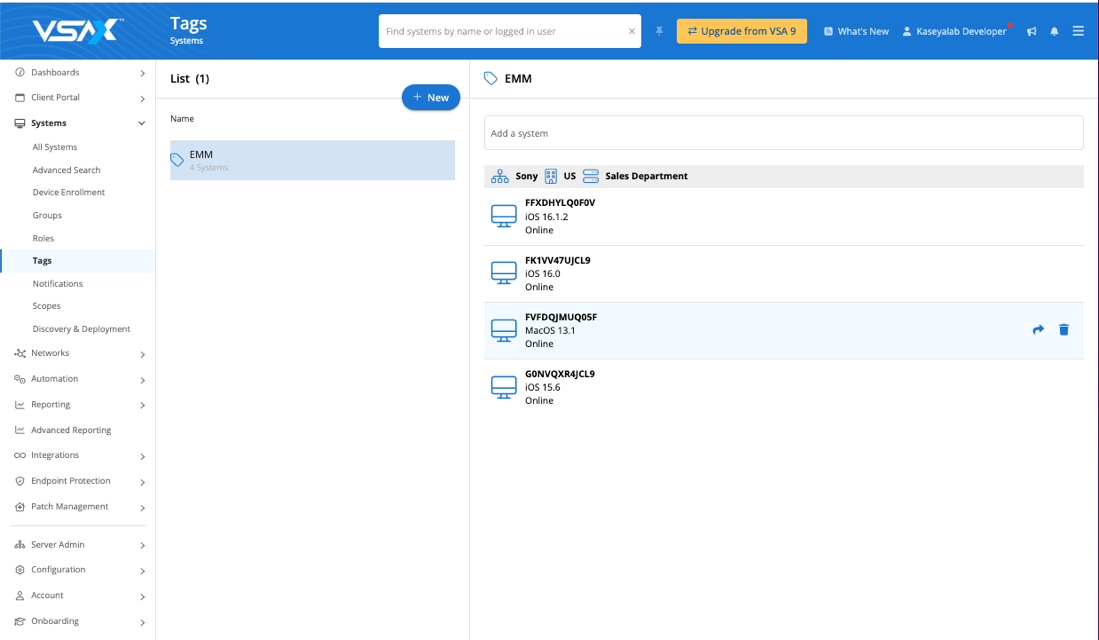
Advanced reporting
This release includes new report templates that provide summary information regarding Ransomware Detection and Datto BCDR, like protected versus supported, protected versus detected, and so forth.
New templates have been added for Device Summary, OS Summary, and Devices with low free space on the system drive.
In addition, a variety of minor improvements and fixes to the existing templates were made.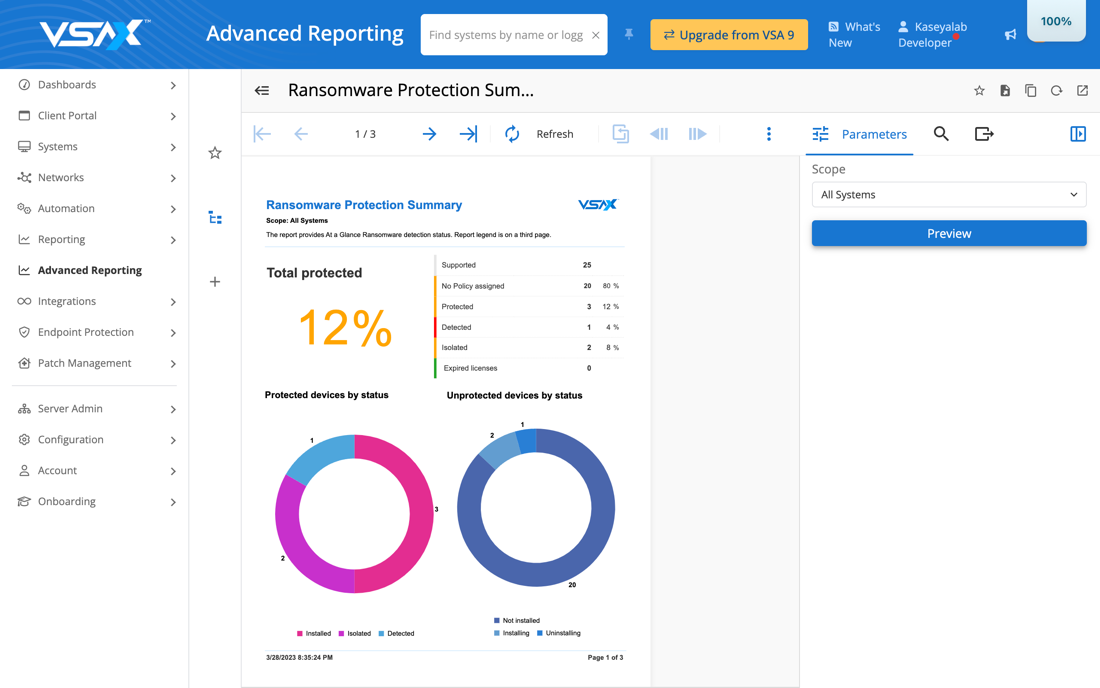
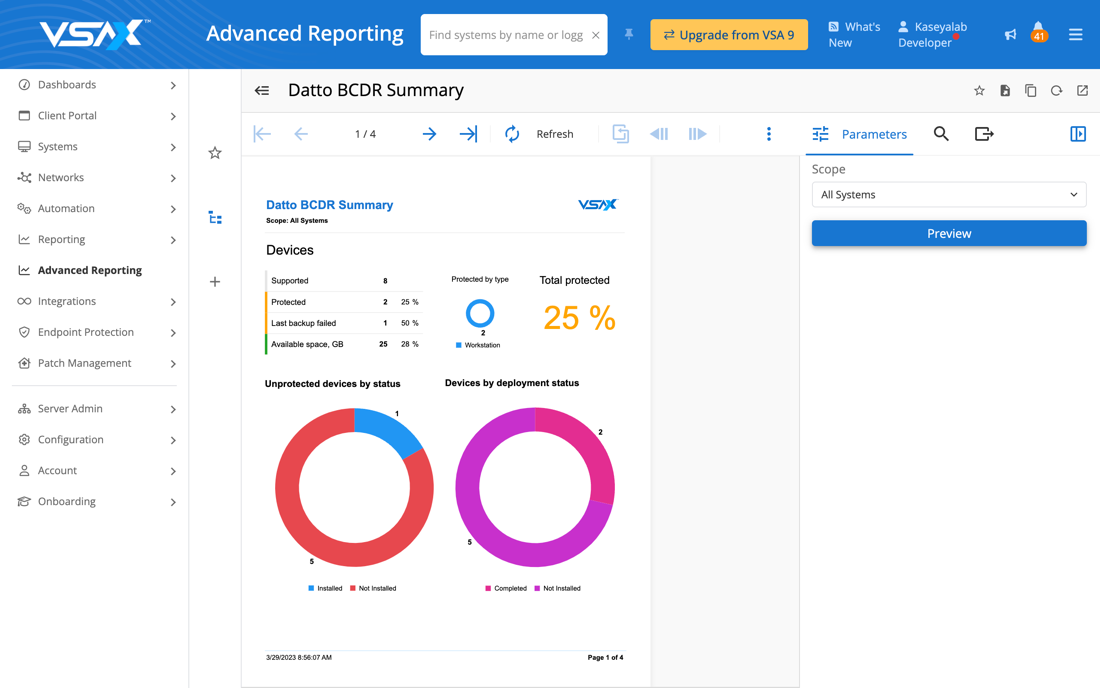
KaseyaOne application launcher
This release includes the KaseyaOne application launcher, which allows users to authenticate with their KaseyaOne account to easily access their Kaseya apps from the app launcher.
When a user authenticates using the Login with IT Complete option, the KaseyaOne (KaseyaOne) icon in the upper-right corner of the header is replaced with the application launcher waffle icon.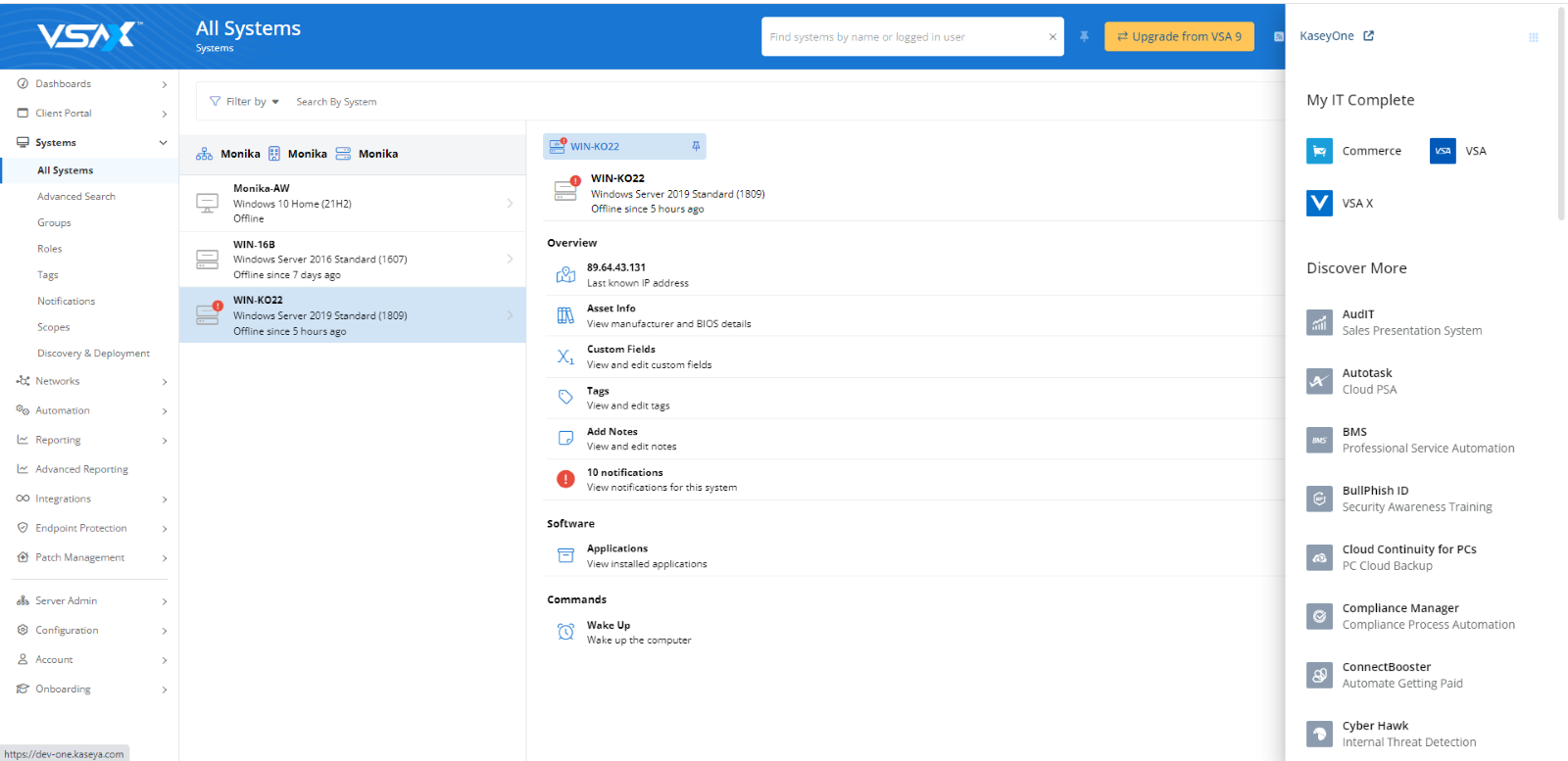
VSA 9 Agent procedures to VSA 10 automation workflows translation tool
This release will introduce the first version of the translation tool for converting VSA 9 Agent procedures to VSA 10 automation workflows. The tool will give VSA 9 users moving to VSA 10 a better understanding of how any Agent procedures will be represented as workflows. To import and evaluate existing Agent procedures from VSA 9, do the following:
Export one or multiple Agent procedures as XML
In VSA 9, right-click any specific Agent procedure or folder containing multiple Agent procedures and choose Export Procedure. Save the file to the suggested XML format.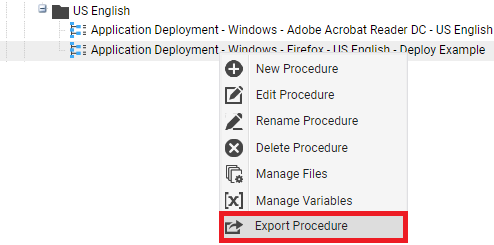
Import Agent procedure in VSA 10
In VSA 10, in the Automation > Workflows tab, a new button is introduced called Import VSA 9 Agent Procedure. When importing any Agent procedure XML file, the translator tool will parse the file content and present the Agent procedures to be imported in a list where you can select and continue. There will also be information about the current compatibility score 1- 5 for each Agent procedure, where 5 is the highest. This information gives an overview and understanding of what specific Agent procedures features currently are available in Workflow Actions & Conditions.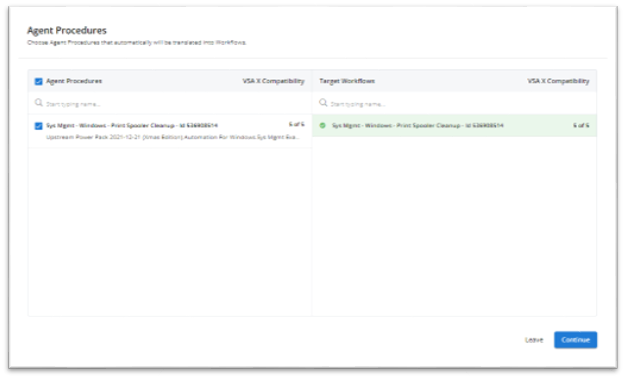
Create automation workflows based on Agent procedures
Any selected Agent procedure within the imported XML file will generate a workflow to be reviewed. The tool can be used to evaluate the currently supported actions and conditions translated from the Agent procedures. The tool will also show any action or condition not yet supported by coloring it red and rendering the workflow as inactive, unable to be activated. The workflow can, however, be edited or modified.
The new set of SNMP profiles for popular devices
New SNMP profiles have been added to this release to make it simple to enroll and assign monitoring on nine popular devices:
- Firewall: Check Point Generic
- Firewall: Juniper Generic
- Firewall: Palo Alto Generic
- Firewall: Sophos/Cyberoam
- Firewall: WatchGuard Generic
- Router: Cisco Generic
- Server: Dell iDRAC FW v1-6
- Server: Dell iDRAC FW v7+
- Switch: HP ProCurve
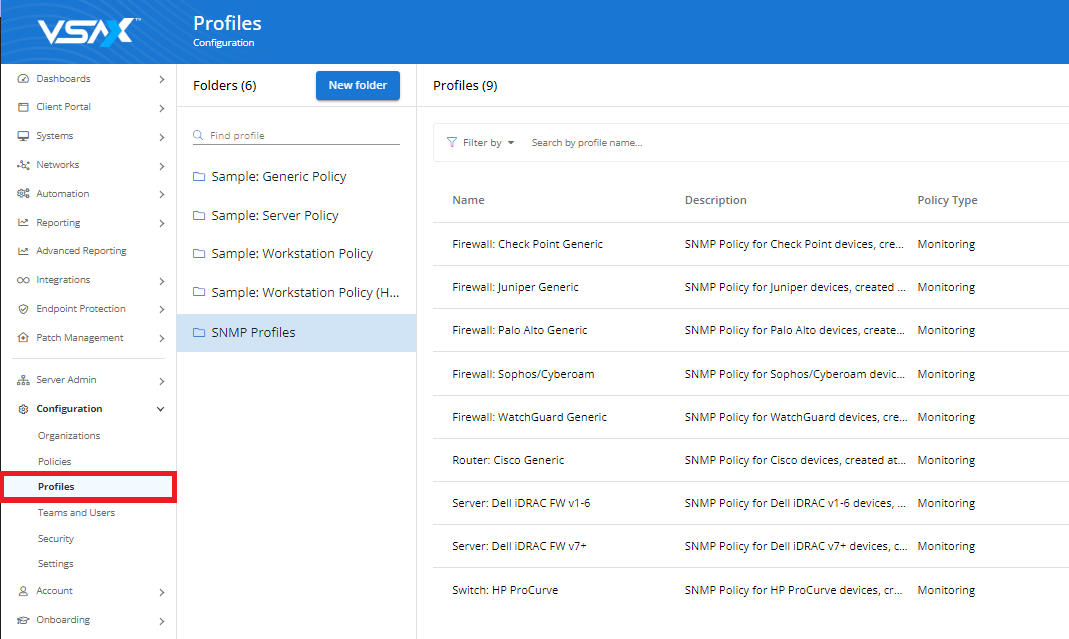
Additional Platform Improvements
- Remote Control: Implemented a new algorithm for improved handling of invalid display objects to optimize session traffic for low bandwidth connections. Enhanced logging to support more performance and connection data.
- macOS Agent: Added .PKG support for the generic macOS Agent deployment package. This package is accessible via Onboarding > Downloads.
Mobile app release notes
NOTE There are no customer-facing changes in the mobile app for this release.
Bugs
BMS Integration
Some issues related to resetting the integration from VSA 10 depend on fixes from BMS, which are expected in BMS release 5.20.0 on April 15, 2023.
- Fixed a BMS Integration issue preventing VSA 10 Remote Control connections from being launched within BMS.
- Fixed a BMS Integration issue where tickets failed to sync after resetting the integration from VSA 10 Integrations page.
- Fixed a BMS Integration issue where the previous token was still being used after generating a new token.
VSA 9 Upgrade Wizard
- Fixed an issue where the VSA 9 Upgrade Wizard was importing invalid users.
Core web service, dispatcher, license server, provisioning, web application
- Fixed an issue where users imported from VSA 9 could not be edited or deleted.
- Fixed an issue where the VSA 9 Upgrade Wizard gets connected when replayed but failed to work as expected.
Other Fixes
Core web service, Web application
- Fixed an issue where notifications for performance counters failed to appear in Systems > All Systems > system from precondition > System Details > Notifications.
Core web service
- Fixed an issue where an Agent’s Network Interface audit would fail.
- Fixed an issue where an automation workflow fails to initialize due to its Notification Parameters.
Web application
- Fixed a Datto BCDR Integration issue where the system was sending an incorrect value for the secret key on server validation after the key was modified.
Windows Agent
- Fixed an issue where a workflow’s Execute File action was not supporting 32-bit apps when executing them from the working folder.



