VSA 10: Version 10 release notes
December 1, 2022
The December release of VSA 10 features two major innovations to improve both the security posture of your IT ecosystem and supercharge the productivity of your team. The first innovation is Ransomware Detection, an optional licensed add-on that will protect your users, data, and network from ransomware. The second innovation is a significant improvement to our integrations with both Autotask and ConnectWise Manage to include the ability to build automated workflows based on ticket-based triggers.
Ransomware Detection
SMBs faced 31,000 ransomware attacks per day last year. Our community is under attack, and Kaseya knew we needed to do something about it. The new Ransomware Detection module for VSA 10 protects businesses against ransomware attacks and ensures control and ownership remain undisrupted.
VSA 10 will monitor the status of endpoints and generate alerts or tickets for any detected ransomware-style behavior such as file encryption/deletion, deletion of backups, or even the presence of ransomware notes.
VSA 10 can then trigger automated workflows to isolate any infected machines and disconnect the endpoint from the network to prevent damage. Users can then leverage their favorite BCDR solution to restore the infected machine and make the network whole.
Additionally, the VSA 10 mobile app empowers you to isolate or revert isolation of an endpoint with just a click of a button from anywhere.
This new module is free until December 31, 2022, and will be $0.50/endpoint/month in 2023. Give you account manager a shout if you have any questions.
Two-way ticketing with PSA
This release brings incredible updates to the PSA integrations for both Autotask and ConnectWise Manage. This upgrade to the integration supports two-way tickets and also the ability to add, update, or close tickets during automated workflows. Additionally, you can now use ticket-based triggers for automated workflows.
The dreaded "my printer isn’t working" ticket can now be entirely, and easily, automatically remediated easily through the automation workflow builder.
A brief overview of the changes includes the following:
- Bidirectional change management between RMM notifications and PSA tickets:
- When a notification changes in the RMM, if it was already associated with a PSA ticket, the ticket will be updated automatically with information about the change.
- New improvements to automation workflows allow more comprehensive management of changes.
- Map RMM devices and PSA configuration items:
- Devices can be optionally mapped to existing PSA configuration items, or the mapping can be configured to create a new PSA configuration item that will automatically be associated (mapped) with the RMM device.
- Mapped devices will automatically be linked to PSA tickets that are associated with RMM notifications for the given device.
- NEW PSA ticket management capabilities to the automation workflow builder for customized process automation:
- Trigger
- PSA ticket has closed: Will trigger when a PSA ticket that is associated with an RMM object (device or notification) has closed in the PSA.
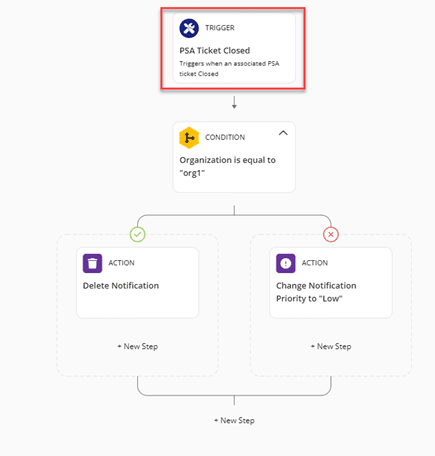
- PSA ticket has closed: Will trigger when a PSA ticket that is associated with an RMM object (device or notification) has closed in the PSA.
- Trigger
-
-
- Conditions
- Ticket has been created: Provides true/false validation logic to determine if a PSA ticket was already created for the selected trigger type.
- Ticket has been opened for the same alert within “x” hours: This is useful when a new RMM notification is triggered but you want to validate whether there is still an open PSA ticket for a previous RMM notification of the same type within a configurable time frame. Using this option allows you to build workflows that update previously opened PSA tickets.
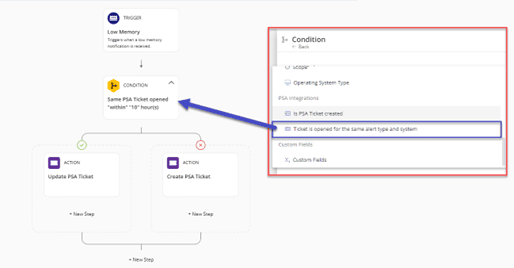
- Conditions
-
-
-
- Actions: The actions will show PSA vendor-specific attributes (that is, queue, priority, status, and so forth) when a PSA integration is active. When no integration is active, the vendor-specific attributes will not be available within these actions.
- Create Ticket: Allows creation of a new PSA ticket.
-
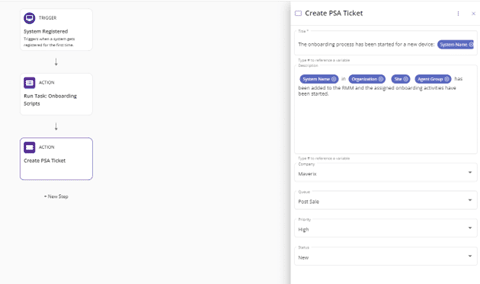
- Update Ticket : Allows updating of an existing PSA ticket.
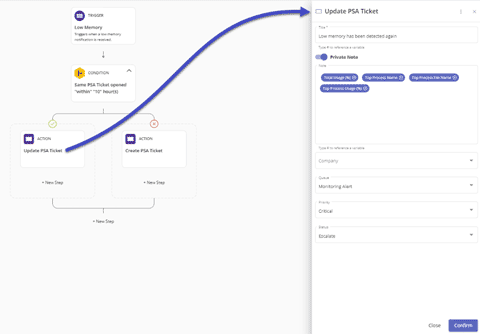
- Actions: The actions will show PSA vendor-specific attributes (that is, queue, priority, status, and so forth) when a PSA integration is active. When no integration is active, the vendor-specific attributes will not be available within these actions.
-
-
- We have updated the notification pages to provide a contextual deep link for easy navigation to the associated PSA ticket.



